Should You Be Worried About Vendor Lock-in? Benefits and Pitfalls
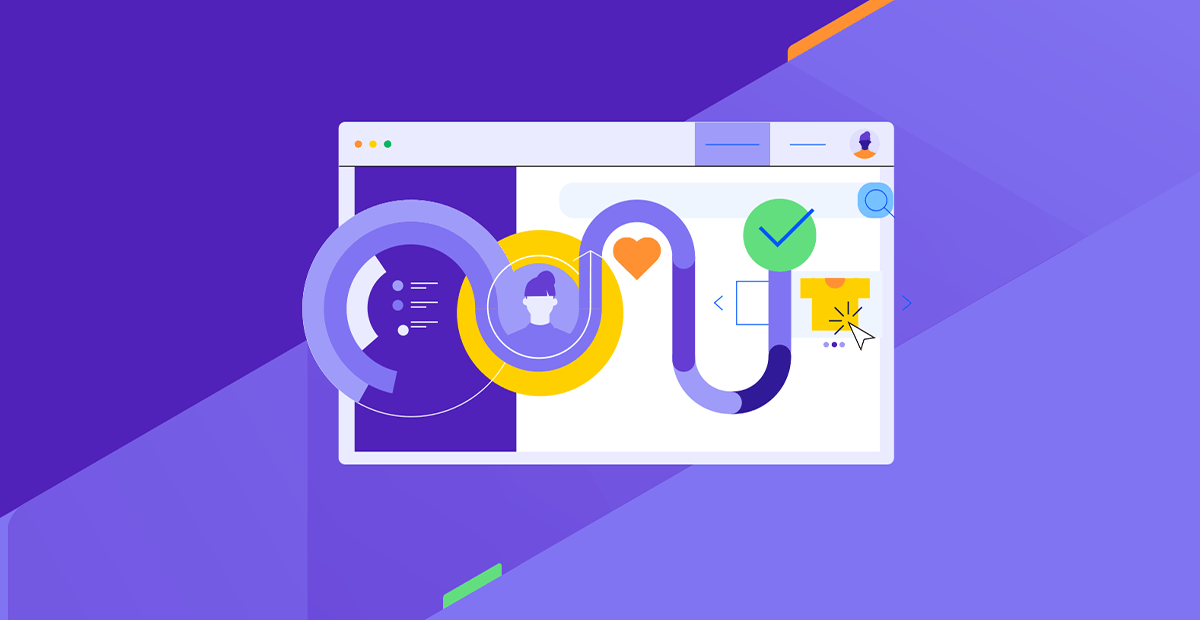
Is vendor lock-in actually a problem you need to watch for? Let’s review some of the benefits of using one vendor for multiple solutions vs. the risks of getting stuck there.
Vendor lock-in is a concept that gets thrown around a lot these days. The general idea is that if you build your app or website using proprietary technology from a specific vendor, you run the risk of being “locked in” to that vendor. If they raise prices, change features or go out of business, you’re stuck. You have limited options to easily migrate away.
On the surface, this seems like a reasonable concern. But in practice, how big of an issue is vendor lock-in really? Are the perils overblown? Do the benefits of vendor-specific solutions outweigh the risks, or vice versa?
Let’s take a deeper look at the pros, cons and realities around vendor lock-in.
What Is Vendor Lock-in?
Vendor lock-in occurs when a customer depends so heavily on one vendor’s product or service that they cannot easily switch to alternatives due to high switching costs.
These switching costs can take these forms:
- Technical – The vendor’s product uses proprietary technology or interfaces that are not compatible with competitors. Migrating to a new system would require extensive reworking.
- Contractual – Long-term contracts or licensing make it expensive to stop using the vendor’s product before the term ends.
- Process – The vendor’s workflows and processes are deeply embedded in the customer’s operations. Change would require retraining staff and redoing operational procedures.
- Data – The vendor’s product stores data in proprietary formats. Migration to a new system would be difficult and risky.
Benefits of Vendor Solutions
Before we dive into why vendor lock-in is widely regarded as a scary situation, let’s see why vendor products may be a good choice for you.
When it comes to building tech products, startups and small teams often face a choice: build everything themselves or leverage vendor solutions. While the idea of having complete control and customization might sound appealing, the benefits of using vendor solutions are pretty compelling.
One of the biggest advantages is the time you save on development. By plugging into pre-built backend systems, you can cut down months or even years of dev work. When you’re trying to get a product to market, speed is everything.
Plus, vendor platforms often have proprietary tech and features that would be expensive and time-consuming to build yourself. Take real-time sync, for example—it’s a breeze with platforms like Firebase, but a real pain to develop from scratch.
Another big advantage is that vendor platforms handle all the heavy lifting when it comes to infrastructure, scaling, reliability and security. These tasks might not be the most glamorous, but they can eat up a lot of engineering time. By letting vendors handle this stuff, your team can focus on creating unique value and amazing user experiences.
Cost savings are another big factor, especially for early-stage startups with tight budgets. Building on top of platforms that are already operating at a huge scale can be way more efficient and cost-effective.
And let’s not forget that these vendors have huge engineering teams whose whole job is to continuously develop the platform and roll out new capabilities. By building on top of them, you get access to cutting-edge tech without having to build it. You can stay focused on delivering core user value vs reinventing the wheel.
Of course, it’s all about balance. You want to use vendor solutions strategically and maintain control over the parts of your product that set you apart. But for non-core functions and heavy lifting, vendor solutions can be a powerful way to boost your team’s output and speed up product development.
The Risks of Vendor Lock-in
However, relying too heavily on one vendor does carry real risks that are easy to overlook in the beginning. Probably the biggest fear is being forced to pay steep price hikes down the road. This gives the vendor huge leverage over your business if you’ve built things in a way that makes migration difficult.
Loss of features or support is another risk if the vendor decides to sunset certain products. Outright acquisitions or the vendor going out of business could shut things down completely. While this may seem far-fetched, there are plenty of examples of once-popular developer tools getting unceremoniously shuttered.
Even if the vendor stays solid, your needs may simply outgrow what their platform can provide. Needing more customization, higher scalability or advanced capabilities beyond what the vendor offers could force a migration sooner than expected.
Strategies to Avoid Vendor Lock-in
So far, we can see that vendor lock-in can limit flexibility, increase costs and put the company at the mercy of the vendor’s pricing and policies. To avoid this predicament, organizations should proactively implement strategies that promote interoperability, open standards and the ability to change vendors when needed. These strategies include:
Carefully Evaluate Integration and Support for Multi-Vendor Environments
When selecting a new vendor or solution, scrutinize their willingness to integrate with other vendors’ products. Ask about their support policies if you were to integrate third-party offerings into their environment. Seek commitments that they will provide full support regardless of other vendors in your ecosystem.
Negotiate Contract Terms to Prevent Lock-in
Try to negotiate contract terms that maintain flexibility and interoperability. Include language around intellectual property ownership, license portability, escrow agreements in case of vendor failure, and other clauses that prevent you from getting locked in.
Demand Open and Published Interfaces
Proprietary solutions that conceal their internal interfaces inherently create lock-in because nothing else can properly interoperate with them. Insist that vendors publish open and standards-based APIs that enable integration.
Avoid Proprietary Data and Service Formats
Using proprietary data formats makes it very difficult to extract and migrate your data elsewhere. Push for standard data formats like JSON, XML, CSV, etc. that can easily port between systems. The same goes for service interfaces like REST APIs.
Implement Loose Coupling and Encapsulation
Where possible, architect your environment using loose coupling and encapsulation to isolate dependencies. This makes it easier to swap out components later. Use integration patterns like APIs and message queues to avoid tight interdependencies.
Choose a Platform That Is Supported, But Also Plays Nice with Others (Including Open-Source Software)
When you’re choosing software, you want something that can be integrated with other commercial products as well as open-source add-ons. Many software solutions will offer guides for integrating with supplemental systems, and the best ones will have a support team at the ready if you have questions.
Although open-source software certainly has its place and is often a go-to for individuals getting started, it’s not recommended for long-term solutions. A commercial product is more likely to offer broader interoperability and extensibility as your digital product continues into the future.
Consider Tradeoffs of Multi-Vendor Solutions
Using specialized products from multiple vendors rather than an integrated suite from one vendor has tradeoffs. It provides flexibility and avoids a single point of failure. But it can also increase training, maintenance and integration work.
Build a Technology Roadmap
Maintain a roadmap of your future technology plans and needs. Review the roadmap regularly and before major purchases, renewals or upgrades. This allows you to evaluate if the solution aligns with your strategic direction and does not create dependencies that conflict with future plans. A roadmap also helps identify upcoming potential lock-in risks early while you still have alternatives. You can take steps to keep options open.
Why Progress Sitefinity Is a Solution to Vendor Lock-in
Progress Sitefinity offers an alternative CMS solution that empowers organizations to avoid lock-in.
Sitefinity is designed for extensibility and portability. By following best practices like reusable components and configuration-based setups, Sitefinity sites can be easily maintained across vendors. The platform also enables self-sufficiency through features like multi-site management, editable templates and headless content delivery. Users can create new sites, templates and integrations without deep vendor involvement.
With the right strategic implementation focused on transferability, Sitefinity provides enterprises with the CMS capabilities they need while retaining independence. Organizations can get the benefits of a fully featured ASP.NET Core CMS without being locked into a single vendor’s ecosystem. For organizations looking to avoid vendor lock-in, Sitefinity offers a powerful and flexible enterprise CMS option.
Kamen Damyanov from Progress and Kiril Jovchev from partner company Sili Solutions discuss strategies in this webinar for avoiding vendor lock-in when using Sitefinity CMS.
Concluding Thoughts: Evaluate Trade-offs Thoughtfully
Deciding whether or not to use a proprietary vendor solution should be a thoughtful trade-off based on your situation.
For early-stage products, it often makes sense to optimize for speed and leverage vendor capabilities aggressively. Just be strategic about which ones have “escape hatches” available should you need to migrate someday.
For established products with significant complexity, customization and control becomes more important. The costs of migration go up. In these cases, open-source and avoiding vendor lock-in is smarter if feasible.
There are exceptions, but treat vendor lock-in as a necessary evil rather than something to avoid at all costs. The advantages of vendor solutions frequently outweigh the risks, if used judiciously. With good architecture, the portability pain points can be mitigated as well.

John Iwuozor
John Iwuozor is a freelance writer for cybersecurity and B2B SaaS brands. He has written for a host of top brands, the likes of ForbesAdvisor, Technologyadvice and Tripwire, among others. He’s an avid chess player and loves exploring new domains.
Next:
Comments
Topics
Sitefinity Training and Certification Now Available.
Let our experts teach you how to use Sitefinity's best-in-class features to deliver compelling digital experiences.
Learn MoreMore From Progress
Latest Stories
in Your Inbox
Subscribe to get all the news, info and tutorials you need to build better business apps and sites

