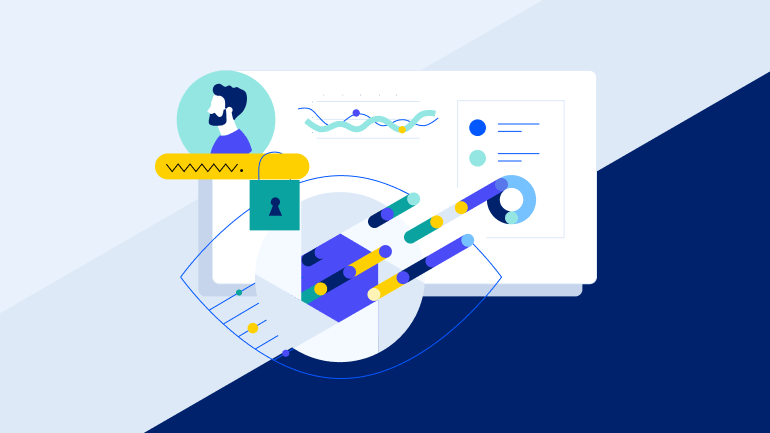
User experience is the driving force behind Flowmon 10.3.
We listened to your feedback and made Flowmon’s user interface even more intuitive and adaptive to your needs.
Configuration templates - instant value
Flowmon comes with out-of-the box configuration templates that make UI customization faster than ever before. Get inspired, pick what applies to your network and customize Flowmon to fit your every need in only a few minutes
There are over a dozen templates currently available that reflect the most common needs of our users, incorporating ready-made presets for some of the most widespread applications such as Office 365, G Suite, social networks, as well as a number of enterprise protocols (DNS, DHCP, ...), encrypted traffic analysis and media services.
With only a few clicks you can select and apply a template, which will automatically create profiles, report channels, widgets and dashboards for you.
The templates will be periodically updated depending on new developments in cloud services, advances in new application protocols and trends in user preference. They are available on the Flowmon Portal (services.flowmon.com) to all Flowmon users running Flowmon 10.3 and newer.
Adaptive and comfortable
You can now choose from three different dashboard layouts - Normal, Compact and Condensed, with corresponding font size, row height, etc.
To speed up navigation between tabs, the active tab is now more clearly distinguishable from the others.
The shape of widgets has been fixed to make the data clearer and more readable. Once a widget is added, its size is adjusted to fit the data and it is automatically moved the best position on the dashboard.
Further changes that improve data readability include the option to resize charts vertically or to hide them from view. Time series charts can be displayed both as normal and stacked charts with a linear or logarithmic axis, and the colors in pie charts were changed for better contrast.
Finally, table columns are resizable and their default width (as well as the default size of the whole chart) can be set in the default widget options. Percentages in tables can also be hidden to reduce clutter.
More user management choices
The capabilities of Flowmon’s REST API were expanded so that if you prefer to manage users and roles this way you can now do so. Flowmon 10.3 newly features CRUD operations on roles and users such as:
- Get user/role
- Get list of users/roles
- Create/Update/Delete user
- Create/Update/Delete role
Convenient RAID status
For quicker troubleshooting response, you can now see the status of hardware RAIDs in the user interface, which can be reported as “Optimal”, “Degraded”, “Failed” and “Recovering” and changes in status are displayed as alerts in the notification overview.
Optionally, the alerts can be sent via email as well, so that you now have the status information conveniently available at all times.
Encrypted traffic analysis
Flowmon 10.3 is keeping up with the new encryption standards to deliver improved visibility into encrypted traffic. (Learn more about Encrypted Traffic Analysis in this Whitepaper). Specifically, Flowmon is able to extract the following metadata from TLS 1.3 traffic, which is extremely useful for revealing weak or obsolete encryption mechanisms and security policy enforcement:
- TLS Setup Time
- TLS Server Version
- TLS Cipher Suite
- TLS Client Version
- TLS Client Key Length
- TLS Cipher Suites
- TLS Extension Types
Faster and more secure
Details matter. Multiple bugs were fixed in Flowmon 10.3.Kernel was updated to 3.10.0-957.21.3 and PHP to 7.2.Several performance issues were dealt with, such as problems arising with queries that span longer periods of time and loss of performance when deleting multiple channels and profiles.
Flowmon shapes itself to you
Flowmon 10.3 remains a powerful and versatile tool that can be quickly and easily configured to fit your every need. Its numerous new features deliver superior information clarity and user ergonomy.

