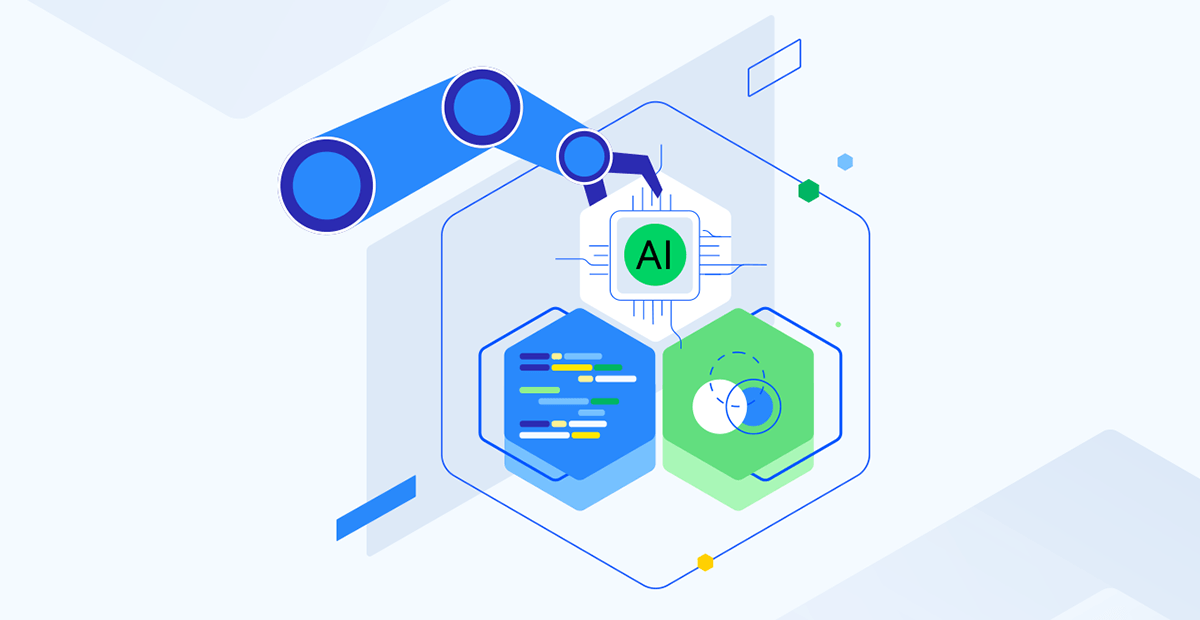
With the Progress Semaphore 5.10 release, knowledge users can leverage a more powerful, AI-driven, user-friendly tool to build and enrich semantic knowledge models in Semaphore with agility and speed.
Meet the Semaphore AI Model Builder that not only accelerates the process of building and enriching knowledge models but also makes it easier for business experts to get closer to data faster. Here are five benefits of the AI Model Builder:
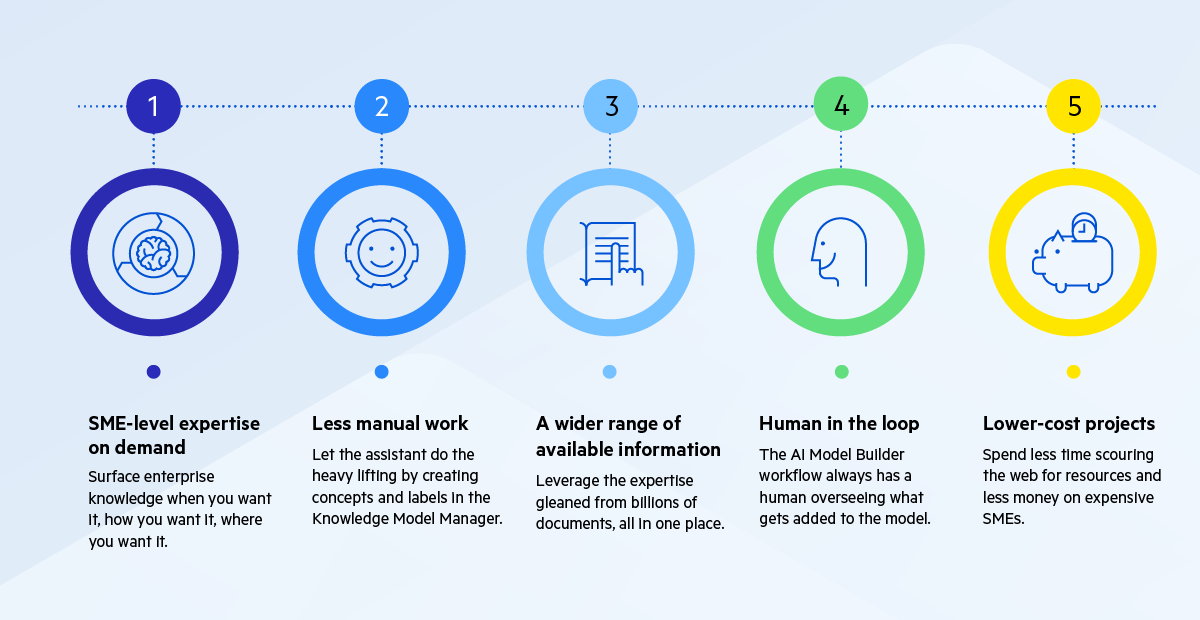
Intelligence Meets Knowledge Model Management
Semantic knowledge models have progressed significantly to drive intelligent business decisions and help businesses make sense of their data. Dataversity notes that as budgets for new projects shrink and demands to enhance data quality grow, knowledge modeling will become more important for businesses, as the time needed to fix data incidents increased by 15 hours between 2022 and 2023. Knowledge modeling is becoming more critical, especially around the AI hype and the advancements in the generative AI realm. Semantic models have become a cornerstone for achieving more trustworthy and accurate generative AI results, enabling machines to understand, interpret and reason data in ways that mirror human cognition. As these technologies advance, so do semantic knowledge models.
Generative AI has accelerated the development and enrichment of semantic models, offering new possibilities and efficiencies for knowledge workers. In a previous webinar, we demonstrated how to leverage generative AI to create, enrich and manage semantic models by combining generative AI and Semaphore. This fast-tracks the development of knowledge models and enables you to put your models to work much sooner than starting from scratch.
As companies start to embed AI in their data stacks, the need for better and easier development of knowledge models that can support current RAG architectures becomes a must. More than 80% of enterprises will have used generative AI APIs or deployed generative AI-enabled applications by 2026. To satisfy the demand for more efficient ways to generate models and make life easier for knowledge users, Progress Semaphore focused its efforts on integrating its platform with LLMs.
Introduction to Semaphore AI Model Builder
Knowledge workers play a crucial role in the evolving domain of the contemporary workforce. The vast amount of information they deal with every day can be daunting. When these talented workers spend so much time on routine tasks and business red tape, their time for creative thinking gets diminished.
The addition of the AI Model Builder to the Semaphore suite will increase efficiency, enhance performance and improve productivity of these knowledge workers. This new productivity tool for the Semaphore Knowledge Model Management (KMM) application assists users in building better models faster. It assists users by making them both more productive and smarter—as if they were being assisted by a domain expert who understands modeling!
Knowledge Model Creation
The creation of knowledge models may seem like a steep effort, but the new AI tool provides a user-friendly approach to creating better semantic models. Users can create a foundational knowledge base for their semantic model, using a seed concept, and add suggested concepts and hierarchies. This provides a great new source of inputs to fast-track your semantic-modeling efforts.
Knowledge Model Enrichment
Users can also improve the depth and breadth of existing models by adding new, more specific concepts or alternative labels to specified model architectures. This way, users can come up with concepts that they have not considered before and make their knowledge models more relevant to their business contexts.
How LLMs Benefit Conceptual Modeling
At their core, LLMs model language and its constituent parts—words and groups of words—by analyzing billions and billions of them using advanced machine learning. Through that analysis and subsequent synthesis, the models emerge with intelligent generative power or the ability to generate answers to questions based on an understanding of the meaning of the words being used.
We can use that meaning to build new semantic models of the concepts behind the words. Those concepts are typically arranged in interrelated hierarchies called taxonomies, ontologies or controlled vocabularies—or more generally, conceptual models. Essentially, the modeler is telling AI Model Builder: “Create child concepts for this concept that could be useful to my model.”
Putting AI Model Builder to Work
The AI Model Builder allows the user through the user interface to request a set of concepts or labels from the generative AI application. The new concepts are presented to the user to qualify whether they are a good fit for the model.
To use the new AI Model Builder—which is installed along with Studio—the user needs to configure the AI Model Builder Service, which is located under the Service menu of Studio.
Generating Child Concepts Using AI Model Builder
The tool will create a list of concepts that are child concepts of the parent concept fed into the AI Model Builder. It will return several concepts, and the user can add more by clicking the button until either the user is happy with the concepts they have been given or the AI Model Builder has no more child concepts to return.
It can be used in two modes:
- Basic mode - In basic mode, you will see the model information being sent to AI Model Builder to be used to generate the child concepts. It is not possible to change these in Basic Mode.
- Advanced mode - In advanced mode, the information being sent to AI Model Builder can be modified, added to or removed entirely.
To access the model builder, either click on the Wand button in the tree panel of the concept for which you wish to generate child concepts or click on the “Suggest narrower concepts” button in the Narrower Concepts widget.
Tree panel:
Narrower Concepts widget:
When clicked, a side panel will pop out presenting you with two options: Basic and Advanced.
For Basic, the user can simply click the “Get suggestions” button. The user is presented with the properties being sent to the AI Model Builder. If the user wishes to stop some of those properties being sent, they can select the Advanced mode:
Again, once the user has selected the properties that they want sent and perhaps added some supplementary directions for the AI Model Builder, they can click “Get suggestions.”
The user can then select the narrower concepts they wish to add to the model and click the “Create selected” button. If successfully created, KMM will then return with this confirmatory message:
The following image shows the new concepts added to the model:
The preceding process can be repeated any number of times, building up a deeper and wider taxonomy.
Simply rerunning the same process for “Norfolk cheeses” results in more answers, with one overlap:
All of these could be added, and perhaps “Mrs Temple’s Binham Blue” could be the preferred label with “Binham Blue” as the alternative label. The same could apply for “Mrs Temple’s Norfolk Dapple” and “Norfolk Dapple.”
Generating Alternative Labels
As previously described, LLMs understand language through the models they build up, analyzing billions and billions of words. That also makes them very knowledgeable about synonyms of both words and concepts. Semaphore uses alternative labels for many reasons, such as classification, extraction and connecting users to concepts.
Enriching Existing Concepts with Alternative Labels
To enrich an existing concept with alternative labels, click on the “Suggest alternative labels” button:
This will bring up the panel with the generated alternative labels—again, all of which can be checked by a human before being added to the concept and the model:
Future AI Model Builder Features
An upcoming productivity-enhancing feature will be to allow users to specify larger structures to be generated. Rather than implying lists of child concepts—with or without alternative labels—it will generate hierarchal snippets of concepts, according to some parameters. Those parameters could include the number of child concepts that should be present under each parent concept, the number of levels down the hierarchy should go and the stopping conditions for the concept generation.
How the AI Model Builder Overcomes GenAI Challenges
To realize its full potential, generative AI needs to overcome several major obstacles. Some of these key challenges include:
- Hallucinations in generative AI results
- Biased and inaccurate generative AI results
- Lack of human understanding of generative AI results
- Data cutoffs on recent events and developments
- Robustness against bad inputs and struggle at specific tasks
Addressing these challenges is crucial for the responsible and effective deployment of generative AI techniques. Semaphore takes a human-in-the-loop approach when utilizing the AI Model Builder tool to support the accuracy and trustworthiness of the generative AI suggestion.
The AI Model Builder requires human validation to confirm the relevancy and accuracy of the suggested concepts. This synergy between human expertise and AI boosts performance and trustworthiness and fosters continuous learning and improvement of the GenAI results, as humans can provide feedback and insights the GenAI tool can incorporate over time.
Moving Toward an AI-Powered Knowledge Modeling Future
The introduction of the AI Model Builder demonstrates our strong dedication to your user efficiency and AI-first strategy implementation. Learn more about our new Semaphore 5.10 release and catch demos and product insights as we unpack the new release in our Semaphore community event, available on demand.
Alan Flett
Alan Flett is a Product Manager for the Progress Semaphore product suite. Alan has over 30 years of commercial experience developing all aspects of an enterprise’s knowledge and information management strategy and its practical implementation—concentrating on fact extraction and the Semaphore FACTS product. His knowledge of metadata and taxonomy stems from a deep understanding of conceptual modeling and semantic interoperability fundamentals. He now brings his extensive knowledge from the field to help guide the product into its next chapter as part of Progress. Outside of work, Alan enjoys stand-up paddleboarding (SUPing) in the marshes of North Norfolk (UK), reading sci-fi space operas, gardening, helping run a small rural boutique holiday cottage (SpinksNest.com) and listening to music on his audiophile hi-fi and cooking for his partner and 12-year-old daughter.