
Learn how easy it is to create a serverless function in Microsoft Azure.
On the Progress Corticon team, we love serverless technologies. This blog is the second in a series on serverless. If you are interested in AWS Lambda functions you can get started with this post on creating your first serverless/Lambda functions..
My First Azure Functions
Login to AWS console at URL: https://portal.azure.com/#home
Once logged in you should see something like this:
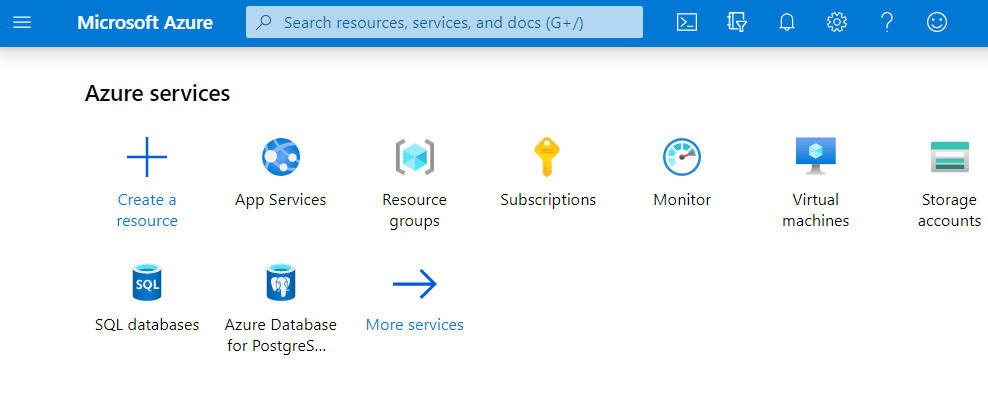
Click on “more services” (or you could search for “function app” service). You will see the Featured services. Click on “function app” in screen below (If you do not see it, click on “all services”).
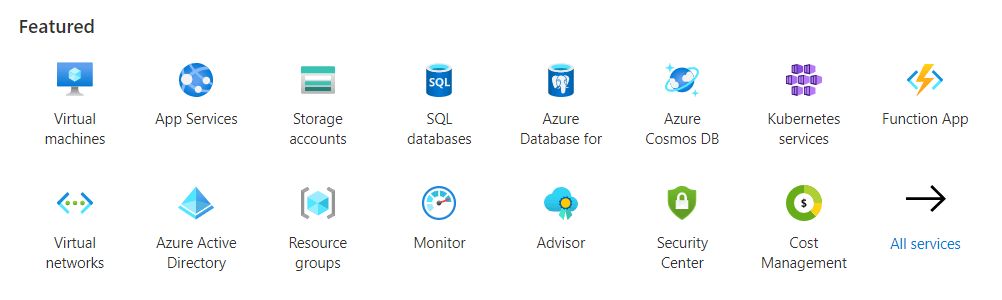
Now, you first need to create a “function app,” a container for a set of Azure functions.
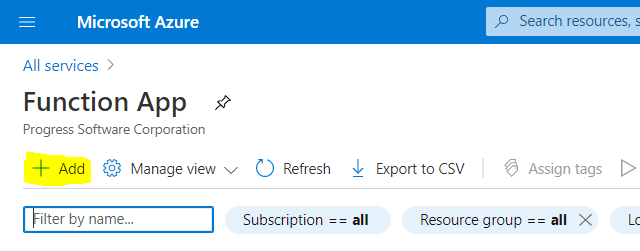
So, click on add. You will get to this screen. This is where you select which runtime you want to use (like .Net, Java, etc…). We selected Node.js as we want to run JavaScript.
Next, you will get to the hosting tab: you will get a chance to specify if you want to run on Windows or Linux. On the monitoring tab, you can specify if you want to have app insight monitoring. Finally, on the tag tab, you can specify name/value pairs to categorize your resource usages. Leave these blank for now.
When you have entered all the data, simply click review and create and confirm the function app creation.
You will see a message saying, “Your deployment is underway.” Give it a few minutes. Eventually, you will see:
Click on Go to resource in next step:
You will get to this screen:
Click on functions in the left panel. You will get to:
Click on + add icon to create your first function.
Select “HTTP trigger” template and then fill up the dialog like this:
When the function is created, click on “code + test” in the screen below:
You will get to the screen below where you will be able to enter a payload to test your function (See the body panel highlighted in yellow at bottom right:
Click run at the bottom right.
You will get:
Now click on “get function URL” and invoke this Azure function from Postman.
Congratulations, you have now run your first Azure function.
In a future post we will look at how to integrate a Corticon.js decision service in an AWS Workflow (step functions). Stay tuned :)
Thierry Ciot
Thierry Ciot is a Software Architect on the Corticon Business Rule Management System. Ciot has gained broad experience in the development of products ranging from development tools to production monitoring systems. He is now focusing on bringing Business Rule Management to Javascript and in particular to the serverless world where Corticon will shine. He holds two patents in the memory management space.