Published on behalf of Roger West, a proud Progress Partner
Several years ago, Sitefinity added functionality to make it easy to create a redirect. Simply go to the page you want to redirect users to, open “Properties,” and type in alternate URLs that you want to redirect to that page. That’s a great, simple solution for most users who only occasionally use redirects when a page is moved, deleted or a vanity URL is needed.
But what happens if you need to set up hundreds of redirects at once?
The Challenge
At Roger West, a digital marketing agency, we’ve been developing large-scale websites in Sitefinity for top brands for over nine years, and we kept running into that issue.
Working on a website redesign could mean that hundreds or thousands of pages are moved to a new location in the site. Or maybe there are years and years’ worth of old blog posts or news articles that the client doesn’t want to move over. For these kinds of projects, adding all of those redirects individually is a cumbersome and time-consuming task.
We determined that we needed to make our own solution. There had to be a better way to administer mass redirects than going into every page and adding them manually.
The Solution
We decided we needed to create our own program that could manage bulk redirects for an entire website, not just at the page level.
Our Chief Technology Officer, Chris Aybar, developed code that allows users to upload all of their bulk redirects at one time, to one central location.
Users can create an Excel spreadsheet that includes the source link, the redirect, and the status of the redirect (301 or 302). Through our control widget, the Excel file can be uploaded (in CSV format) into Sitefinity and instantly and automatically bulk load redirects.
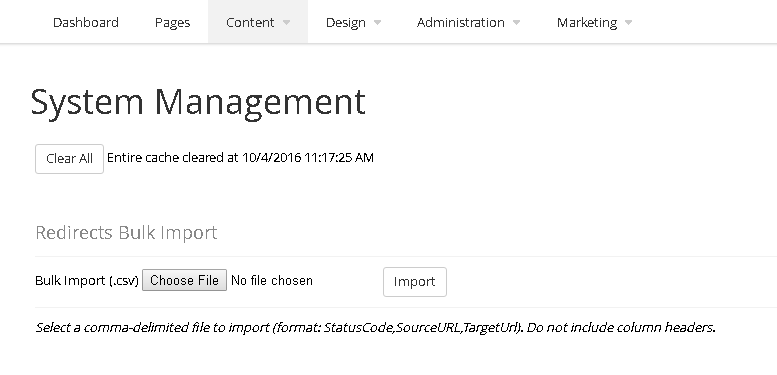
Additionally, the solution lets users redirect everything within a certain URL folder structure—what we call “wildcard redirects.” For example, you could automatically redirect every URL that starts with /example. If a whole section of your website is being removed or moved, this can also save hours of monotonous admin.
The program essentially serves as a database of all of your redirects. That means you can easily see, search and manage all of your redirects in one place. The search function can also be a significant time saver. If you need to find which redirects are associated with which pages, you don’t need to go into each page to see what is listed.
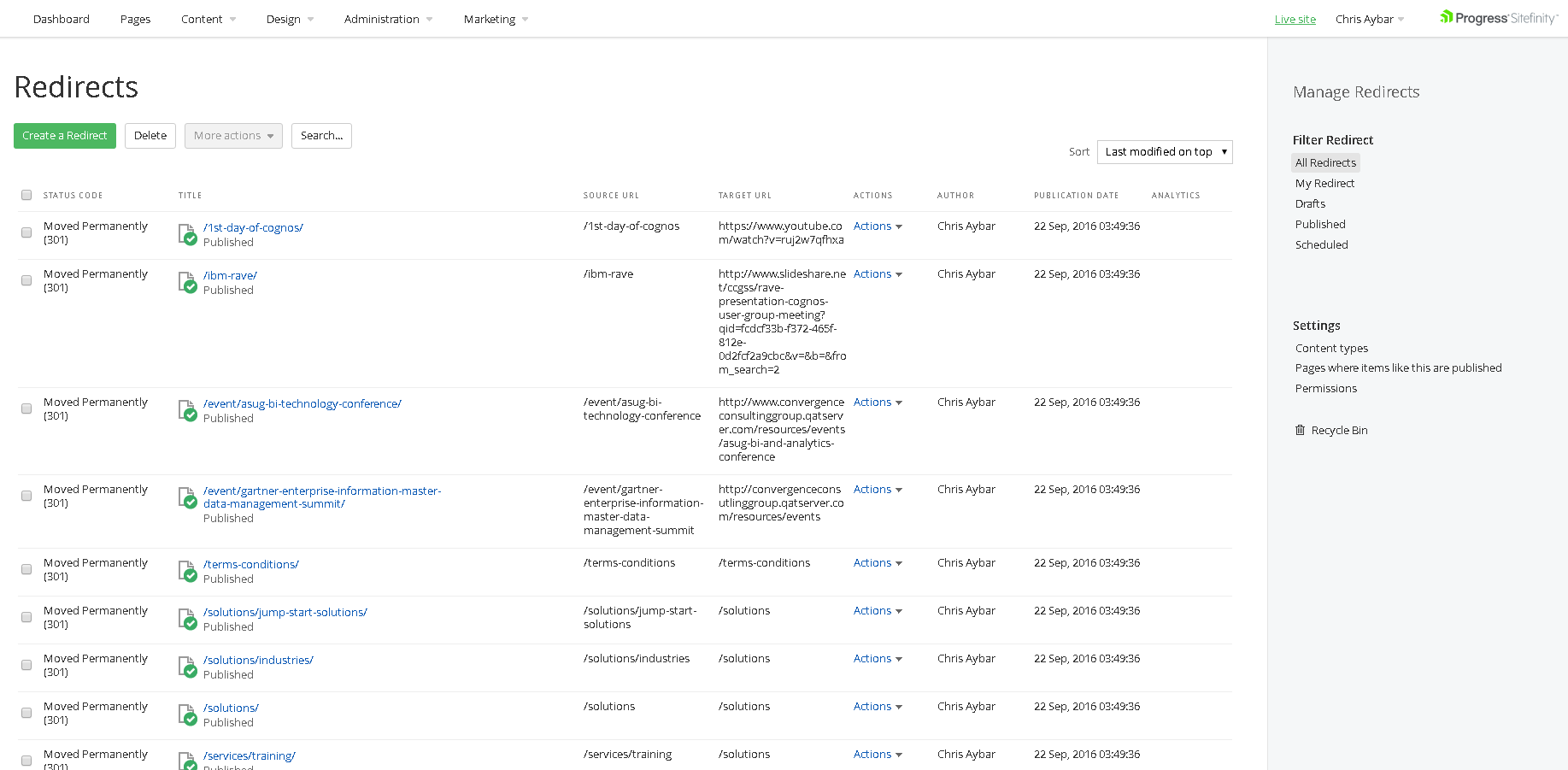
Another helpful feature is that the code has the ability to automatically log 404 errors on your site, letting you know the IP address of the user, the browser used, and link that could not be found. This helps you identify additional redirects you may need to set up. By reviewing this log periodically and creating new redirects, you can proactively improve your customers’ experience with your site.
Interested in learning more about our bulk redirects solution? Let’s talk.
Roger West has been an Elite Digital Agency Partner since 2007. The Tampa-based digital marketing agency has extensive experience implementing, customizing and supporting Sitefinity solutions for enterprise-level organizations. In fact, Roger West has implemented more than 35 Sitefinity websites, and recently won Progress Sitefinity’s 2015 Website of the Year Award for their work with Tampa’s Lowry’s Park Zoo.
Barrett Coakley
Barrett Coakley is the Senior Manager, Products Marketing for the Progress Sitefinity Content Management System (CMS) and the Sitefinity DEC, a digital marketing analytics platform. Mr. Coakley has worked in various marketing positions for both startup and large technology organizations for over 20 years.