6 Advantages of Single Sign-On and Why Your Business Needs It

You probably have heard the saying "practice makes perfect" countless times, but in situations where there's nothing to perfect, repetition gets boring and tedious with time.
Repetitive, multi-login access can feel the same way.
Your employees certainly don't enjoy it when they have to remember endless (and often complex) passwords and usernames to access all the applications, services, or modules in your productivity suite.
What if your IT team no longer had to waste valuable resources and time managing user accounts? What if your staff could concentrate on core business processes rather than fighting "password fatigue"? Fortunately, there's a way to do both.
Enter single sign-on (SSO).
Single Sign-On: One Login, Multiple Accounts
What is Single Sign-On:
SSO, or single sign-on, is a cutting-edge access control technology that allows users to log in with a single pair of credentials to several different but related systems or touchpoints. From any device, no matter where they are.
An SSO service runs with the help of an authentication token.
If, for example, you log into a company resource, the SSO creates a token that remembers you're verified.
Any service that you'll try to access after that will confirm with the single sign-on first. The SSO passes your authentication token to the resource, and you're allowed in. If, by any chance, you're not verified yet, you'll be prompted to do so through the single sign-on service.
It all happens so fast that you'll barely take notice.
Think of an SSO as an intermediary that can confirm whether a user's keyword and password match the one in the central database without managing the database themselves.
It is more like when a liquor store owner looks up a bottle on someone's behalf based on the bottle label. The owner hasn't memorized the entire liquor catalog, but they can access any bottle in an instant.
In an extremely sensitive ecosystem, such as healthcare or banking, you don't want to take any chances with files, data, resources, or anything in between. You want centralized access controls with complete oversight over user access permissions. Single sign-on technology hands you that capability on a silver platter.
Enough with the definitions. Let's dive into the "juicy" part: SSO advantages and why you shouldn't even think twice about adding it to your user management arsenal. Shall we?
6 Key Advantages of Single Sign-On
1. SSO elevates user experience
How many times have you felt frustrated simply because you couldn't remember your user username and password for a particular application? Twice? Thrice? Countless times?
SSO offers a much-needed reprieve in this regard.
Employees (or any other users) don't have to key in logins repeatedly. They also do not have to wait on password requests to access essential company tools. That leaves them a happy, satisfied, and productive lot with absolutely no reason to sit on their laurels.
2. SSO saves time
Humans are not machines. As much as we would love to remember dozens of login credentials, we are hardwired to forget a few, or in some situations, all of them. Urgh!
Set password. Forget password. Reset password.
It's a frustrating cycle on a personal level and even worse on an enterprise level where the IT team has seams of data to secure, an array of network resources to provision, and countless other crucial duties to fulfill.
It becomes a waste of time (and resources) when the IT team handles password misappropriation requests instead.
By deploying SSO, your users will be able to access the entire suite of company resources from a single "portal" and with just one pair of credentials—not dozens. This one-click access to requisite modules or services delivers clear and lasting time-saving benefits.
3. Single sign-on improves speed where it matters the most
In high-stake industries like finance and healthcare, or in large enterprises where many departments and employees demand fast-paced and steady access to the same applications/services, SSO can be incredibly useful.
In environments like these where delayed access, password misappropriation, or compromised access to shared tools or resources can literally mean the difference between life and death.
4. SSO helps with regulatory compliance
It's no secret that organizations must comply with various regulations like SOX, HIPAA, and, more importantly, PCI DSS (Payment Card Industry Data Security Standard).
The latter requires enterprises to allot unique IDs to all employees with device/resource access and ensure appropriate verification for external users.
Failure to adhere to such a requirement can lead to hefty fines and other not-so-good repercussions like losing the trust of partners, clients, or even employees. You wouldn't want that, would you?
SSO helps you comply with the laid-out regulations in the grand scheme of things, thus ensuring effective access reporting and secure file sharing.
5. Cuts down IT Helpdesk costs
Since a single sign-on service reduces the number of login credentials an individual has to juggle, users are unlikely to send a password reset ticket to the IT team.
We hate to say it, but the truth is that such ticket requests are pretty standard.
In fact, Gartner says that 20%-50% of all IT helpdesk requests are credentials-related. Needless to say, these tickets are costly, too, with Forrester estimating the cost of one password reset to be no less than $25. It's a bullet that you'll want to dodge at all costs, and SSO helps you do that with ease.
6. SSO revamps security
Ooh, security. Single sign-on and security are intertwined—there are almost inseparable. If you didn't know, the whole concept of a "once-only" login is to beef up the security of sensitive, high-level company resources.
Let me refresh your memory here. Remember what we said about an authentication token? Well, this token resides in the central SSO server or database, not the actual resource users try to access every day. That only means one thing: the given resource cannot cache sensitive login data.
Therefore, to some extent, the SSO acts as a central authentication point. That lowers the chances of phishing or malware attacks.
Seal All the Security Loopholes, Gain Greater Visibility & Access Control with MOVEit File Transfer
SSO can seem all rosy on the outside, obviously because of its many advantages. However, it takes just one pair of login credentials to fall into the wrong hands, and boom, all of a company's sensitive data disappears into thin air. That's a chance you and your IT team can't afford to take.
In a data-sensitive mission-critical industry with zero margins for complacency and errors, you need a tool like MOVEit managed file transfer.
A proven, enterprise-class secure solution, MOVEit streamlines data and file exchanges between clients, staff members, and trading partners. So if you already an existing single sign-on service, MOVEit would be the perfect piece of the jigsaw puzzle. Why? Because it would enhance protection when logging into the portal—all thanks to its tamper-evident audit log, high-grade encryption, and activity tracking capabilities.
Available as a managed service, cloud, or an on-premise solution, MOVEit, in conjunction with an SSO of your choice, can help control the level of authentication and access granted to each user in your organization. That way, you get to achieve greater visibility and control—something that would be inherently impossible with an SSO service alone.
Want to see if MOVEit Transfer is the right fit for your SSO or enterprise in general? Download a free trial today, book a demo, or get a quote!
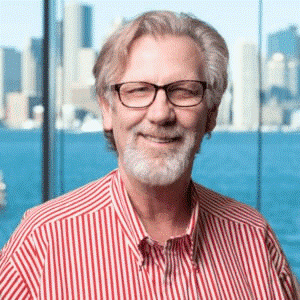
Doug Barney
Doug Barney was the founding editor of Redmond Magazine, Redmond Channel Partner, Redmond Developer News and Virtualization Review. Doug also served as Executive Editor of Network World, Editor in Chief of AmigaWorld, and Editor in Chief of Network Computing.
