Application Servers: What They Are and How They Work
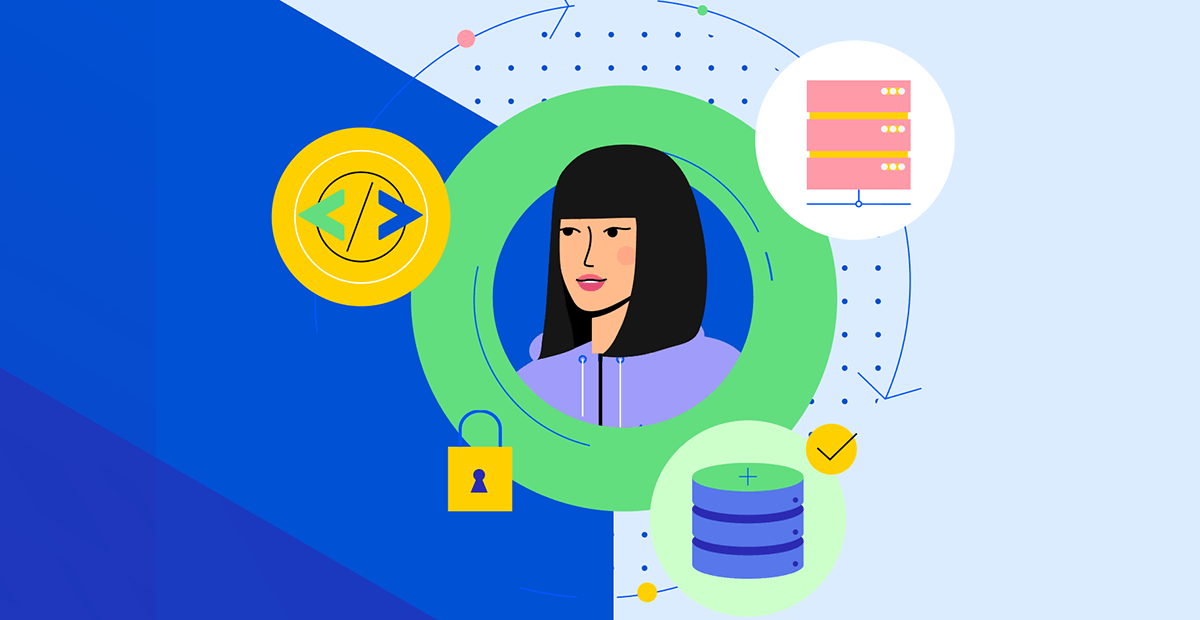
In modern computing, where web applications dominate the digital landscape, the term "application server" is significant. From facilitating communication between various software components to managing mission-critical transactions and operations, application servers play a crucial role in the functioning of business applications.
What Is an Application Server?
An application server resides on the server side and bridges clients (web browsers or mobile apps) and backend business applications or databases. Its primary function is managing application operations, processing requests and data flow. Put simply, an application server handles the business logic of an application to facilitate seamless integration between different components and offer support for multiple users concurrently.
How Do Application Servers Work?
Application servers follow a client-server model, where clients (typically web browsers or mobile devices) send requests to the server, which processes these requests, executes the necessary business logic, interacts with databases if required and sends back responses to the clients. This process involves various layers, including presentation logic, application logic and data access logic—all managed by the application server.
Pros of Application Servers
- Scalability: Application servers are designed to handle many users and transactions, making them ideal for scalable applications.
- Centralized Management: They provide a centralized platform for managing and deploying applications, simplifying the development and maintenance process.
- Security: Application servers often have built-in security features, such as authentication and authorization, to support the integrity of mission-critical applications and data.
How Application Servers Differ from Web Servers
An application server and a web server are crucial components in web development, yet they serve distinct purposes.
A web server primarily delivers static content, such as CSS, HTML and JavaScript files, to clients upon request. It handles HTTP requests and responses efficiently, often employing protocols like HTTP and HTTPS to communicate with web browsers.
Conversely, an application server is designed to execute dynamic, application-specific tasks. It manages business logic, database transactions and various server-side processes—generating dynamic content tailored to user requests. Unlike a web server, which mainly deals with static content delivery, an application server facilitates the execution of server-side scripts and applications, allowing for the generation of personalized and interactive web experiences.
While both servers collaborate in web environments, their functionalities vary significantly. Web servers focus on content delivery, while application servers handle dynamic application logic and data processing.
How Application Servers Differ from Database Servers
An application server and a database server play separate yet complementary roles within a client-server architecture.
The application server primarily hosts and executes the business logic or application logic of a software application. It manages tasks such as processing client requests, maintaining sessions and facilitating communication between the client-side and backend systems.
In contrast, a database server is specialized in storing, managing and retrieving data efficiently. It provides services like data storage, retrieval, querying and transaction management, enabling applications to interact with structured data. While application servers focus on executing application logic and managing client-server communication, database servers specialize in data storage and management, supporting SQL and other query languages for data manipulation.
Leading the Charge: Progress Application Server for OpenEdge (PAS for OE)
The Progress Application Server for OpenEdge is an application server renowned for its reliability, scalability and robustness. It offers a comprehensive platform for developing, deploying and managing business-critical applications.
Here are the main benefits of PAS for OE:
- Simple: PAS for OpenEdge is built upon the industry-standard Apache Tomcat web server framework, installed, configured and monitored as a web server that supports easy-to-create, HTML-based frontends for users of applications based on the OpenEdge platform.
- Secure: With Spring Security Framework included, our innovative application server was designed on the latest standards for secure operation.
- Cloud-Ready: PAS for OpenEdge provides a scalable and cloud-ready server to optimize operations and reduce management costs.
- Supports ABL Development and Deployment: PAS for OpenEdge is specifically tailored to support ABL application development and deployment environments.
- REST Services: To build a safe, scalable API interface for your application, PAS for OpenEdge can deploy REST services using its RESTful Service Interface.
Application servers are the backbone of modern web applications, providing the necessary structure for executing and managing complex business logic. Understanding their functionalities, pros and cons and differences from other server types is crucial for developers and businesses to achieve optimal application performance and scalability.
Learn more about Progress OpenEdge today.
Sources:
upGrad, “Top 85 System Design Interview Questions and Answers for 2024”

Jessica (Malakian) Newton
Jessica (Malakian) Newton is a Senior Product Marketing Specialist at Progress, focused on the Progress OpenEdge product. Jessica started her career at Progress as an intern in 2020 and has since developed into a full-time marketer, dedicated to guiding customers on how to maximize the value of their OpenEdge solutions. Outside of work, Jessica enjoys reading and writing.
