Blueprint for a Successful File Transfer Project: Steps 1 and 2

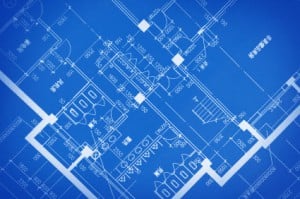
To complete a successful file transfer project, you need to put a plan in place.
Cutting over to any new software is daunting, but by following a proven methodology – or blueprint – if you will, you can pave the way for success.
The biggest issue I see come up is wanting to move everything over "as-is" into a new solution in a short amount of time. It's completely understandable – usually file transfer is just one aspect of a very busy administrator’s day – however, it’s paramount to set the expectation that to be successful, you need to put a plan in place. In this first of a two-part post, I cover the first two steps in a proven four-step plan for ensuring a smooth implementation.
- Research and Preparation - Moving one or several processes over to a new system requires some strategy and thought. First, research which processes will be transitioned over to the new file transfer project. Make sure to meet with key stakeholders as you come up with the list. It’s a good idea to focus on some small to medium processes to move over first.At the same time, this is an opportunity for some spring cleaning – to eliminate unused processes, and make other processes more efficient. Because this is a tedious exercise, it should be done well in advance of the actual implementation.The most successful implementations I've seen are those done in phases instead of via a large cut-over that is bound to be stressful and problematic. Whether you stage it by business unit or by specific process, breaking down the implementation into smaller chunks will equate to a successful and seamless implementation.
- Implementation and Testing - Once the preparation is done, implementing is typically a straightforward process. It's good to be familiar with the product and also have someone on the project team knowledgeable about current processes. However, when that’s not the case, you need to figure out the relevant processes and translate them into the new product. With custom scripts this can be quite daunting, which is why it’s helpful to use a product that includes integration points and scripts to make things easier.It is crucial to test the system before putting it into production and making changes to avoid any SLA (Service Level Agreement) violations. Most partners will provide test files to ensure a successful test. Both the partner and the administrator should be aware of tests to make sure no test files are processed that could disrupt a production business process. Normally during a test, files are transferred or received and both parties acknowledge the successful receipt and also what should happen after a successful transmission, for example a file is archived or deleted.
In my next post, I’ll cover steps three and four of this proven methodology.
