Building IoT Applications with Low-Code Platforms

Low-code platforms enable businesses to build enterprise IoT applications in days instead of weeks—even without much application development expertise.
Low-code platforms provide a lot of value to IoT-driven applications. In this blog, we will show you how we created a complete building management application using a low-code platform—Progress Rollbase—in a single day. This is the kind of productivity that enables IoT providers to accelerate solutions delivery and facilitate IoT deployments.
Requirements
The building management application enables users to:
- View all buildings around the world
- View all rooms in each individual building
- Monitor important metrics for each room
Each room is equipped with a device that monitors temperature, carbon dioxide, humidity and VOC (volatile organic compound, these are toxic chemicals that cause skin or respiratory problems). Additionally, the temperature can be adjusted remotely with the application.
Object Model
It is relatively simple: a building is the main object and it can have n rooms.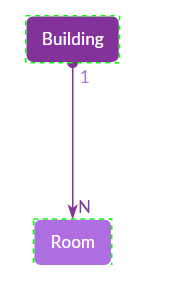
A building has a fair number of attributes, most notably a location to get automatic integration with Google Maps.
The room object is where the interesting part happens. With a generic REST trigger, we can get access to various metrics. With Rollbase no-code REST invocation, this is a very easy process to setup. You use our REST Mapper tool to store metrics of interest in the Room object. For more information on this, see these two blogs: Low-Code REST Integration with Rollbase and Introduction to Rollbase V4.5—New UI Features & More.
UI
Here are some screens from what we have built:
Buildings List

Drill Down Into Specific Buildings
Here, you can see integration with the weather REST service at OpenWeatherMap, as well as the built-in image carousel and integration to Google map thanks to the location attribute on the building object. See this blog for more information on built-in image carousel: Easy Image Carousels with Rollbase and Kendo UI.

In a separate tab, we also show the list of rooms with various metrics as well as the capability to set the temperature on the fly. Notice how the room Fitness Center is flagged in red because the temperature is not adjusting to the set temperature.
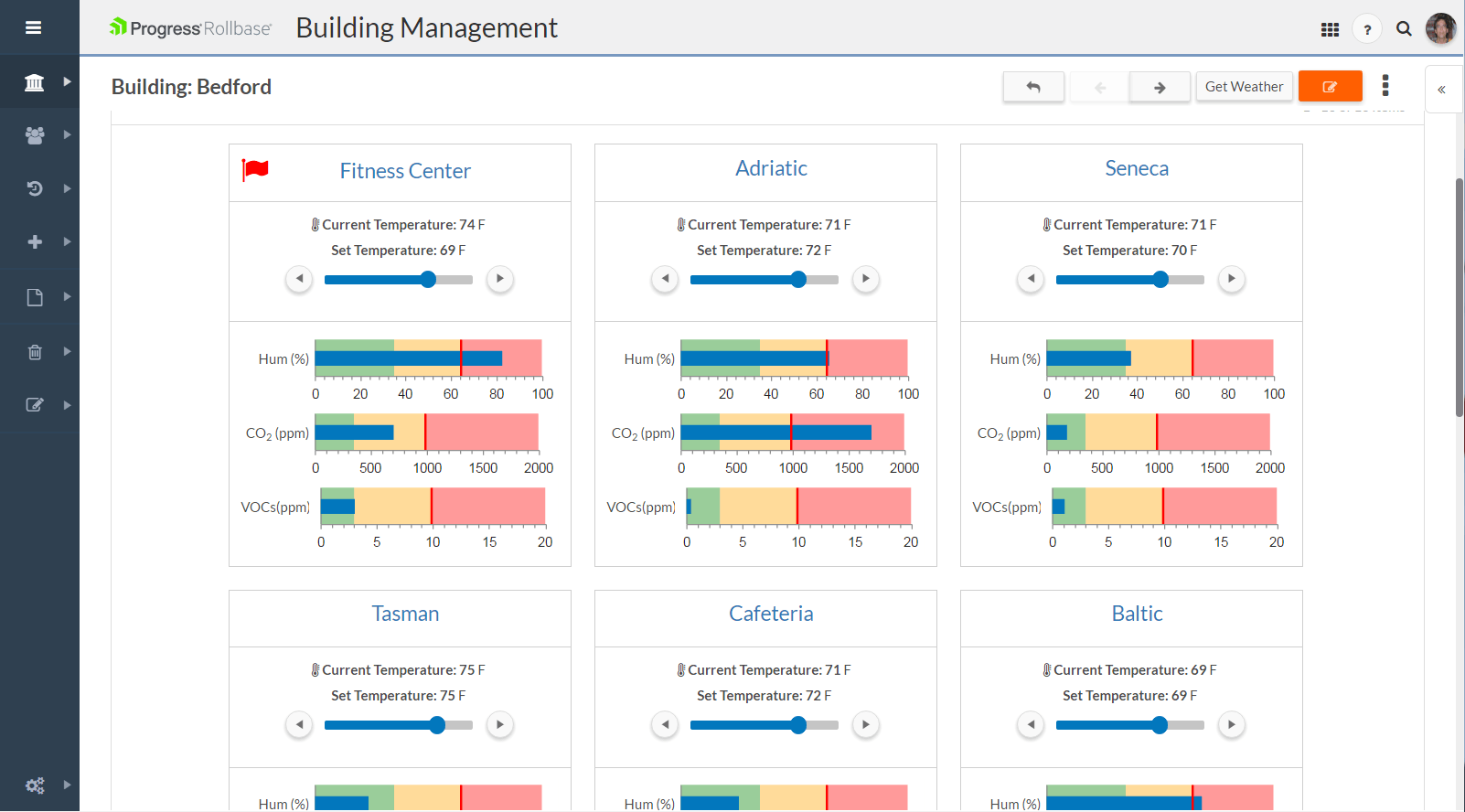
Thanks to the automatic responsive UI, we immediately get support for smartphones and tablets without any additional effort. Here is how it looks:


For more information on the automatic responsive system, check out these blogs: Build No-Code Responsive Apps with Rollbase and Customizing Automatic Responsive UI in Rollbase.
Additional Values
You can of course leverage all the built-in features of the platform to accelerate your application development. For example, in our app, we wrote a simple email alert that notifies us when room temperature is not within the set range after one hour of changing the temperature. This took just a few minutes to implement as it was all point-and-click configuration and one line of JavaScript to test if the temperature was in range.
Another example is permission and roles. The platform provides an out-of-the-box security Model (Authentication/Authorization) and roles so you do not have to worry about designing, implementing and most importantly testing your own security model. Specifically, the Roles and Permissions system enables you to grant access to various operations and fields with simple configurations (no-coding). For example, one role can view temperatures and another can control the temperature. Now, for more advanced cases, you can even turn on auditing to track when and who does what to various objects with a simple configuration option.
You can also build dashboards with the built-in charts and gauges or build completely customized ones using Kendo UI or Fusion Charts without any additional cost.
The key point is that you do not need to reinvent, code and test a lot of services.
Rules for Intelligent Proactive Actions
When you monitor multiple rooms in multiple buildings around the world, you probably want to implement smart preventive rules.
Rollbase as a low-code platform offers unique value to users thanks to the no-code decision services solution. It is a patented rules engine that enables you to automate sophisticated decision processes. It uses spreadsheet-style modeling tools that enable users to manage both simple and very complex rules without having to write code. For more details, see this blog.
As a simple example, you can imagine that if you detect a higher carbon dioxide level than average, you would want to run some maintenance. Depending on the reading, you would schedule the maintenance with different urgency. As Rollbase offers a built-in workflow engine as well as calendaring and scheduling operations, implementing proactive actions is mostly done via point-and-click configurations. Of course, your imagination is the limit—you could deploy more complex rules considering historical metrics, data collection, incident report metrics, current weather forecasts and more.
An Ideal Platform for IoT Developers
In conclusion, the rich set of built-in features and widgets coupled with a web UI that works across devices provide makes Rollbase an ideal platform for application developers that need to integrate IoT solutions.
Sometimes, IoT providers have lots of expertise in hardware and the devices they provide but less in cloud and UI development. Rollbase enables them to produce a complete solution quickly and with limited resources and expertise in responsive cloud-based web app development as well. This gives them the edge to focus their resources on developing devices and controllers instead of applications.
Learn More in a Webinar
If you want to learn more check out this customer case study webinar from Dr. S. Dharmavasan, Director at Kingslake, who shares his experience using Rollbase to build TranSmart, a smart and innovative workforce transport management system with IoT capabilities.

Thierry Ciot
Thierry Ciot is a Software Architect on the Corticon Business Rule Management System. Ciot has gained broad experience in the development of products ranging from development tools to production monitoring systems. He is now focusing on bringing Business Rule Management to Javascript and in particular to the serverless world where Corticon will shine. He holds two patents in the memory management space.
