Client side multipage forms

The content you're reading is getting on in years.
This post is on the older side and its content may be out of date.
Be sure to visit our blogs homepage for our latest news, updates and information.
There are cases when large surveys or questionnaires are not usable to set on one page. This can be solved with multipage forms using the solution provided below.
Note: the following sample works with Sitefinity 4.3 and above.
I’m going to show how to create multipage forms with the help of the current Sitefinity API and the layouts that are available in the Forms module. The idea is to create a “dynamic” layout which can show or hide its placeholders (“pages”). Each layout widget is actually a simple .ascx file with a specific html structure for recognition of the placeholders. It looks like:
<divrunat="server"class="sf_cols"><divrunat="server"class="sf_colsOut sf_1col_1_100"><divrunat="server"class="sf_colsIn sf_1col_1in_100 myCustomCSSClass"></div></div></div>
What we’re going to do is to create a custom user control (“MultipageFormsLayout.cs”) that generates the placeholders (the two DIV elements with classes “sf_colsOut” and “sf_colsIn”). The idea behind this is that we need to know which form widget is placed in which placeholder (“page”). The rest is easy - when the user clicks submit we’re going to validate only the widgets in this “page”. If there are no validation errors we hide the current placeholder and show the next one. There are no postbacks, everything is done on the client with JavaScript.
The layout file will look like this:
<%@ Control Language="C#" %><%@ Register Assembly="SitefinityWebApp" Namespace="Telerik.Sitefinity" TagPrefix="cl" %><cl:MultipageFormsLayout runat="server" NumberOfPages="3" />You can see the property “NumberOfPages” – this sets the number of placeholders (“pages”) to be rendered.
The MultipageFormsLayout control
This is more or less a composite control, just which it inherits from the “HtmlGenericControl” and implements the IScriptControl interface. In order to have the placeholders always generated the Controls property is overridden:
publicoverrideControlCollection Controls{get{this.EnsureChildControls();returnbase.Controls;}}
Then in the CreateChildControls we add the placeholders:
protected override void CreateChildControls(){ this.Controls.Clear(); this.placeholders.Clear(); this.CreateControlHierarchy();}for (var i = 0; i < this.NumberOfPages; i++){ var placeHolder = this.CreatePlaceholder(this.InnerCssClass, this.OuterCssClass); if (i > 0 && !this.IsBackend()) { //if rendered in the frontend we show only the first placeholder placeHolder.Style[HtmlTextWriterStyle.Display] = "none"; } this.Controls.Add(placeHolder); this.placeholders.Add(placeHolder);}And the next important part is that we add the client IDs to the ScriptDescriptor of the control, so they are available in the JavaScript component responsible for the client side operation – show/hide/validation/etc.
public IEnumerable<ScriptDescriptor> GetScriptDescriptors(){ var descriptor = new ScriptControlDescriptor(this.GetType().FullName, this.ClientID); descriptor.AddProperty("numberOfPages", this.NumberOfPages); descriptor.AddProperty("placeholders", this.placeholders.Select(c => c.ClientID)); descriptor.AddElementProperty("formsControlElement", this.GetParentFormsControl().ClientID); return new[] { descriptor };}In MultipageFormsLayout.js
_buildPageControlsMap: function () { var placeholders = this.get_placeholders(); var fieldControlsMappings = $FormManager._controlIdMappings; for (var i = 0, len = placeholders.length; i < len; i++) { var controlsIds = []; this._pageControlsMap[i] = controlsIds; var placeHolderElement = $get(placeholders[i]); for (var key in fieldControlsMappings) { var fieldControlId = fieldControlsMappings[key]; //check if the control is a child of the placeholder var el = jQuery(placeHolderElement).find("#" + fieldControlId); if (el.length == 1) { controlsIds.push(fieldControlId); } } } },In the aforementioned code we actually check child elements of each placeholder and then associate them with the field controls (widgets) found there. So we create a mapping between each placeholder (“page”) and its controls.
The next step is to override the default behavior of the submit button of the form:
_overrideSubmitButtons: function () { var submitButtons = jQuery(this.get_formsControlElement()).find(":submit"); if (submitButtons.length > 0) { // from the first we take the original click handler var submitButton = jQuery(submitButtons[0]); var functionBody = submitButton.attr("onclick"); this._originalSubmitHandler = new Function(functionBody); // then we override all the buttons for (var i = 0, len = submitButtons.length; i < len; i++) { var submitButton = jQuery(submitButtons[i]); submitButton.attr("onclick", null); submitButton.click(this._showNextPageDelegate); } } else { throw new Error("Unable to override the submit buttons!"); }},showNextPage:function() {varvalidationResult =this.validatePage(this._currentPageNumber);if(validationResult) {if(this._currentPageNumber >=this._numberOfPages - 1) {returnthis._originalSubmitHandler();}else{this.hidePage(this._currentPageNumber);this._currentPageNumber++;this.showPage(this._currentPageNumber);}}returnfalse;},
Of course there is a downside of this approach – layouts for different number of pages should be registered.
Having all this implemented we have to register the layout widget in Sitefinity and make it available to the Forms module.
1. Extract the zip file into the root of your website, it will create a folder named “MultipageLayout” with the required files.
2. Build your project
3. Go to Administration -> Settings
4. Open the Advanced Settings
5. Navigate to the Toolboxes section and expand it – Tooboxes -> Page Layouts ->Sections-> Two columns->Tools
6. Create new with the following settings:
Control CLR Type or Virtual Path: Telerik.Sitefinity.Web.UI.LayoutControl, Telerik.Sitefinity
Name: 3pages
Title: 3 pages
Layout Template: ~/MultipageLayout/MultipageLayout.ascx
7. Save changes
Now you can create your form. Drop the 3 pages layout and then drop the form widgets in the different placeholders (“pages”). Make sure the Submit button is not dropped in the multipage layout because it will be hidden as part of a page.
Put a form widget on some page and publish it. When you open the page you’ll see the multipage page form there.
The zip file with the source can be downloaded from here
Screenshots:
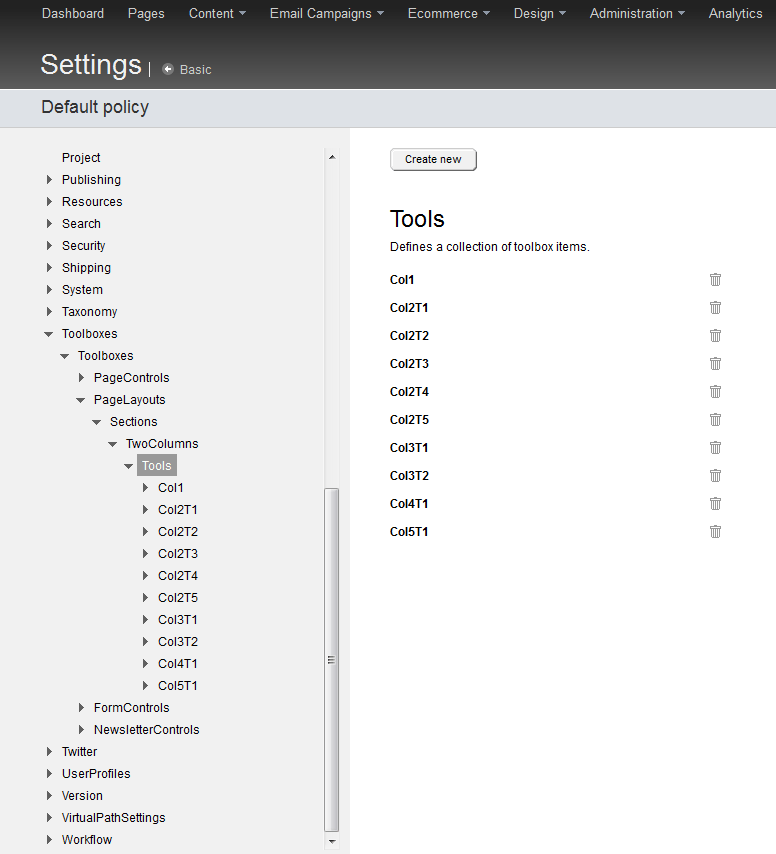
Advanced settings - layout toolbox
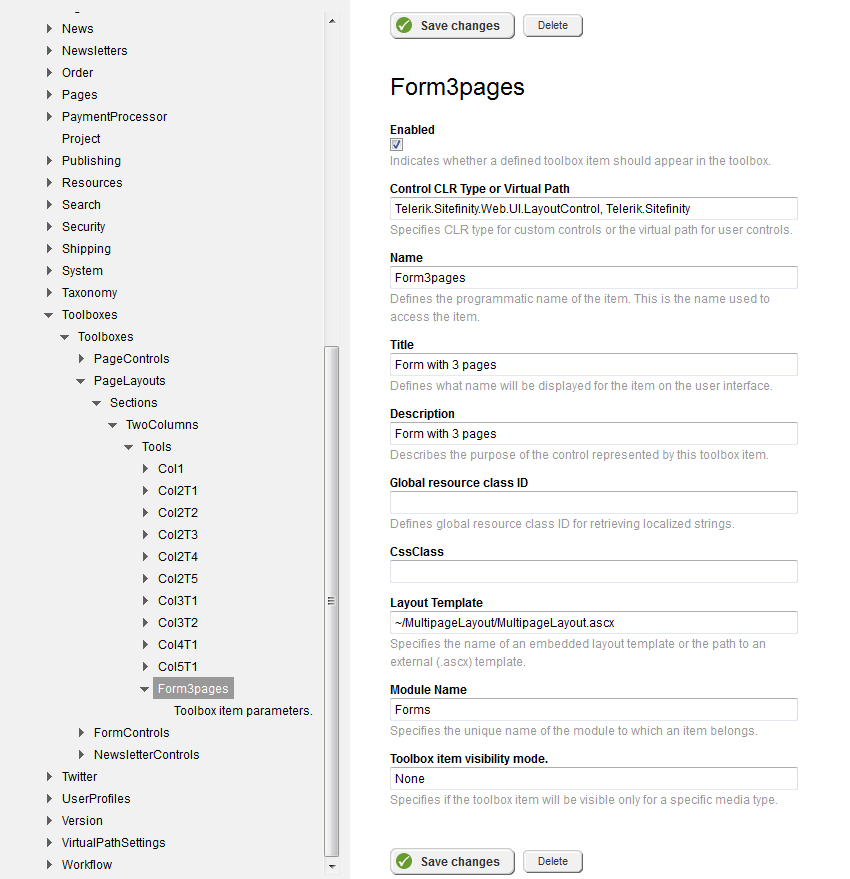
Advanced settings - layout registration
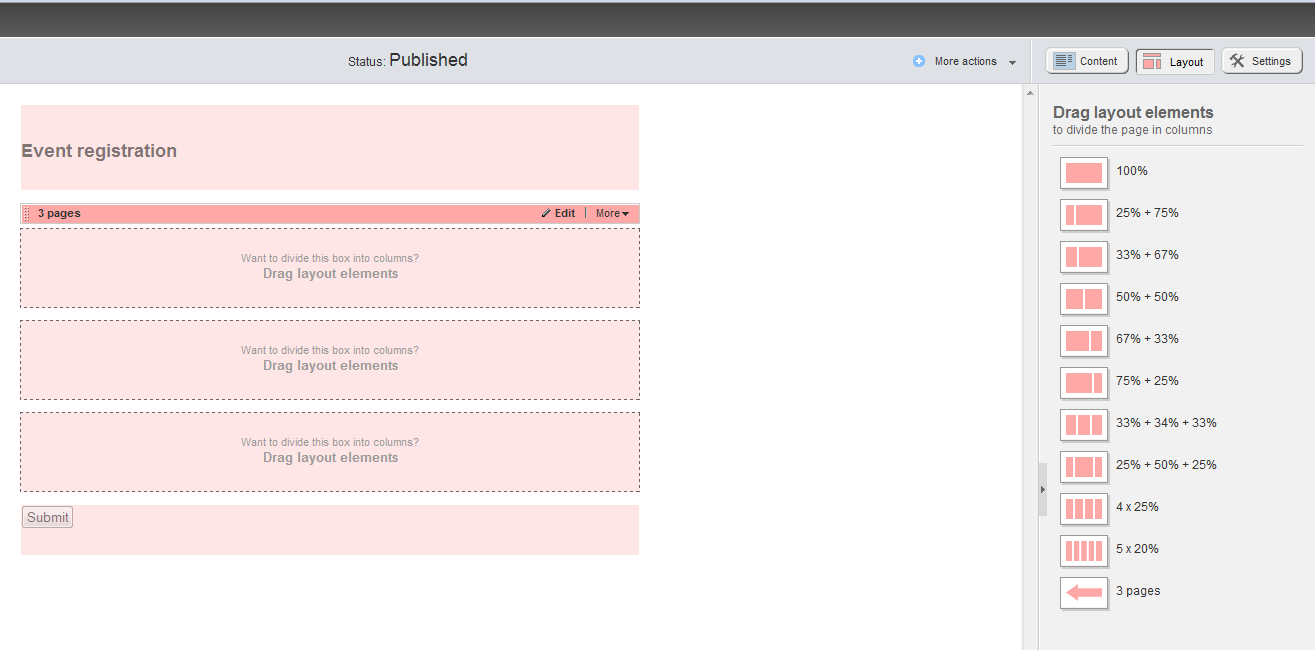
Layout with 3 pages
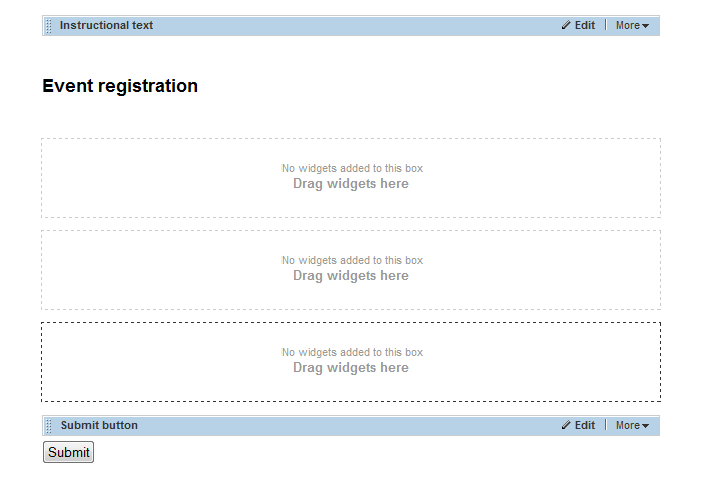
Form with 3 pages layout selected.
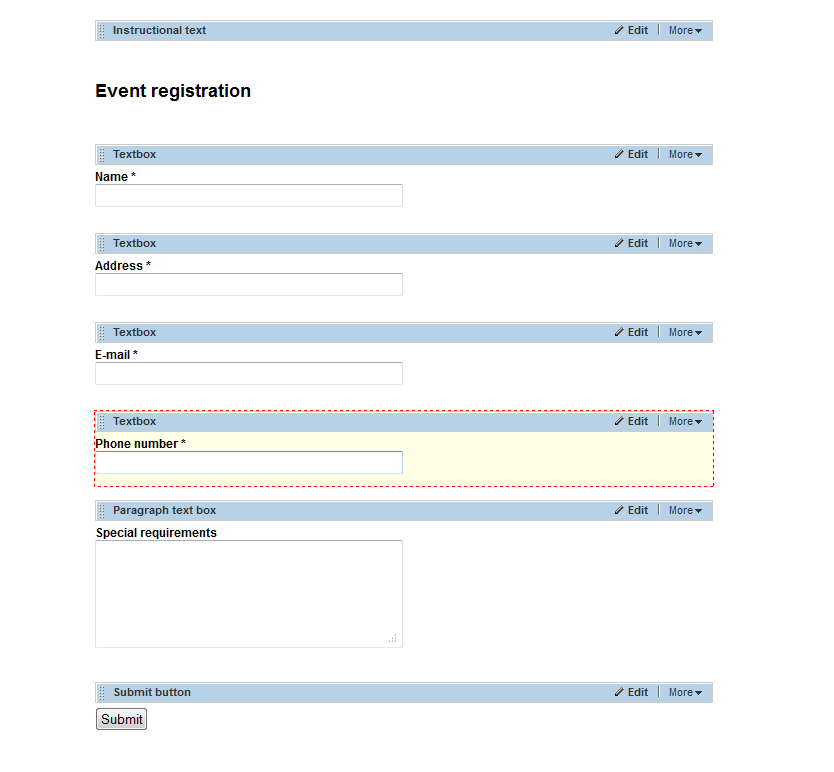
Form with widgets

The Progress Team

Latest Stories in Your Inbox
Subscribe to get all the news, info and tutorials you need to build better business apps and sites