Cloud Economics—4 Ways Migration from On-Prem Pays Off
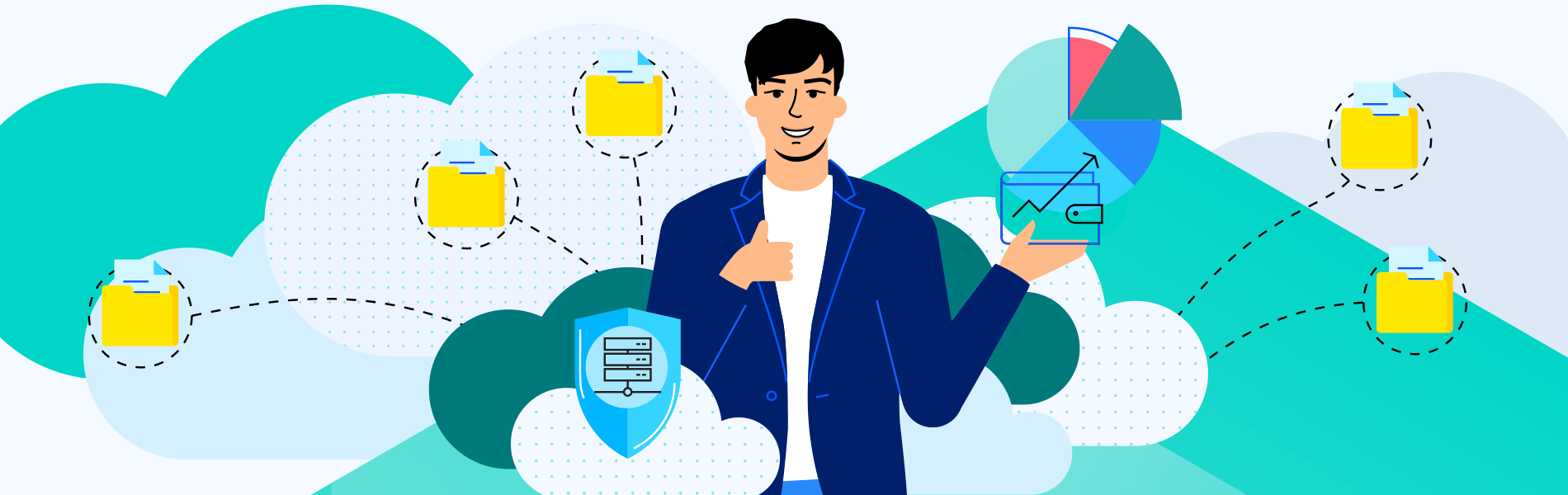
There are three types of IT. Some small shops remain mostly wedded to on-premises infrastructure, but only a sliver of these shops have absolutely no cloud services. Many startups are cloud-first from the get-go. Funded by tech savvy investors, being total cloud lets you get IT up and running fast. And if the company fails, you simply cancel all your contracts with little actual gear to worry about.
Then there’s the vast majority with plenty of on-premises infrastructure along with a wealth of SaaS and even IaaS and PaaS for good measure, not to mention cloud storage, backup and even disaster recovery as a service. For these shops, a fundamental IT question is whether to migrate existing apps and infrastructure to the cloud or reserve the cloud solely for new things.
Migrating is not always easy, so IT is often reluctant to move a perfectly good in-house solution to the cloud. And when there are pressing issues, that resistance is understandable.
But cloud migration has economic advantages. Sure, migration isn’t easy, but it is almost ALWAYS easier to manage your computing after it moves to the cloud, making IT more efficient, saving IT expense, and allowing your valuable technical to focus on new, strategic projects.
Let’s begin with the most crucial cloud math result.
1. The Cloud is Cheaper When Smart IT Pros are in Charge
If you read any of our other cloud economics blogs, such as Getting Your CEO to Say Yes to the Cloud, you may remember us arguing (we think proving is a better word) that the cloud is most always cheaper when properly managed. But when not well governed, IT can see costs spiral out of control, even with SaaS. Say you move to Microsoft Office 365 (for some reason renamed just Microsoft 365). If you don’t watch your licenses, but simply add more when you think, but do not know you need them, you leave gobs of money on the table. Let me put it another way. When a new worker arrives, what are the chances that licenses from those who have left are just lying around? Pretty good.
This logic applies to all SaaS apps licensed per user.
The economics of cloud infrastructure services likewise depend on how well (or poorly) they are managed. Infrastructure services such as IaaS are where a lot of the cloud cost problems lie. In the early days, IT moved from Capital Expense (CapEx) on-prem models to the Operating Expense (OpEx) approach offered by the cloud. OpEx is great for those doing the math; it is far easier to calculate. But who cares about the ease of accounting if it costs more?
Few would adopt a cloud service knowing it was going to be more expensive (unless there are deep countervailing ROI benefits). What happened to many was that the initial cloud cost was lower, but those costs rose as the workloads increased.
And workloads do tend to increase. But with a properly sized and well-planned cloud service, capacity can be added in a rational, controlled way, keeping costs attractive. In fact, capacity planning should be part of the initial migration or adoption, and that plan should account for adding more users, boosting the number of apps running on an infrastructure service, and the expected rise in data processed.
2. Look at the Entire Economic Picture—Including Staffing Costs
Obviously, you want to keep cloud costs low and make real the promise of cheaper computing. But the price you pay to the cloud provider is just part of the economic equation.
The cloud is a completely different way of computing, and reduces a number of ancillary costs such as IT staff who no longer have to fix on-prem gear that breaks or has issues.
Your office and utility costs are rationalized as server rooms and data centers are downsized or eliminated. You can get rid of real estate, or at the very least save on cooling and electric costs.
The infrastructure hardware such as servers, storage, and network gear you no longer need also comes with software such as operating systems and security you can stop buying.
3. Opportunity Costs or What You Lose by Not Migrating
As the cloud took hold, major software vendors adapted their products to the cloud. Microsoft, for example, moved everything over to the cloud from Office to SQL Server and Exchange. Most of these programs still have on-premises equivalents, but the leading versions are the cloud versions. Adobe made a similar move.
More importantly, the hottest new programs tend to come out for the cloud and in numerous cases are cloud only. This trend was spurred on by Salesforces and many of the other leading productivity software players.
So why does this matter? These applications invariably offer productivity gains and terrific ROI. Collaboration systems, for example, began as on-premises solutions and are now ruled by SaaS applications such as Microsoft Teams.
This means that those that do not embrace hot cloud apps lose out on productivity and economic benefits.
The same is true for the IT efficiency benefits that come from migrating applications to the cloud and making better use of your now-freed up IT resources.
4. Put Hardware Refresh Cycles Out to Pasture
Under the CapEx model, IT buys infrastructure, much of which comes with a refresh cycle or amortization schedule centered around its anticipated useful life (which is not always accurate), or a refresh cycle based on the vendor contract.
But these lock-ins, often 3-5 years, don’t match our fast-moving IT reality. Mistakes are also made. Sometimes IT buys the wrong capacity equipment which starts to run out of steam as soon as it is set up. And with 3-5 years of expected life, much of this gear is obsolete far before the next refresh cycle arrives.
With this kind of lock in, IT agility is more dream than reality.
Meanwhile, your complex IT environment is packed with gear with different refresh cycles and amortization schedules, each with its own end of life.
Migrating swaths of IT to the cloud simplifies things for IT and bean counters alike.
Why Managed File Transfer in the Cloud Makes So Much Sense
With cloud-based Managed File Transfer (MFT), IT can consolidate and streamline all file transfer activities onto one platform to ensure better management control over core business processes. Here are four benefits of cloud-based MFT:
Ensure Regulatory Compliance
A Cloud Managed File Transfer solution can scale to meet the diverse data transfers your business undertakes while ensuring compliance with data privacy laws such as GDPR, HIPAA and PCI.
Drive Business Growth
With Cloud MFT, you typically have faster access to newly released features and capabilities, enabling you to launch new or improved services for your end customers.
Meet SLAs and Reduce Costs
With a Cloud MFT solution, you can consolidate disparate file transfer processes under a single platform with end-to-end visibility, reporting and audit trails.
You can reduce file transfer IT operating costs by 15% to 40% with Cloud MFT. IT personnel and infrastructure can be a significant business cost. Procuring, installing, configuring and managing/maintaining basic computing infrastructure such as servers, storage devices, databases and security applications is expensive to do in-house and consumes valuable and scarce IT resources time. With Cloud MFT you eliminate costs for setting up in-house infrastructure and free up capacity in your IT team to work on higher-value business projects.
In addition, with Cloud MFT you only pay for what you need, and you can scale up your service usage as needed when your business expands.
Learn more on the MOVEit cloud-based Managed File Transfer page.
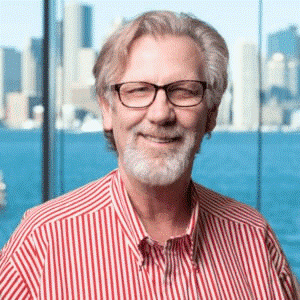
Doug Barney
Doug Barney was the founding editor of Redmond Magazine, Redmond Channel Partner, Redmond Developer News and Virtualization Review. Doug also served as Executive Editor of Network World, Editor in Chief of AmigaWorld, and Editor in Chief of Network Computing.
