Connecting Oracle BI Cloud Service to Other Data Sources

Are you using the Oracle Business Intelligence Cloud and having trouble accessing non-Oracle data sources? The D2COracleBIConnector helps you integrate quickly and easily.
Maximize Your BI potential
Oracle Business Intelligence Cloud service (BICS) is the SaaS version of Oracle Business Intelligence for enterprises. While Oracle BICS makes business intelligence easy to access and scale, it was not as easy to access non-Oracle SaaS data sources or data behind the firewall. Today, businesses store critical customer information across several data sources such as MySQL, SQL Server, DB2, MongoDB, SalesForce or Eloqua. So if you are an Oracle BICS customer, how can you leverage this data in your analysis?
Sai Krishna Bobba, a developer evangelist at Progress, developed the D2COracleBICSLoader sample application for this very purpose. This application leverages our powerful DataDirect Cloud Connectivity Service. Whether you are connecting to other SaaS sources or to an on-prem data source behind a firewall, DataDirect Cloud lets you do it. The connectivity service currently supports 50+ different data sources including SaaS/Cloud sources, Relational databases and Big Data sources. For example, the DB2 connector supports multiple versions across LUW, iSeries and z/OS mainframe.
We have open-sourced the D2COracleBICSLoader application on Github. Take a look at the below tutorial to quickly get started with this application.
Getting Started With DataDirect Cloud and Oracle BI Cloud Data Loader App
Login/Registration Into DataDirectCloud
- If you are new to Progress DataDirect Cloud, please register here
- Once you can login here, click on ‘Connect Data’ as shown below

Configure Data Sources
- On the dashboard, click ‘Data Sources’ tab on the left pane and then choose ‘Data Stores’ on the Next Screen
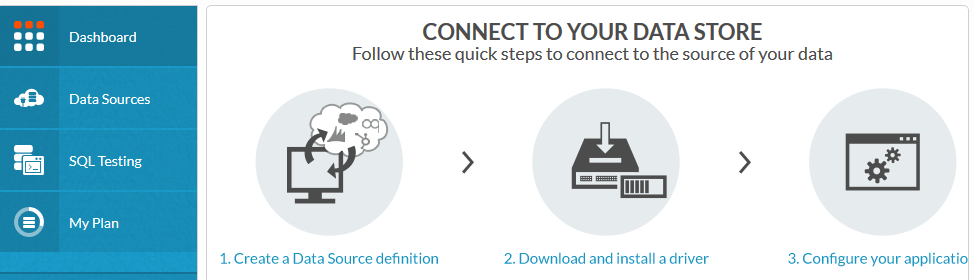
- From the list of supported data sources, select the SaaS source of your choice
- Configure this source using: credentials for your SaaS source, access tokens (if applicable)
- Test your connection using the test connection button
- Repeat the above steps for all the data sources that you are interested in
Download and Install Application
- Download the D2COracleBICSLoader application from here
- Run the Oracle BI Cloud Loader application using the command:
java –jar D2COracleBICSLoader.jar
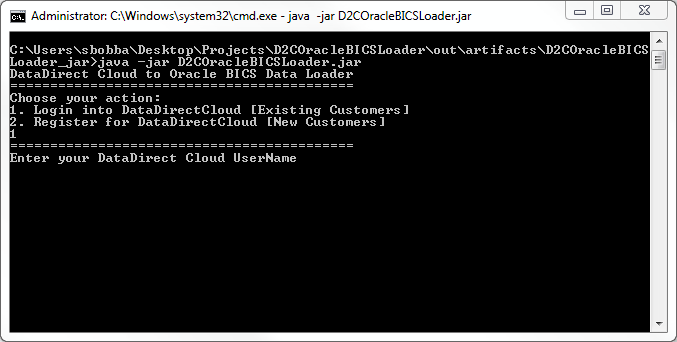
- Enter your DataDirect credentials, Oracle BICS credentials and Oracle BICS endpoint URL when prompted—the endpoint URL will be similar to following pattern:
https://businessintell-<orgdomain>.analytics.<region>.oraclecloud.com
Transfer Data
- You will see the data Sources that you have configured above—pick one and upload data from either one entity or all the entities in the schema
- You can see the progress as the tool uploads data for each entity on screen
- Oracle Business Intelligence db will now have this new data
Explore Data Without Limits
We hope this tutorial was valuable to you and helps send you on your way to success. Our team takes pride in what we do and are always looking out for ways to maximize the potential of our customers and continue to be the best data connectivity solution in the market. Again, to download this solution visit Github, and stay tuned for more solutions from the Progress DataDirect team!
Please share your experience/questions in the comments below.
