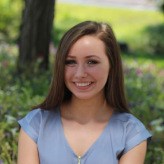Eight Steps to a Successful CMS Cloud Migration
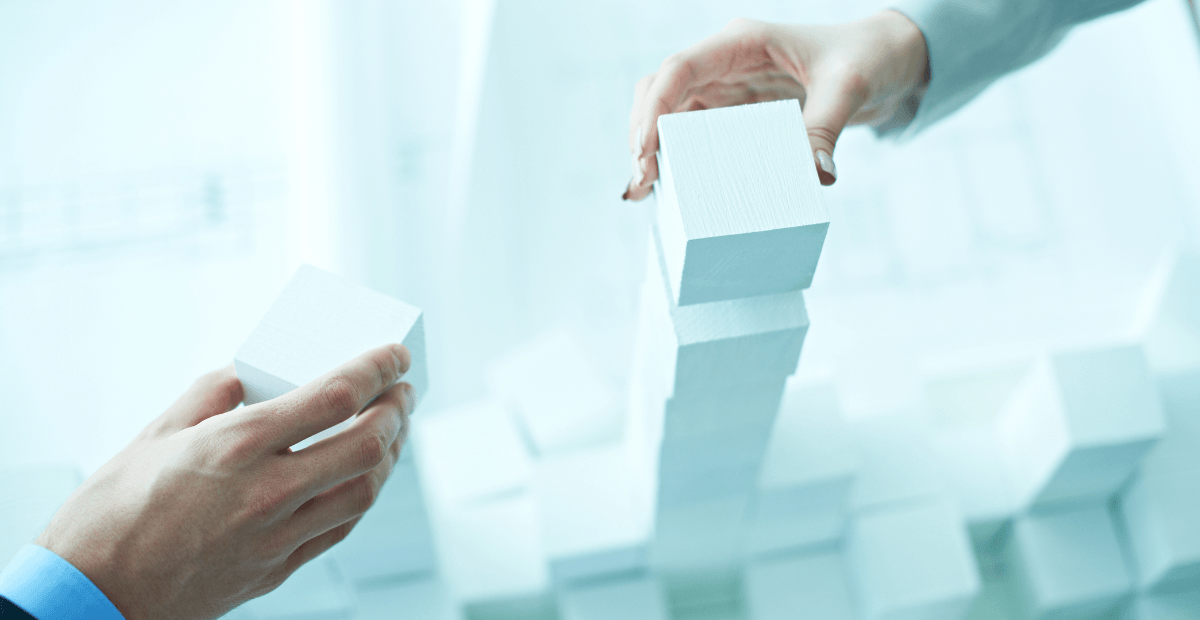
Planning and executing a cloud migration can be a big journey. Make the process more manageable by breaking it down into these eight steps.
Congratulations! Your organization has decided to make the move to the cloud and you’re improving your operations, optimizing your costs and increasing your efficiency as a result. While this is a great decision, planning and executing this move can be quite the journey in itself. What should you expect? What should you be aware of? How do you plan, assess, and execute a successful migration to the cloud?
Moving your on-premises CMS to the cloud may initially seem like a challenging task, but don’t let that prevent you from making the switch. If you break down the process into these eight key phases, you’ll be able to have more control and insight into the entire project, allowing you to execute the move faster.
1. Establish Project Goals
The most important step in the whole process is first taking the time to write down everything you want to get out of moving to the cloud. How will the move help your organization execute and meet business goals? Without establishing goals, you won’t have a benchmark for whether the move is meeting everything required from the project.
Remember to establish key measurables such as how long you’d like the move to take, which integrations you need integrated and what level of security, support and performance you need.
2. Evaluate Your Cloud Hosting Options
When switching to the cloud, you have three main hosting options to choose from: Infrastructure-as-a-Service (IaaS), Platform-as-a-Service (PaaS) and Software-as-a-Service (SaaS). Each one varies in terms of shared customer and vendor responsibility over the service, so it’s important to research and select the ideal option for your needs.
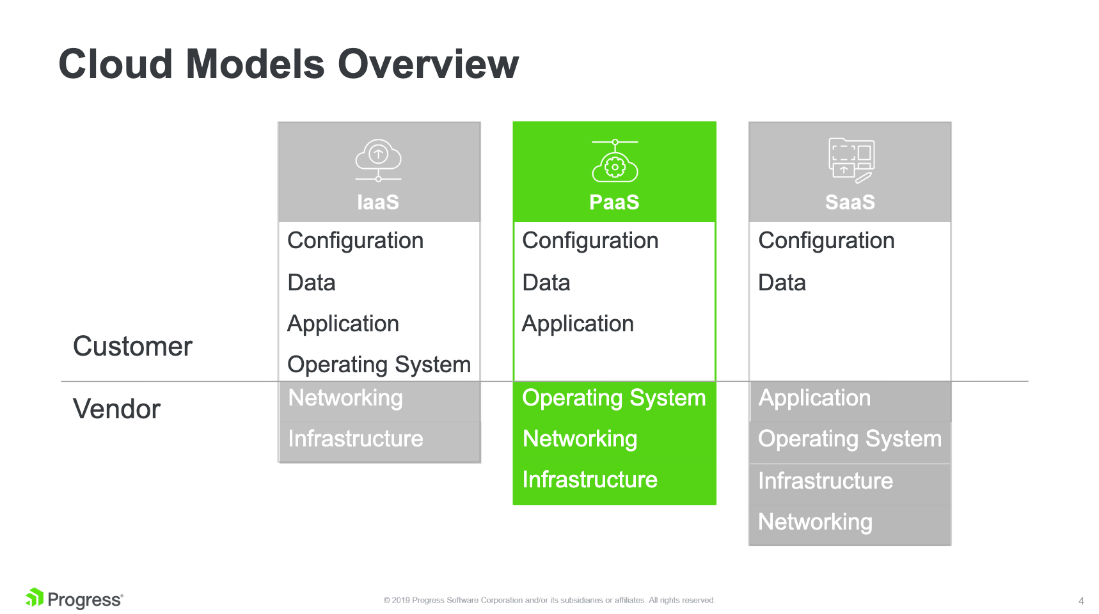
As the overview above notes, IaaS gives you full control of the platform’s implementation and customization, but it requires you to obtain or create an operating system. SaaS provides you with the application and operating system, but it limits you on how far your solution can be customized. PaaS solutions, like Sitefinity Cloud, give you the flexibility you need while still relieving your team of any burden in terms of managing the infrastructure.
3. Select a Hosting Vendor
Now that you’ve established which cloud option meets your organization’s needs, it’s time to select a hosting vendor that can meet all of your requirements. There are many third-party hosting vendors that can handle managing the infrastructure of your site as an IaaS, but do not offer assistance with the configuration or application, limiting how much assistance you’ll get from the vendor throughout the migration process.
Many CMS vendors offer their own PaaS or SaaS solution, which come with additional benefits and features, on top of managing your infrastructure. This way offers a more seamless hosting and content management experience. Decide what benefits and features are crucial to your cloud CMS and choose a vendor that can fit your needs most closely.
4. Determine Project Actions & Timeline
After selecting a vendor, you must work with their team to establish the action steps of the project, from start to finish. Coordinate with the vendor who will be responsible for each action item. Then establish due dates for each action in order to keep your project on track for your given timeline and assess any risks or roadblocks that could derail your efforts.
5. Assemble a Project Execution Team
You now know what needs to be done in order to move your CMS to the cloud. For the tasks that your organization is responsible for, bring together a project execution team that can help you accomplish these tasks.
Work with your vendor to choose the right implementation partner so you can ensure a successful deployment of your solution to the cloud.
6. Track Project Progress
For transparency, and to make sure everyone is on the same page, track every team member’s progress in one place. Make sure to continuously update the task status as well as any deadline changes or additional actions that pop up along the way. Thus, you can identify any bottlenecks as they crop up and reprioritize tasks as needed.
7. Maintain Communication
As the project moves along, make sure your vendor and implementation partner are staying in touch with you. An ideal partner and vendor will give you updates along the way. Ensure that your team is moving forward with their actions by checking in with them regularly.
With frequent communication and updates, you’ll always be in the know about the status of the move, what actions are in process, and which actions have yet to be completed.
8. Enjoy Your CMS in the Cloud
By following these steps, your cloud CMS solution can be implemented with all of the functionality required, within your desired timeline. Enjoy all the benefits of moving to the cloud and start creating amazing digital experiences!
Ready to Move Your CMS to the Cloud?
Move to the cloud today with Sitefinity Cloud! While the move may seem like a challenge, the Sitefinity team is here to help you along the way so you can make the switch quickly and easily.
When you choose Sitefinity Cloud, we’ll guide you through the entire process, making it easy and painless to move to the cloud. We’ll work with you to establish your goals and tailor our implementation to your specific business requirements. Our team will maintain communication with you at every step of the way, and execute on specific project actions effectively. We’ll help you move your project along so that you can have peace of mind when moving to the cloud.
For more technical details on moving to the cloud, check out our documentation on requirements and best practices.
And with the Sitefinity Cloud Platform-as-a-Service (PaaS) infrastructure, you’re able to achieve a high level of customization with your implementation, while still maintaining a quick deployment time.
Sitefinity Cloud automatically scales to support your site’s traffic, while its PaaS architecture supports complex, large-scale development projects. That means you are better able to grow your digital experiences—and your business.