Operating System Migration - 5 Quick Planning Tips
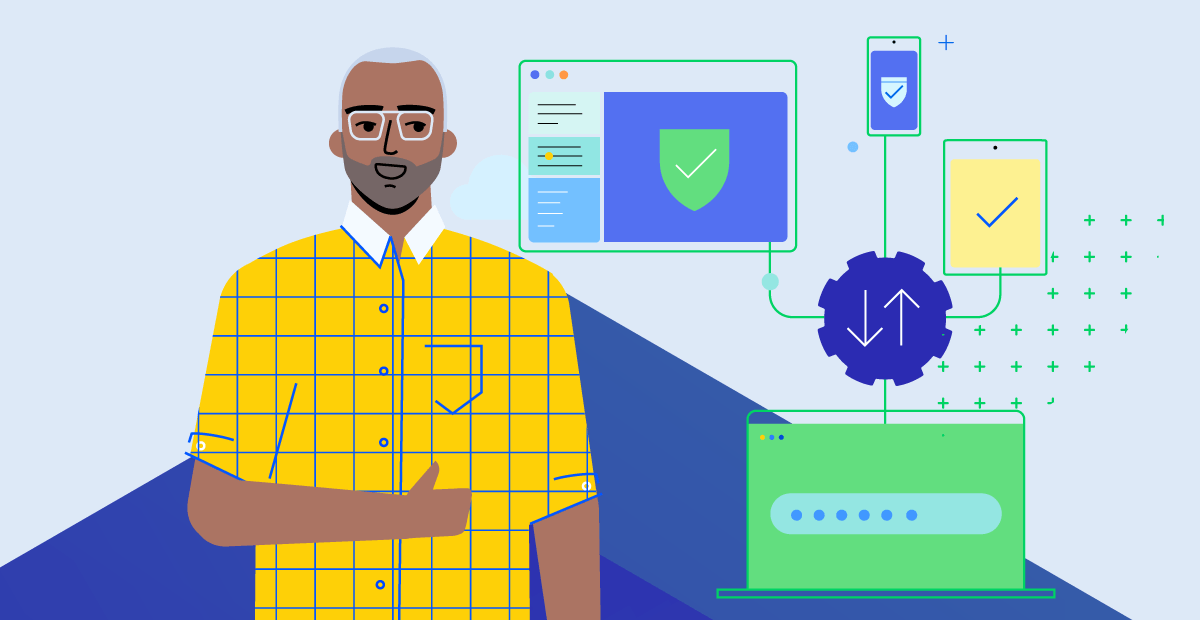
Progress OpenEdge product experts share five important lessons learned for operating system migration projects.
Because of application dependencies and possible technical debt, any migration project is going to have its fair share of challenges. Anyone who has undergone a migration project will have stories to share: some good, some not so good, some even humorous.
While each operating system migration project is unique, there is overlap. Identifying application dependencies and integration points and creating a cohesive workflow to mitigate those dependencies is essential. It should also be noted that it’s not just about the application. Having a solid, realistic plan for data migration is just as critical. Understanding how long it will take to migrate data is as important as migrating the application itself.
In every story, planning is the key. And, one thing is for sure, there are always lessons to be learned during the process.
“Over the last several years, the Services team has been engaged in a significant number of operating system migrations,” says Alex Oliveri, Senior Director, Professional Services, Progress. “There are many business drivers for migration, including platform agility, security compliance, increased performance or high availability.”
Two members of the Progress Services Team, Rob Marshall, Senior Principal Consultant and Roy Ellis, Director of Professional Services, have their own experiences assisting our customers with operating system migrations. So much so, they served as the hosts (or would-be guides) for a recently held webinar on Planning Successful OS Migrations for OpenEdge Applications (the on-demand version is at the same link, we promise).
During the webinar, the team discussed the benefits of operating system migrations, what to consider when undergoing one and how to leverage Progress OpenEdge 12 for these types of projects. Most importantly, the two shared vital lessons throughout their respective experiences as part of the Progress Professional Services team.
While we wanted to list each lesson the two Progressers shared during the webinar, we narrowed it down into five you don’t want to miss. Catch up on what Ellis and Marshall shared with the webinar audience and what you can learn for your application migration projects.
Five Tips and Tricks to Keep in Mind When Undergoing Operating System Migrations
1. Documenting your environment will prove to be beneficial in the long run.
Project managers or development team members should find out what and where each touchpoint for the application is to know what points of failure could be encountered. It is important to note that depending if the application is migrating to the Cloud, there may not be any opportunities to work on the hardware points.
“Understand that at any point, as you start drawing out your application, and realize it touches this point and it touches that point, ask yourself, ‘What happens if one dependency is broken?” emphasizes Marshall.
2. Define who is working on what.
Aside from having defined management, Ellis and Marshall recommend getting a help desk involved with any issues. They also urge project managers to bring in subject matter experts. For example, if something were to go wrong during a test, a subject matter expert can take note of what they observed and, since they see these happen frequently, they can provide the ideal insight into what people are looking for.
"Communicate clearly and often," says Marshall. "If people know what is going on, then they know what to expect. If there is a change in the way something happens, you can send out a notice beforehand. Every time you go through a test, say 'Here's what we did, here's what we saw, here's what you will find in your organization.'"
3. Plan for fail backs based on recovery time.
Not only should there be a detailed project plan for the migration process itself, but when things go awry, there should be a contingency plan. Sometimes when testing applications in a new environment, it might not go as planned. For example, the development team could be trying to send an IP address to a third-party connectivity integration. Still, the integration cannot register or recognize the address. It understands the recovery time when something goes wrong, like the situation above or something related to performance or data connectivity.
“If something goes wrong and you have to say, ‘No, we are going back,’ how long does that take? That time will come out of your window.,” says Marshall. “If it takes me 12 hours for recovery, and I want to verify it while taking some extra time for testing, I’ll be up to 14 or 15 hours. This could take me until five o’clock in the afternoon on Sunday. But, if it is not done by then, we will roll back.”
4. Make sure executive leadership is involved.
Ellis and Marshall agree that executive sponsorship of any migration project is key. Designated project managers guide the team, do the reporting and make sure things are done on time, but executive leadership plays an equally critical role.
“If you have any bottlenecks, or any other issues going through, senior management and senior executives are the ones who are going to clear the path,” says Marshall. “They see the value of the move, they understand it, and they are kept informed of how it’s going.”
5. Soft Go-Lives should be the second-to-last steps before officially launching.
No one in application development wants to launch an incomplete product or application. This is why testing is always important. As Marshall and Ellis put it, a Soft Go-Live is similar to a test but will simulate a migrated application in a different environment. If a soft test goes live during a weekend, it won't distract employees while they are working. Ultimately, it gives the end users the confidence to start using the main application.
“Do several soft Go-Lives, which means we have the new hardware over here, we’re doing our Pro2Pro, and let’s flip the switch and do a test as if this box went live,” says Marshall. “It gives you timings, it gives you practice, it makes everything into a repeatable known process.”
Are You Looking to Plan a Migration Journey for Your Business Applications?
Following these tips will help to put your team on the path to a successful migration plan. The journey toward a new operating system can be a straightforward process, especially with the Progress Professional Services team helping you take the first steps in your journey.
Contact us to learn more about Progress Professional Services and assistance with operating systems migrations.

