Flowmon 12 - Workflows and UX Improvements
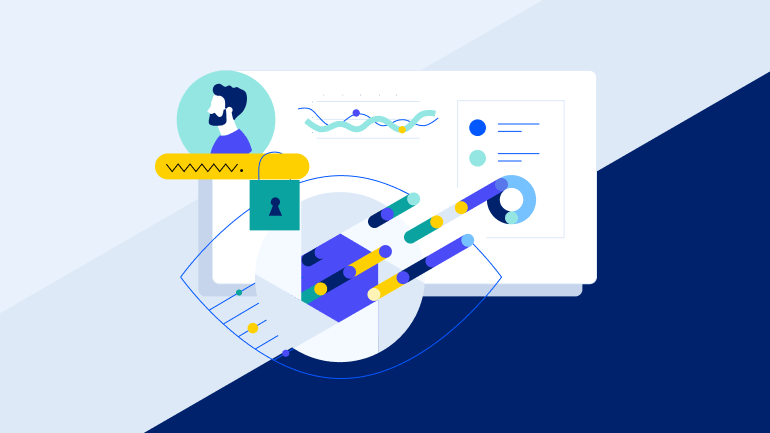
We released Flowmon 12 at the end of February. The new and updated functionality in the latest version has been well received by existing users, and has prompted many new organizations to consider the product. The headline changes in Flowmon 12 are in the blog post Progress Flowmon 12 – Ultimate Enabler of Your Multi-cloud Strategy.
There are also useful and practical improvements in Flowmon 12 that existing users may have missed. They are enhancements to workflows and some UX improvements spread over several product areas. In this blog post, we’ll highlight improvements in four areas.
Dashboard improvements
The functionality of the Flowmon Dashboard has been improved in the latest release via the addition of drill downs. There is a new magnifier icon in the UI that was previously hidden under “More data” menu item. This icon provides context-sensitive drill downs to specific and appropriate Flowmon modules that display detailed views of the data. Depending on the context, drill down menu also has an option to execute a query when invoked or just setup the time interval, filter and let user adjust the settings prior executing the query. Figure 1 shows this new drill down menu in the dashboard.
Figure 1: Flowmon 12 Dashboard drill down menu

You can also drill down on items directly via the dashboard. Clicking on any text item in a widget displays a pop-up menu with a Copy to Clipboard option plus a menu item to invoke a drill down to view the data in the specific Flowmon module. Figure 2 shows the pop-up menu after clicking on an IP address.
Figure 2: Flowmon 12 Dashboard context pop-up menu
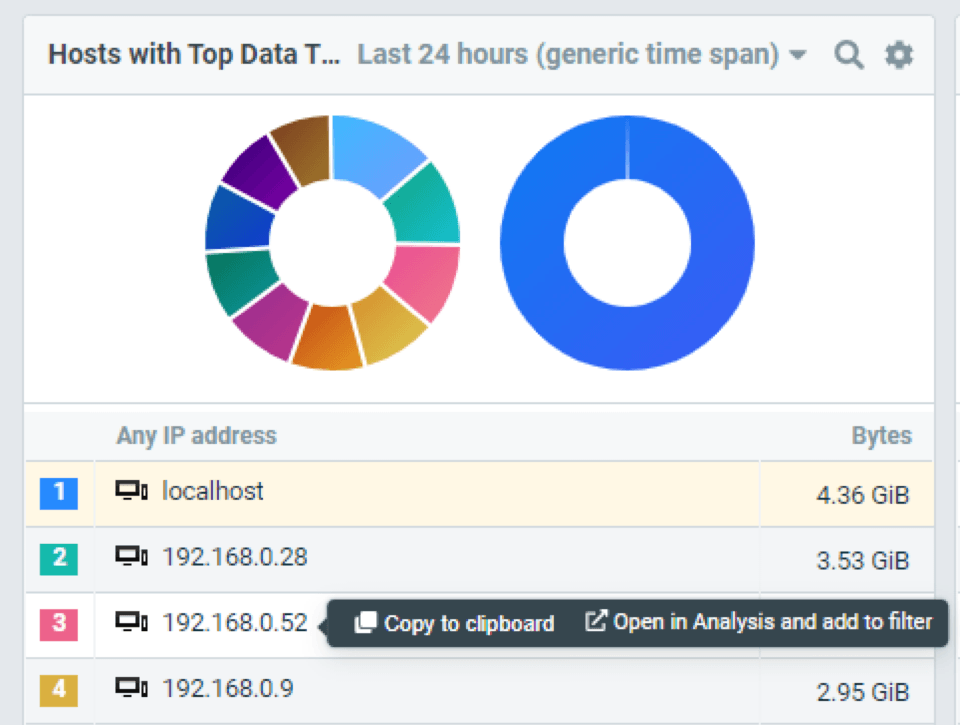
The Open in Analysis and add to filter menu item provides a shortcut to Analysis in Monitoring Center with a pre-defined time interval and filter specified.
New reporting features
- Reports are composed of chapters that are defined and managed within inpidual modules. The management of the report chapters was improved in Flowmon 12. The updated chapter functionality now allows:
- Chapters can be either pre-defined or customized, this is now clearly displayed in the list of chapters
- For each chapter, the source module it uses now gets displayed
- Users can create chapters directly from Flowmon Dashboard without the need to navigate to the corresponding module, this will happen automatically
- Custom chapters can now be directly modified or deleted in Reports
Figure 3: The updated Chapters UI in Flowmon 12 Reports
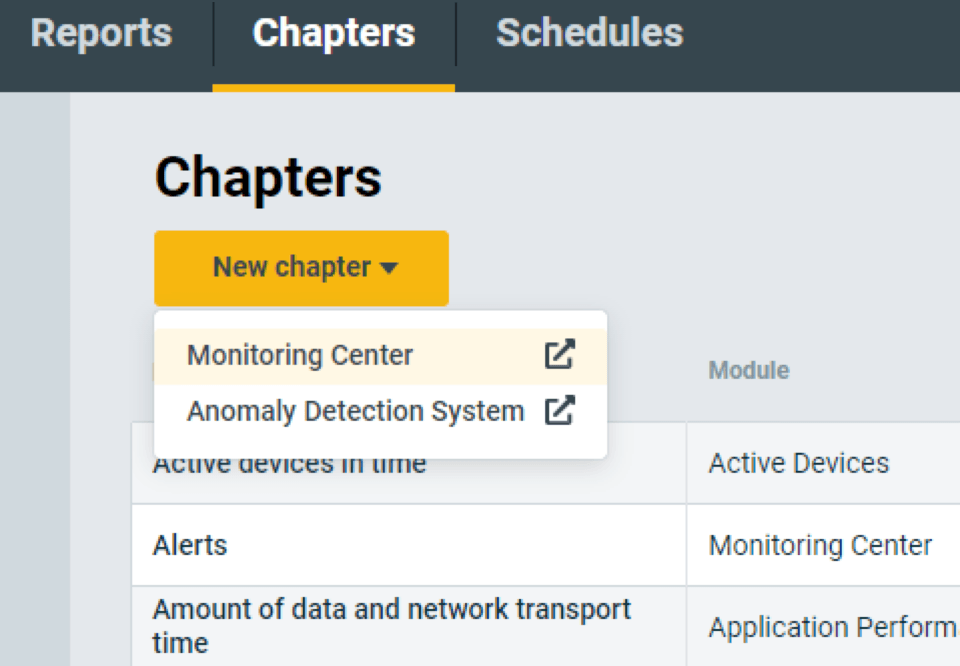
The new drill down functionality outlined in the previous section is also available in Flowmon 12 Reports. Figure 4 shows the UI for the drill down menu in report chapters. Each chapter is equivalent to a widget on the dashboard when using drill downs. The same drill downs and contextual logic is available to both locations, as is the option to copy data to the clipboard.
Figure 4: Flowmon 12 report chapter drill down UI
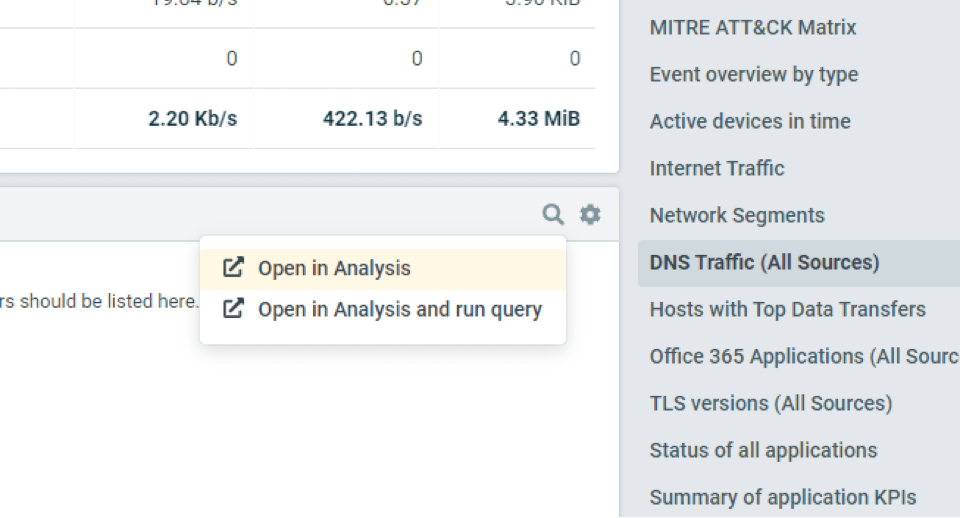
PDF reports have been optimized for digital viewing instead of for printing while this option is still preserved through “fit to page” feature that is available in all modern printers and their drivers. The chapter layout within PDFs has been improved, and the data density per page has been increased while still making the information easy to read.
Application Performance Management (APM) widget improvements
Dashboard and reporting functionality of Flowmon APM module is deprecated and was fully replaced by central Flowmon Dashboard and Reports functionality. The naming conventions and explanatory text in many widgets were adjusted to make them more informative and understandable.
Topology maps
Topology maps are enhanced to make them easier to use and more informative. There is no longer a delay when changes are in progress after editing a topology map, as this is now a background process. Also, the link detail was redesigned to provide better insight into bandwidth utilization. Finally, the permissions model has been updated and now permissions are applied on link level (inherited from corresponding profile permissions) rather than preventing the user to access a specific topology map when user does not have permissions to all profiles used in the topology map.
Conclusion
These are some of the improvements in Flowmon 12 that will be of particular interest to existing users. Check out the previously linked release blog for the headline features. Or contact us to get more info, a demo, or a free trial of Flowmon 12 so you can see how it will make your network monitoring and application performance monitoring easier and more informative.
