Flowmon Mobile Dashboard Into Your Pocket
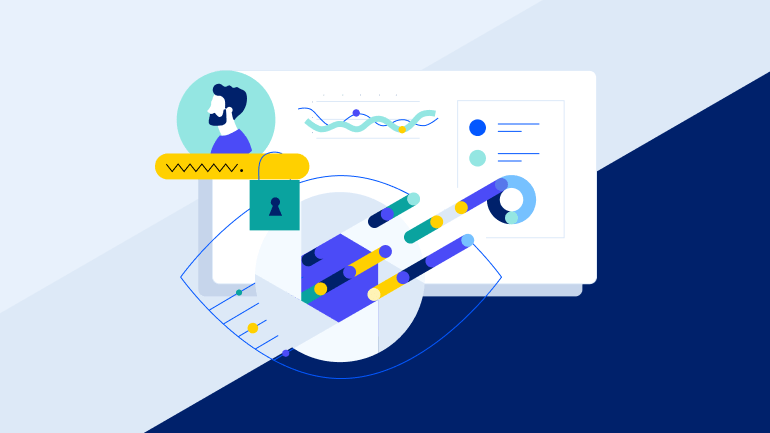
Meet Flowmon Mobile Dashboard! Try out our new app for iOS and Android platforms. Installing and launching the app to a smartphone or tablet, you are connected to your Flowmon appliance instantly. You can easily browse widgets and swipe among your individual dashboard panels to see, what's happening in your network anytime. Follow just three steps to use the app.
1. Install the App
Flowmon Mobile Dashboard is available on iOS AppStore and Android Google Play. Find it in your store and follow installation instructions.
2. Connect to your Flowmon appliance
Set address of your Flowmon device, login and password. If you don't have deployed your Flowmon yet, you can try Flowmon Mobile Dashboard connected to online demo appliance. Fill the form with demo credentials: address: flowmon.invea.com, login: demo, password: demo
3. Enjoy browsing!
Related Articles:
What is Network Detection and Response (NDR)?
Lubos Lunter

Latest Stories in Your Inbox
Subscribe to get all the news, info and tutorials you need to build better business apps and sites