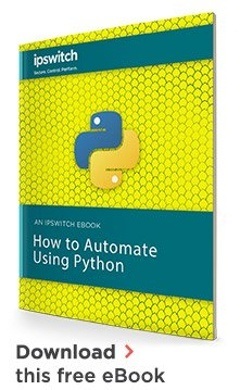Getting Started With PyCharm

In the Python world, PyCharm is designed to be the integrated development environment (IDE) necessary for any successful coding project.
PyCharm is an IDE specifically designed for Python programming. While it's possible to develop Python code within a number of different IDEs, PyCharm is the most popular. Developed by JetBrains, PyCharm offers a wide range of features to support beginners. At the same time, it allows you to customize themes and plugins to suit advanced developers.
PyCharm offers a variety of services like database tooling, project options for web development, a programming text editor, syntax highlighting, project navigation and code completion among others. With an integrated terminal and a built-in PEP8-based unit testing test runner, PyCharm makes great tool that increases productivity while coding.
Some features to note in PyCharm are:
- Integrated debugger. Allows easy debugging right in the editor.
- Intelligent refactoring. When you rename one variable, it will be renamed throughout the project. In addition, when you rename a file, all of its imports will also be renamed.
- Prevents code duplication.
- Warns you of non-existent methods.
- PIP integration. Allows module installation from within PyCharm.
- Enables you to automatically finish tasks that were typed in before.
PyCharm requires the Python interpreter to be installed. Python can be installed via the python.org website. Once Python is installed, you can grab a copy of PyCharm from the Jetbrains site. Both are easy click-next installers.
Read: PowerShell To Python And Back
How to Configure PyCharm with the Python Programming Language
When first starting to use PyCharm there are a few recommended tasks to accomplish.
- As Python is a scripting language, you’ll need a Python interpreter to convert your code to machine code. So, choose your interpreter first.
- Create a virtual environment, especially when you are using external libraries. You will have to manage the versions by Pythonic solutions, which are virtualenvs. This helps you keep the dependencies when you work on different projects separately.
- When you create a simple Python script in PyCharm, it will suggest several project templates for the creation of various types of applications. If PyCharm creates a new project from a project template, it will create a corresponding directory structure and specific files. It will also create a run-time configuration or settings, if required.
Write Your First Project in PyCharm and Python
- To write your first project, you should first create a Python file. Select the project root in the project tool window, and press Alt+Insert. PyCharm will then create a new Python file and open it for editing.
- Look at the Python file that you have generated. When you start typing, PyCharm should be suggesting ways of completing your line. As you start typing any keyword, a suggestion list should appear.
- You can run the program you’re creating by right-clicking it in the editor. In the context menu, choose Run Script. You can also see the Running section for more details about how to configure your code when it is being executed by PyCharm.
- When you run the script, PyCharm creates a temporary run/debug configuration. To save this configuration, go to the Run Configuration dropdown on the top-right of the editor, and choose Save Configuration. Here, you can change how your program is being executed by PyCharm.
PyCharm vs. IDLE
IDLE is the built-in IDE that comes with Python. It gets the job done but it's super-basic whereas PyCharm is the fully-featured editor.
PyCharm offers lots of features we just went over like sophisticated heuristics with autocomplete suggestions, multiple refactoring options, and you can preview changes before committing them. PyCharm also has support for multiple version control systems such as Mercurial, Git, Subversion, and CVS. With a built-in debugger, you can also leverage run-time information—such as determining what types of variables can be passed to which functions.
However, with all of the bells and whistles that PyCharm offers, it has been known to use a lot of memory and may become slow at times. The only aspect of PyCharm that sometimes receives criticism is it's GUI design, which, if you're a Python coder shouldn't matter too much anyway.
On the other hand, IDLE is a lightweight IDE. For beginners who use simple scripts, IDLE can be handy as it provides basic features. However, if the interface is not intuitive, the debugger is not complete and the editing tool offers limited functionality. The interactive shell is only useful with standard libraries. When compared with PyCharm, IDLE is the inferior choice by far.
PyCharm is available in two editions: Community Edition, which is free, and Professional Edition, which is partially proprietary. The price ranges from $29-$199. So if you’re looking for a Python IDE, PyCharm is the ultimate choice.

Adam Bertram
Adam Bertram is a 25+ year IT veteran and an experienced online business professional. He’s a successful blogger, consultant, 6x Microsoft MVP, trainer, published author and freelance writer for dozens of publications. For how-to tech tutorials, catch up with Adam at adamtheautomator.com, connect on LinkedIn or follow him on X at @adbertram.