Importing MongoDB Data into Elasticsearch
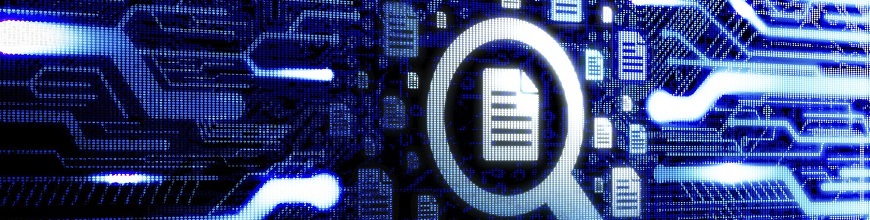
Learn how to use Elasticsearch to query MongoDB data using the Progress DataDirect certified MongoDB driver.
Many users of MongoDB are looking for the best way to search their data and have questions about getting started with Elasticsearch. In our tutorial, we'll dive into the best way to make this happen.
Getting Started with Elasticsearch and MongoDB
Elasticsearch brings the power of a search engine to the huge volume of data stored in MongoDB. For example, Elasticsearch can handle natural language searching on the full text of data in MongoDB. Elasticsearch also delivers relevance ranking for search results.
What Is Elasticsearch?

Elasticsearch is a powerful open source search engine, optimized for keyword searching unstructured and distributed data. And while it might sound like searching unstructured and distributed data would be slow, one of the main advantages of Elasticsearch is its speed.
Why MongoDB?

These benefits make Elasticsearch a natural fit with MongoDB, the most popular Big Data system. While MongoDB is superior for large, flexible data storage, you may find that its search capabilities aren’t as robust as you expect.
Learn More in Our Tutorial
In this tutorial, we’ll demonstrate how to use a JDBC driver to make your MongoDB data available within Elasticsearch. Once the MongoDB data is in your Elasticsearch node, you can begin searching it as you would any other data within Elasticsearch.
Start the Tutorial

