Integrate Your MongoDB Data with MS Access

Upgrading your data organization doesn’t have to mean ditching beloved tools. Idaliz Baez walks you through integrating MongoDB with MS Access.
With so much hype around Big Data and many organizations migrating or adding Big Data sources into their organizations, it's important to think about how these new sources will integrate with your already implemented and beloved business tools like Microsoft Access.
Luckily, Microsoft Access supports ODBC, so it’s incredibly easy to use ODBC data connectors like those provided by Progress® DataDirect® to access Big Data sources like MongoDB.
Today, I’m going to take you through a step-by-step walkthrough of how DataDirect for ODBC can help you to easily integrate your MongoDB Data with MS Access. While the focus is on MongoDB here, this these same steps apply to any of the data sources on our ever-expanding list of ODBC/JDBC support.
MongoDB integration with MS Access
- Determine whether your MS Access is 32bit or 64bit, and download the corresponding free 15 day trial of the DataDirect for MongoDB ODBC driver
- Navigate to the Progress DataDirect for ODBC Installation directory and click on the ODBC Administrator
- Click on User or System DSN and click Add
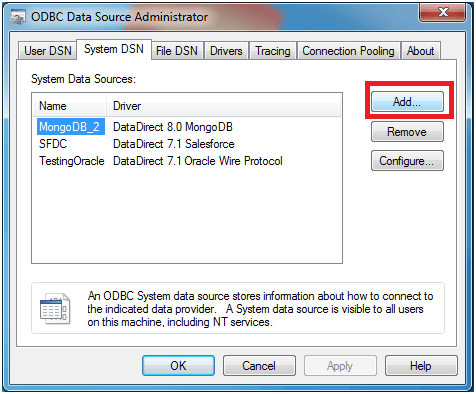
- Select DataDirect 8.0 MongoDB
- Configure the Data Sources by filling out a Data Source Name, the Host Name, Port Number, and which Database within MongoDB you want to connect to (you may chose to leave this blank if you prefer). The Schema Definition Path will automatically generate for you, but feel free to click on the Browse button in order to change the location of the schema or rename it.
Schema Tool Note: The DataDirect MongoDB 8.0 driver will automatically generate a schema for you without you having to open up the Schema Tool!
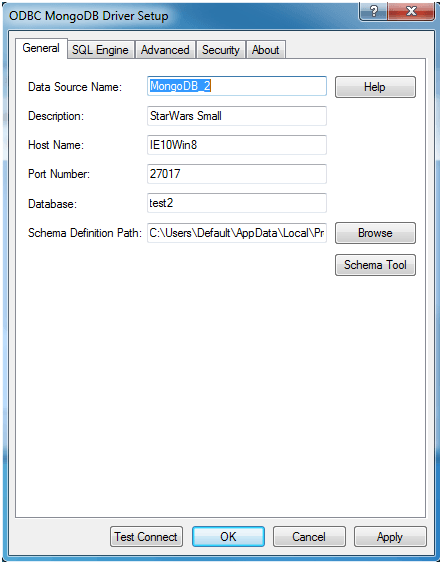
- Click on the Advanced tab and enter the following property into the Extended Options field: WorkArounds=16777216;WorkArounds2=8192
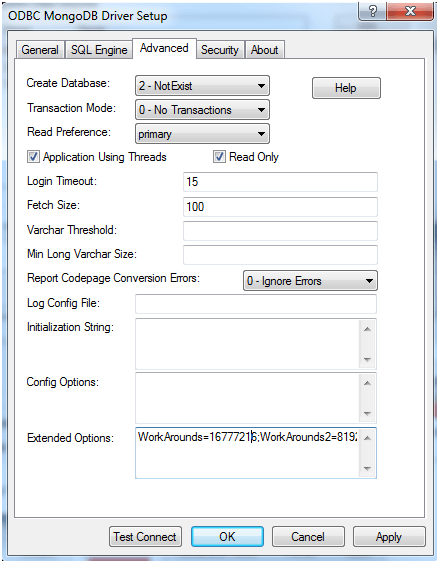
- Click on Test Connect and ensure that your connection is established.
- Launch MS Access
- Select 'Blank database'

- Click on the External Data tab and click on the ODBC Database button
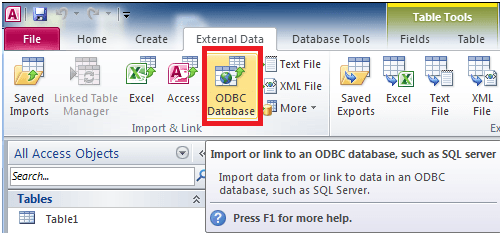
- Select Import
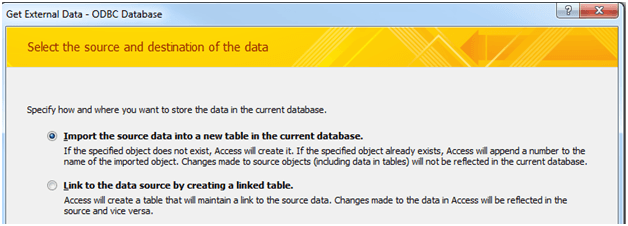
- Select Machine Data Source and choose your MongoDB DSN
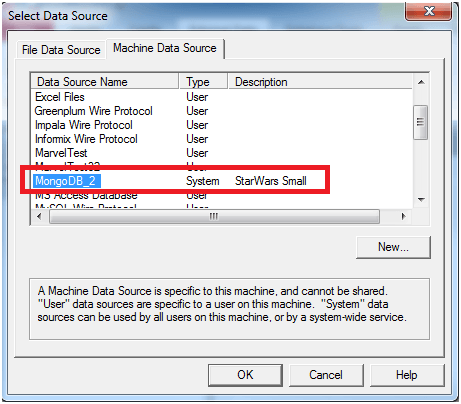
- Provide Logon information
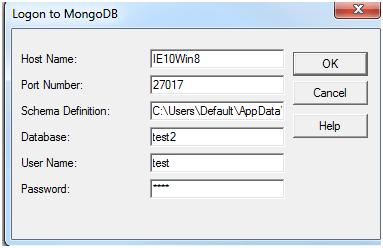
- Select the MongoDB tables you want in MS Access and click OK
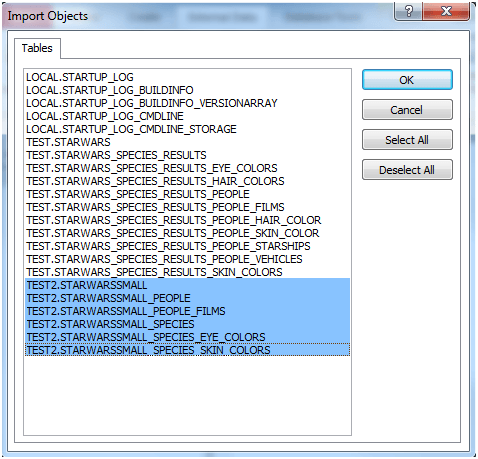
- You can now see your selected tables in MS Access
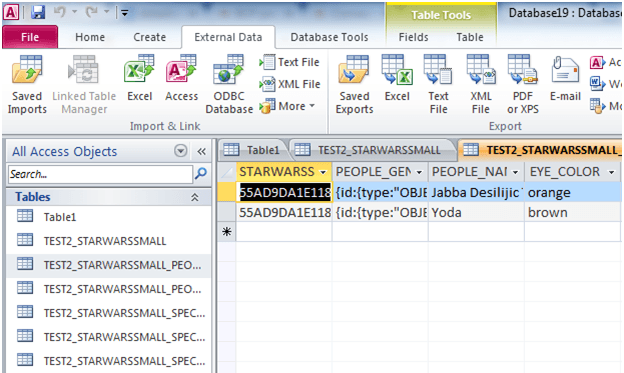
Your turn
At this point, you should have access to all your MongoDB data from the familiar interface of MS Access, and you’ve done it with the proven performance of Progress DataDirect. If that’s not true—what are you waiting for? Head to our website to see the full suite of DataDirect connectors and start integrating!
For any questions you may have, don’t hesitate to reach out or leave a comment below!

