Introducing the new Sitefinity Knowledge base

We are making one more step towards improving your customer experience with Sitefinity's support service, this time offering you the ability to find faster and more efficiently the answers to your questions. We are very excited to introduce the new Sitefinity Knowledge base.
The Knowledge Base has been redesigned to help you easily navigate through it and find faster the resources you need. The articles structure is changed to bring you better user experience through more organized content. The unified content standards we have introduced bring smooth transition between reading different articles to answer all questions you have.
But this is not just about redesigning the look and feel of the Knowledge Base. We are putting a much stronger focus on the actual content, because at the end of the day that's what really matters. All of our support engineers are highly committed towards enhancing the available information and making sure to capture all that knowledge we develop while working on different cases every day. It's growing as you're reading this post, and chances are next time you have an issue or are just wondering how to do something the answer will be just one click away in the Knowledge Base.
So while we're taking care of the content, let us guide you through some of the improvements that can help you find the right answer more efficiently
Filter
A new article filtering is in place to provide you with a better way to find the exact information. You can now filter by multiple product areas as well as various product versions:

Search
You are looking for something specific and filtering out the results is not enough to find it? Just type your keywords in the Search bar and enjoy the instantaneous search results. The Sitefinity Knowledge base search searches through the KB articles using a Google Search Appliance, so you do not need to change your search habits – do it as if you are searching on Google.
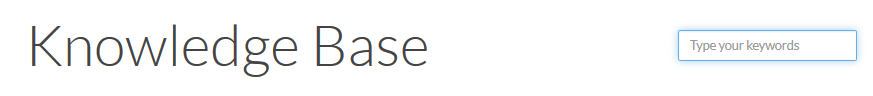
Structure
We have changed the structure of our knowledge base article. This way the information is more organized and easier to read through. You will be able to find the exact information you are searching for at a glance.
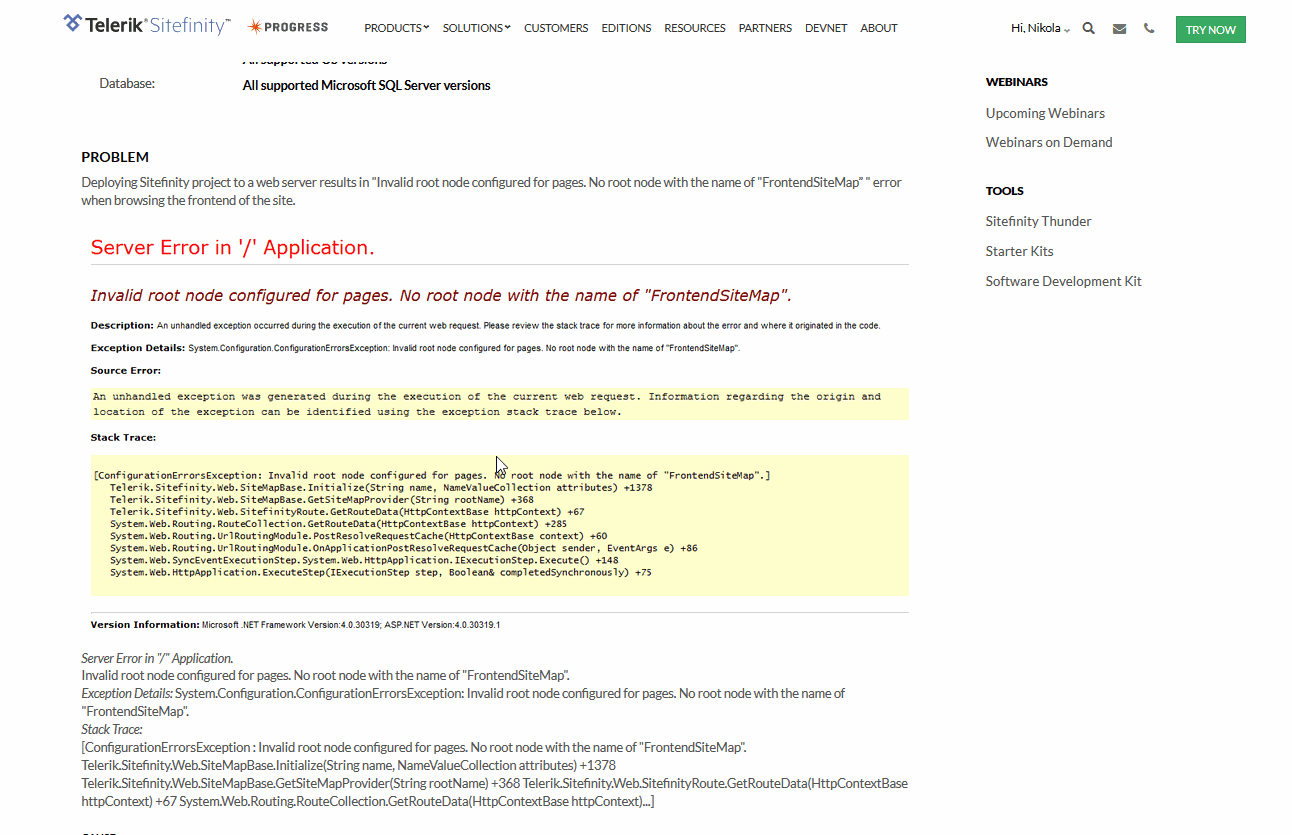
Feedback
We will be glad if you share your feedback with us. This is why you can now send us your comment on each article at its bottom.
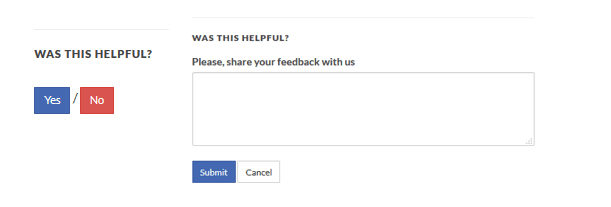
Your feedback is valuable for us. We are addressing all comments so we improve the Knowledge Base content.
Redesign
The redesign aims at being more pleasing to the eye and providing better usability. We have kept the overall look and feel, so you are still familiar and get your way fast.
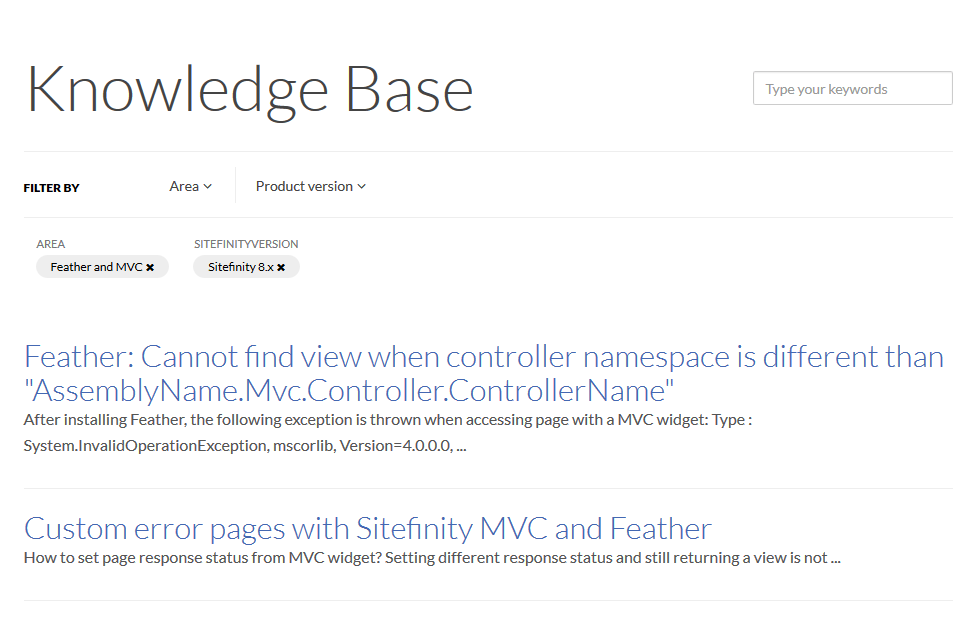

Summary
We hope the new Knowledge base helps you find the resources and answers you need faster and easier.
