MongoDB ODBC Driver — SQL Access to MongoDB NoSQL Data

Progress DataDirect MongoDB drivers are certified by MongoDB to provide SQL access to the NoSQL data stored in your MongoDB instance. This guide will help you get started with our MongoDB ODBC driver.
The MongoDB ODBC driver is one of the most popular Progress DataDirect drivers. This driver provides powerful SQL access to the NoSQL data stored in your MongoDB instance. Our MongoDB drivers let you map a logical schema against complex MongoDB JSON structures (including deeply nested documents and arrays) into their most natural relational counterpart—child tables that relate to a primary parent table.
Our developers and data evangelists came up with a ton of resources to help you through your MongoDB ODBC connectivity journey. In this article, I will get all of this information together in one place so you have an informal guide to help you through your evaluation process.
How TIBCO Jaspersoft Used MongoDB Drivers
Why Do I Need a MongoDB ODBC Driver?
- Back in 2014, Sumit Sarkar wrote this article describing why you need SQL access to MongoDB.
- This community post by Brody Messmer gets a little more technical about our MongoDB drivers.
- An ODBC driver for MongoDB can help you fit MongoDB into Big Data. Learn how in this webinar.
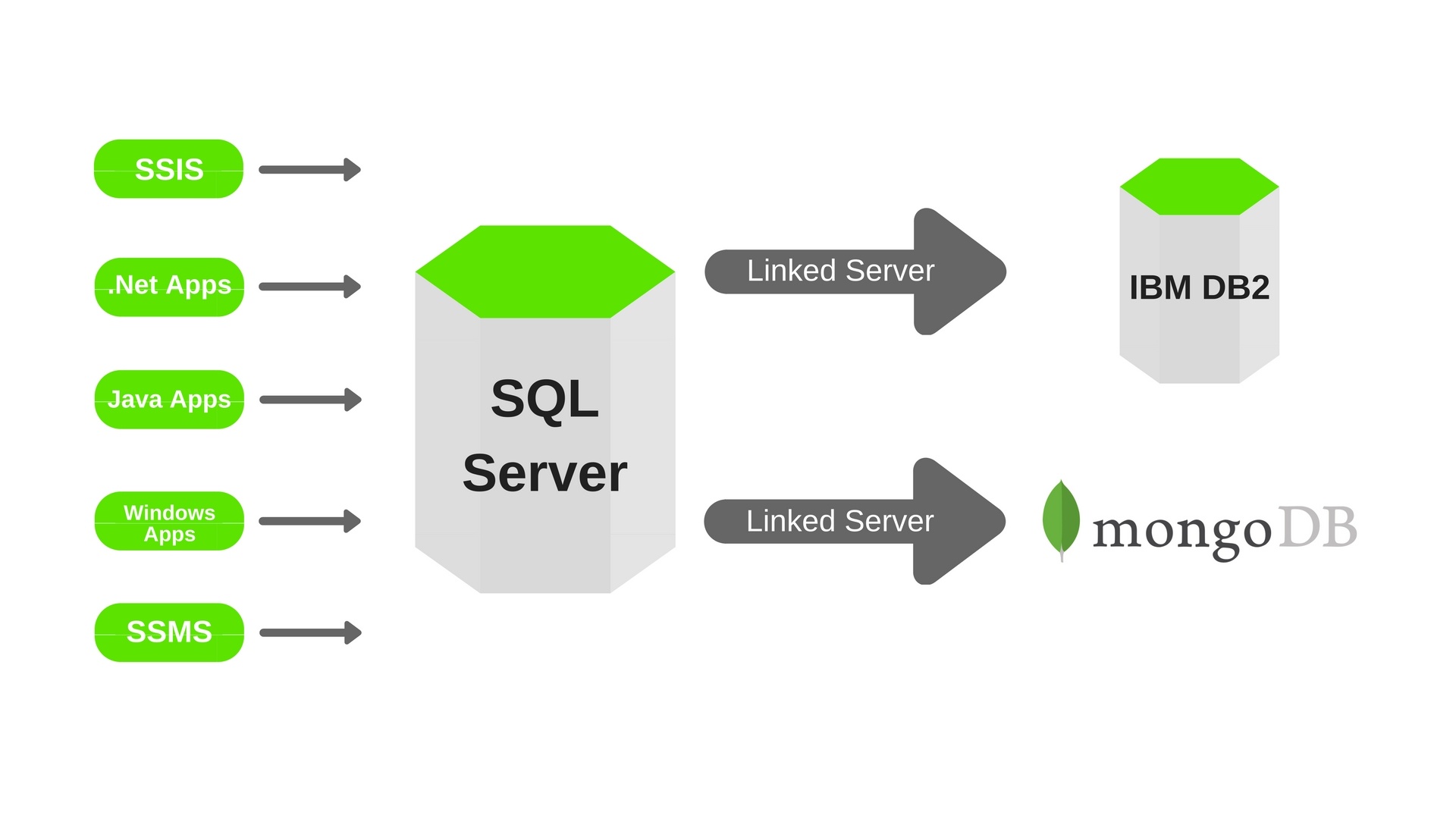
Why DataDirect MongoDB Drivers?
- Our drivers are certified by MongoDB, straight from the source! Progress is an official partner for MongoDB and this solutions brief explains how our partnership will help you with MongoDB integration.
- In this joint webinar, Gene Arnold, Senior Sales Engineer at TIBCO Jaspersoft, explains why the company went with the DataDirect MongoDB ODBC solution.
How Do Our MongoDB Drivers Work?
- This datasheet gives you a good overview of how our MongoDB drivers work and discusses their benefits
- Brad Wright explains in this webinar how we get SQL access to MongoDB data using our ODBC and JDBC drivers
Getting Started
- Try our ODBC driver for MongoDB for free
- You can find all relevant technical information in our documentation for MongoDB
- Watch our videos to install and configure the MongoDB ODBC driver on Windows or Linux
- Here are some tutorials to help you use our MongoDB ODBC driver:
- These video tutorials on Tableau and Microsoft Query will also help you get started
You can contact us if you have any questions during your setup. Before you leave, I’d like to set the record straight—Progress is a pioneer in standards-based connectivity. We cofounded the ODBC specification. Progress DataDirect is run by 10,000+ organizations, including 350+ ISVs and 96 of the Fortune 100. And most importantly, our MongoDB drivers are exclusively certified by MongoDB.
Try Now

