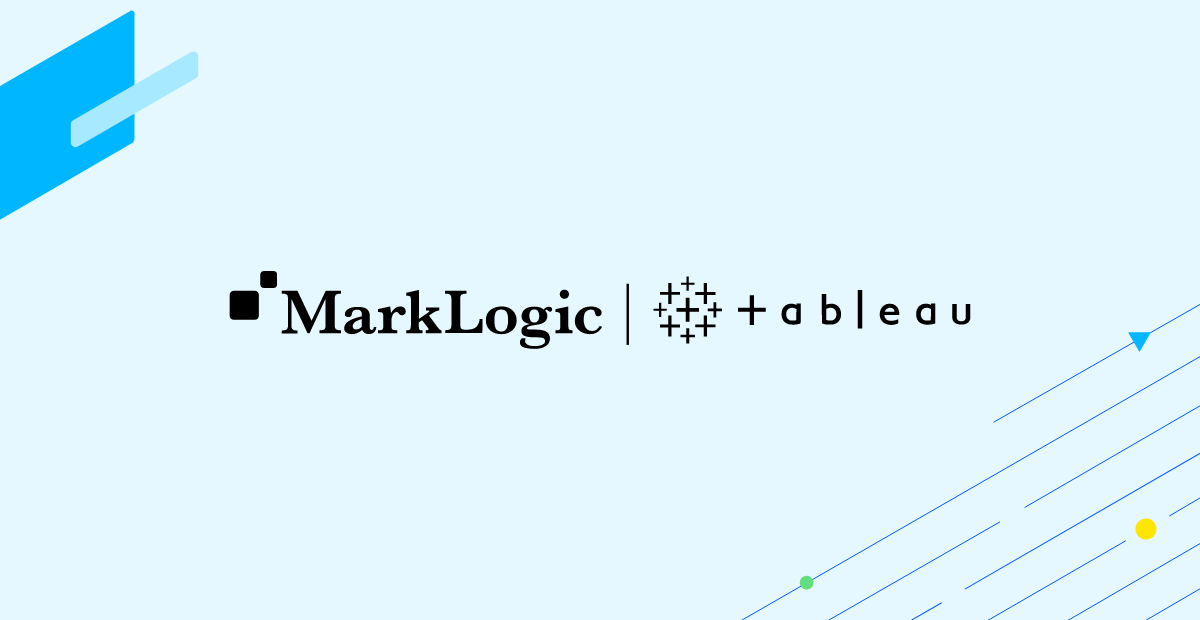Streamlining Enterprise Data Consumption
We’re thrilled to announce the new Tableau Connector for MarkLogic, providing a fast, easy, real-time connection to full Tableau functionality, now available on Tableau’s connector extension gallery. It enables you to unearth the value in your data with MarkLogic’s integration, search, governance, and built-in curation capabilities and the dynamic visual analysis and reporting of Tableau.
The Problem: Traditional Analytics Doesn’t Provide a Complete Picture
Analytics plays a vital role in any organization and today it is insufficient to run traditional analytics over structured data. It is also critical to get deeper insight into fast-changing unstructured data. This often proves to be challenging:
- Disconnect between data aggregation and data consumption Data agility is difficult. In fact, 57% of organizations suffer consequences from slow or poor access to the right data according to a 2019 Data Decisions Survey from Exasol. There’s an extensive data modeling process to produce the schema into which the source data is loaded and extraction and transformation. Source data that may be needed later gets left out and you’re right back to the beginning of the lengthy data modeling process.To make the problem worse, today’s data doesn’t just come from relational sources. There are valuable nuggets of information in the unstructured data your organization collects. Data silos have proliferated and business analysts only have access to a small subset of data in the enterprise.
- Analytics over bad data isn’t particularly useful Data is the foundation of any analytical task and the best way to ensure quality data is through proper maintenance of data lineage. If you do not trust the lineage of the data, how can you trust the integrity of the analytics resulting from your data? In a report from KPMG, a survey of executives, only 35 percent reported that they have a high level of trust in the way their organization uses data and analytics (Source).Creating the enterprise modeling, “uber schema” approach is so unappealing that many departments and workgroups will instead undertake their own BI and analytics progress. They’ll ask IT for exports of data in common formats like CSV. This leads to ungoverned silos of data and analytics on data of uncertain quality.
- Striking the right balance with access to sensitive data for insights and minimizing security risks Security is critical as data is explored and analyzed. To protect your business, you must be able to answer the questions of who accessed your data, who shared your data, and when these actions occurred. The inability to properly govern this data results in huge fines for industries such as insurance, healthcare, and finance.Security is difficult to maintain because many data warehouses for analytical purposes are built to process large volumes of data and allow access to a large number of analysts. It is difficult to limit access to sensitive data to only those who need it. Optimally you want granular security over both structured and unstructured data requiring node level and document level granularity. Most modern data warehouses provide table level and column level (i.e. data masking) capabilities but not row-level security control.
With MarkLogic Powering Your Analytics
MarkLogic solves the challenge of integrating data so that organizations have a complete picture of their business and can answer more complex questions faster:
- Integrate your data and use all your data, not just structured data MarkLogic solves the problem by integrating multi-structured data from silos, curating that data, and making it fit-for-purpose for downstream consumption. MarkLogic can handle all your data in any format so you can gain insight from all data, not just the data that’s convenient to analyze.MarkLogic combines the benefits of document, semantic graph, geospatial, and relational models into a single platform so you can easily store JSON, XML, text, RDF triples, geospatial, and binaries. Built-in with a unified search and query interface, you can discover insights immediately, and with Template Driven Extraction, you can use a relational lens over your document data, so you can query parts of your NoSQL data using SQL.
- Ensure that you’re using good data Sufficient data lineage enables sufficient visibility for analytical results to be traced to source data to track errors and to ensure valuable analytics. MarkLogic enables you to store metadata, source data, and canonical data all in a single document. Metadata can greatly streamline and enhance processes to collect, integrate, and analyze data sources. Metadata also provides an audit trail that can be essential, especially for regulated businesses, at any given point in time.
- Govern Your data With MarkLogic you can finely control and restrict what data can be seen and shared and by whom in order to protect IP, meet regulatory requirements, and prevent data breaches. In addition, you can easily change your security to meet new regulations without hampering your analytics. MarkLogic’s element level security allows you to leverage your data to its fullest capability by limiting access even within a document and MarkLogic compartment security you can require users to have more than one role to view data, not just one of the right roles.
Integration with Tableau for Seamless Analysis
After integrating and ensuring quality data, it’s vital to easily access that data with the tools organizations are already using. Tableau has been at the forefront of data visualization and data analytics, and is one of the most popular tools. Their mission to help organizations become more data-driven with intuitive, visual analytics is augmented with the benefits of MarkLogic.
Organizations don’t always know what data is useful or what insight they’re looking for. MarkLogic quickly brings together all the data, curates it, and ensures quality so that the data provided for analytics is correct. Tableau provides the visualization and dashboards for organizations to find new insights buried in your data and allows you to share and communicate the value across the organization.
And it’s never been simpler to access the data in MarkLogic. Tableau Connector for MarkLogic works on Mac, Windows, and Linux and is built on top of PostgreSQL’s open-source ODBC driver. Developed on top of the Tableau SDK, the Tableau Connector for MarkLogic offers reliability and ease of connection for business analysts, data engineers or anyone who needs to provide data downstream to end users. Instead of searching through unofficial connectors, manually configuring an ODBC connection and solving connection issues, users can get data from MarkLogic into Tableau with a few clicks.
With the new MarkLogic Connector for Tableau, users can download the connector, move the downloaded taco file to the “My Tableau Repository” folder, start Tableau and select the MarkLogic connector under the “Connect” tab and that’s it. This reduces friction in getting your data to Tableau and your data users can immediately start analyzing the data.
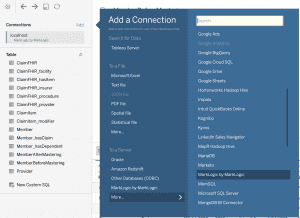
Organizations want to make use of their data and MarkLogic is simplifying access to curated quality data first with PowerBI and now with Tableau. Together MarkLogic and Tableau work together to enable intelligent, data-driven decisions.
Conclusion
Organizations strive to maximize the value they can accrue from their data. This value is most realized when a business can access all of their data — they rearrange it, synthesize it, and query it to discover new insights and achieve the “360° view”, which enables them to check KPIs and make operational decisions that affect positive business outcomes. MarkLogic is a leading solution to integrate, govern, and curate all your data, not just your structured data. With the MarkLogic Connector for Tableau, it’s easy to get all of your data into a leading BI tool – giving analysts the complete picture.
Learn more:
Download the connectorBI and Analytics Webinar