Cloud Cost Management for AWS and Azure with WhatsUp® Gold

Metered cloud-billing isn't always as straight-forward as it seems. How do you keep track of cloud-spend and keep your resource usage efficient?
With worldwide public cloud computing services market revenue projected to surpass $186 billion in 2018, according to Gartner, it's safe to say that cloud adoption has hit the mainstream. Most enterprises are operating in a hybrid cloud environment in at least some capacity.
By-and-large, this rise in cloud adoption has been driven by the dual promises of increased scalability and cost savings over on-premises data centers.
And while public cloud platforms have delivered increased scalability in a big way, cloud-billing is not as simple as it may seem.
Anyone who's been on the receiving end of a big Amazon Web Services (AWS) or Azure bill knows that spiraling cloud-costs can easily cost your more than what you'd hoped to save by migrating in the first place.
Metered billing can add up fast, and it's not easy to see how much your business is spending on a daily basis.
And, as your cloud environment grows, so does the complexity of your bill. It's easy to lose track of resource usage, and waste is a common problem.
In fact, companies pay an average of 36% more for cloud services than they need to, according to one report.
A hybrid cloud or multi-cloud environment makes things even more complicated.
So how do you keep track of cloud-spend and make sure you're using resources efficiently?
WhatsUp Gold Now Monitors Cloud Billing
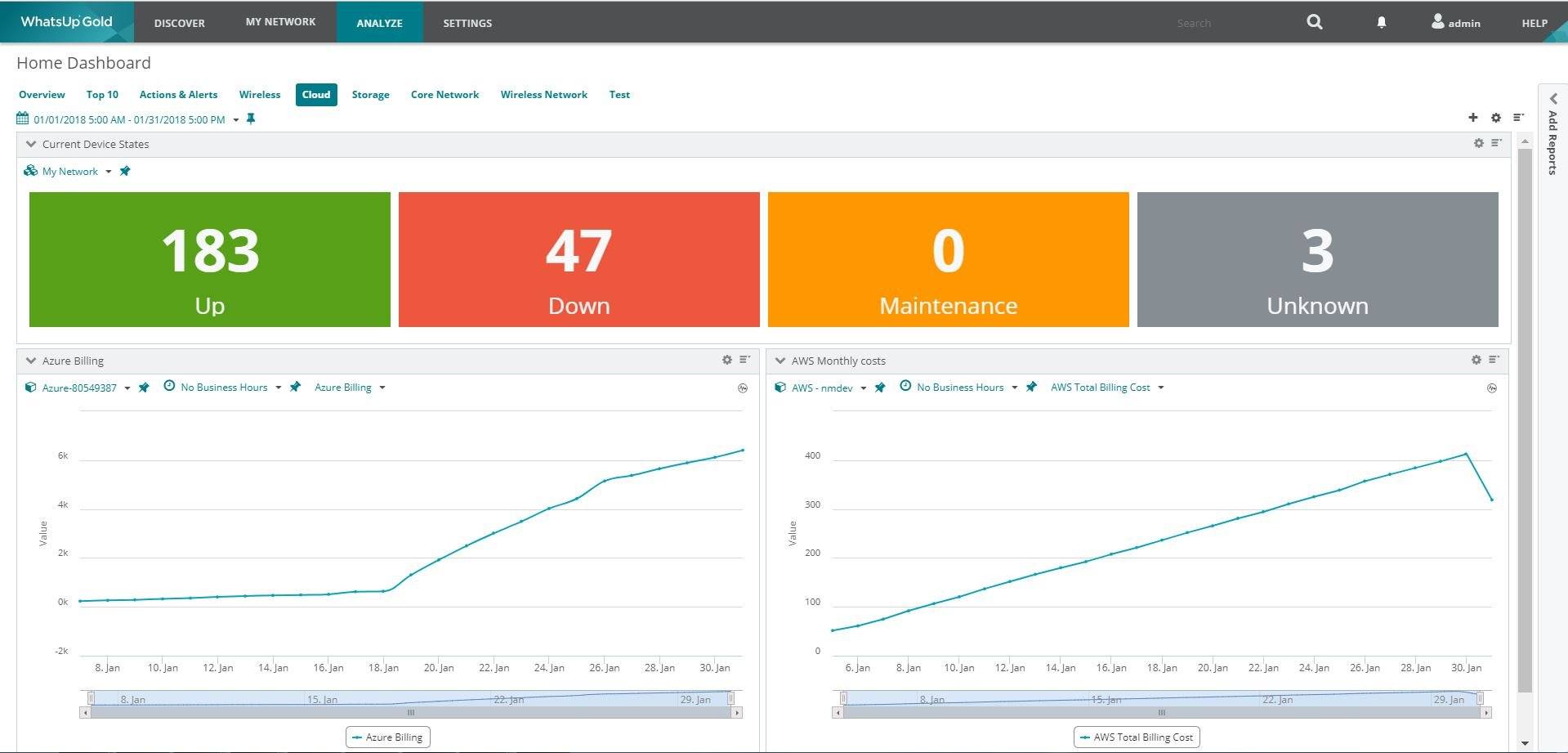 With the release of WhatsUp Gold 2018, we're proud to announced that now, not only
does WhatsUp Gold allow you to track cloud resource usage, it also lets you track cloud billing with the new billing cost performance monitor. Now,
for the first time, WhatsUp Gold users will be able to track and report on cloud billing with a simple dashboard and generate executive reports to justify expenditures.
With the release of WhatsUp Gold 2018, we're proud to announced that now, not only
does WhatsUp Gold allow you to track cloud resource usage, it also lets you track cloud billing with the new billing cost performance monitor. Now,
for the first time, WhatsUp Gold users will be able to track and report on cloud billing with a simple dashboard and generate executive reports to justify expenditures.
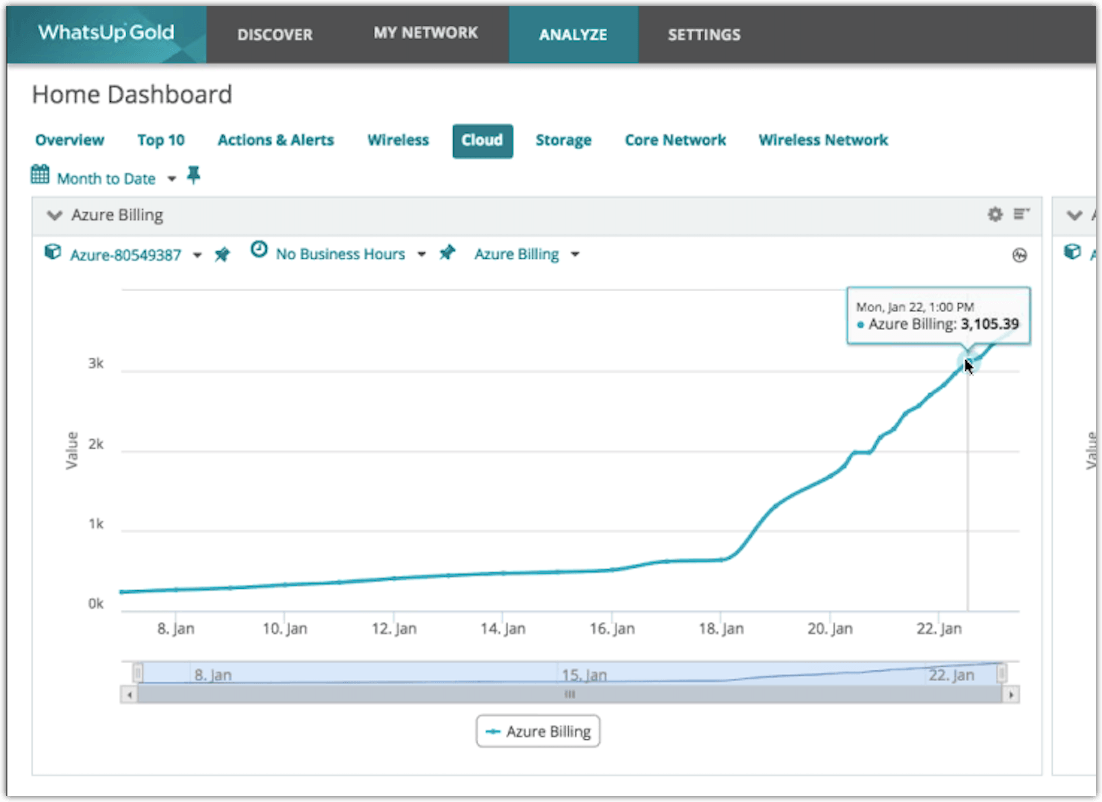
With the new billing monitor you can break down cloud-costs, determining where waste is occuring, be it over-provisioned instances, or workloads running 24/7 when they don't need to. You can monitor trends for cost vs. usage, keep track of budgets set up for hybrid cloud environments, and even set alerts for exceeding a spend rate. You can see how trends for usage look, and can keep track of budgets set up for hybrid cloud environments. And setting alerts, thresholds, or notifications for the cost monitor works just like any other monitor.
Track and Monitor Usage and Spend in the Long-Term
As many of you know, many cloud service providers limit usage metrics to 30, 60, or 90-day windows, which can make it pretty difficult to track long-term trends in usage.
One great benefit to our new cloud monitoring capabilities is that they give
WhatsUp Gold users the ability to track long-term trends in cloud infrastructure usage.
With WhatsUp Gold 2018, you can save usage data for months, years, or even longer, so you can build a much more comprehensive view of usage trends and
a better understanding of cost and usage so that you can avoid surprises.
You can learn more about the latest version of WhatsUp Gold here, or check it out for yourself by downloading a free trial, available here.


