Tutorial: Connect to JIRA from Tableau and Other Popular Reporting Tools
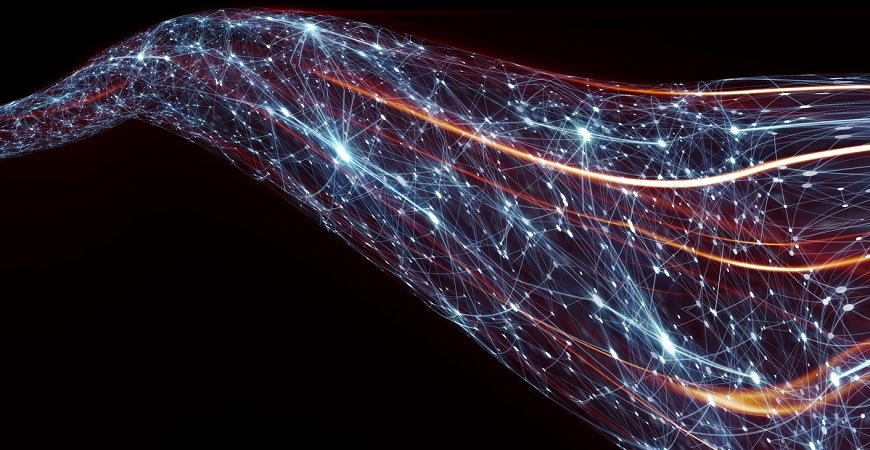
Connect to JIRA from your favorite analytics and reporting tools such as Tableau, Tibco, or SAP Lumira using the Progress DataDirect Connector for JIRA.
If you or your clients are using JIRA, you know how useful the tool can be. JIRA is used by many organizations for bug tracking, issue tracking and project management. It’s a favorite among Agile teams for sprint planning and reviews. Unfortunately, this useful data typically sits alone, siloed in JIRA for manual analysis.
Wouldn’t it be much easier to connect your JIRA data to an analytics and reporting tool?
Tableau, Tibco, SAP Lumira and More
Much like JIRA, an analytics and reporting tool is invaluable in modern organizations. Tools like Tableau offer powerful ways to visualize and analyze your data. The more data connected to the tool, the more robust and fuller the picture you have of your or your clients’ business.
Adding JIRA data to your reporting dashboards hasn’t always been an easy feat. Different versions of tools may lack out-of-the-box connectors to one another. Fortunately, the Progress DataDirect Connector for JIRA makes this task as easy as a few clicks.
Make the Connection
We’ve written a simple tutorial to make the connection process quick and easy. Now you can seamlessly support standard and custom JIRA fields, no matter how complex your customization. Additionally, the Progress DataDirect Connector for JIRA is compatible with data hosted in the cloud and on-premises. Our tutorial will explain the connection to JIRA with Tableau as the reporting tool, but many other tools are possible as well.
Feel free to reach out to us with any questions or to learn more about the wide variety of Progress DataDirect connectors.

