July Updates for Sitefinity Insight

This July’s release of Sitefinity Insight marks a few amazing improvements that will help you understand your customers much better and drive more meaningful conversations with them.
For those of you who don’t fully understand what Sitefinity Insight does, here is an overview:
What is Sitefinity Insight?
I can go into specific details and feature by feature exploration of what Sitefinity Insight does, but I think a little example can help you understand it best. Sitefinity Insight is designed to be like a GPS that helps you reach a business goal by driving the right digital marketing efforts. Here is how:
You have probably worked with a lot of analytics solutions, right? Well think of them as a map. They have detailed information about every possible journey and outcome and they present really beautiful visualizations.
Now here you are and you look at your map because you have a problem to solve. Maybe your traffic is okay but your quote requests are declining. Or your management team wants you to double the number of paying members - these are all great examples of marketing problems you encounter every day. Think of the solution to these problems as your GPS destination, your goal.
Now in a standard analytics scenario you will look at your data visualizations, your map, and try to work your way back from your destination, trying out different routes - maybe looking at which channels impact this conversion most, or perhaps looking at conversions by location and so on. If you are lucky you will figure out that a certain channel could use more budget and attention or a certain message can be optimized to improve a conversion rate. You will create a hypothesis, essentially a guess, that something will impact either volume, velocity or value. Then you validate it - using A/B testing or your tool of choice. This is Digital Marketing 101.
Sitefinity Insight adds a layer of sophistication on top of this - it is less of a map and more of a GPS. Not only does it find the possible routes for you, or back to our practical example - creates your hypothesis - but it looks for optimal routes, in other words it looks for things you can do today that will impact your goals and conversions most, bringing in the biggest number of net new converters you would have normally missed out on. Sitefinity Insight also looks at your past efforts and indicates which ones are being beneficial for your goal and which ones - not so much.
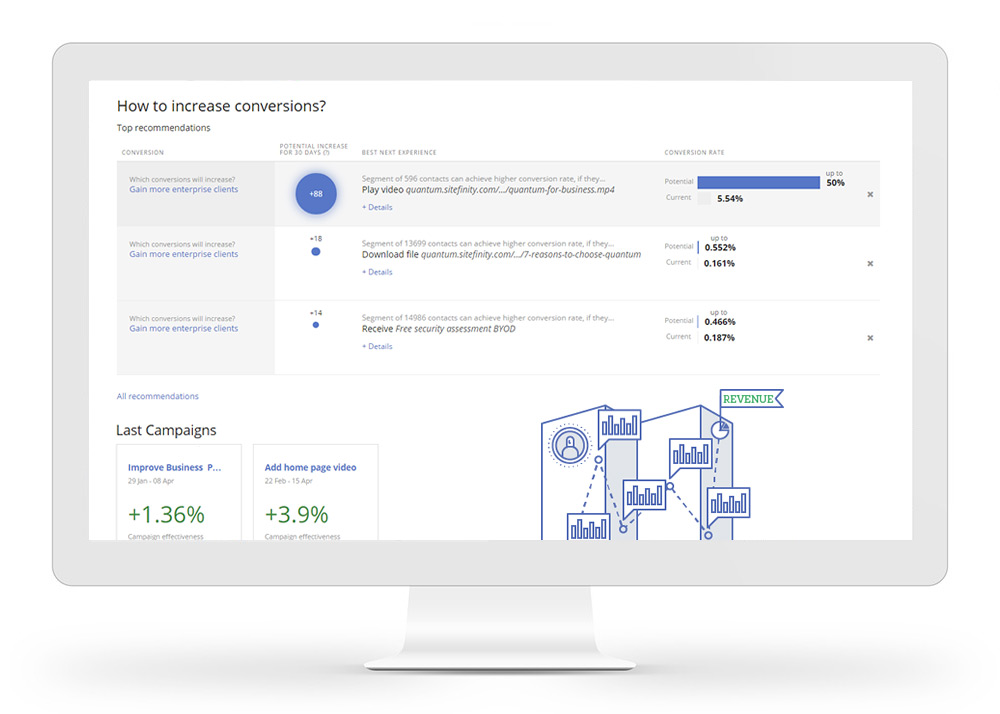
How does that work?
Well, in a GPS you will set a destination address, in Sitefinity Insight you set a goal - a conversion you want to impact and grow. This is done through conversion tracking. The only difference is that with Sitefinity Insight the goal is a moving target, you always want to increase a conversion rate. Once you have the goal, Sitefinity Insight does it’s magic and monitors your conversion rates. It can automatically tell you which of your conversion rates are increasing, which ones are dropping and it can potentially also tell you why - are there assets and channels you are wasting your time and money in that decrease your chance of converting for example.
Sitefinity Insight magic comes from three factors:
-
A complete view. We simply can’t be talking about figuring out the customer journey without capturing it in it’s complete form. Sitefinity Insight aims to connect every type of activity in a unified journey database, which is the equivalent of a GPS knowing every single route and how long it takes to cover it in every type of condition.
-
A look in the past with Marketing Attribution. What are the things you’ve built that are helping with your goal and what are the ones that are hurting. This is similar to a GPS knowing historic traffic data on any given intersection. When it knows that then it’s able to figure out: “Oh, every time someone takes the 101 at 9am, they are much more likely to be stuck in traffic… you should take the 280 instead”. The marketing equivalent to this is - don’t bank on resources that are not likely to bring you success, or in numeric terms - have Marketing Attribution that is less than one - negatively impacting the customer’s likelihood to convert.
-
A look in the future with Predictive Analytics. These are the GPS turn by turn instructions. The predictive algorithm figures out where your biggest opportunities are - which segments can be targeted and with what, and it creates recommendations for actions you can do. You can act on these opportunities one by one with any means you seem fit - campaigns, personalization, content optimization etc - Sitefinity Insight will automate these personalizations and track your success.
-
You want to know which resources work best for converting .NET developers - just look at the attribution chart.
-
You want to know how to improve conversion rates in Canada - the predictive analytics can target only this group.
-
You want to see which geography converts best into sales opportunities - just monitor those conversion rates and your dashboard will let you know.
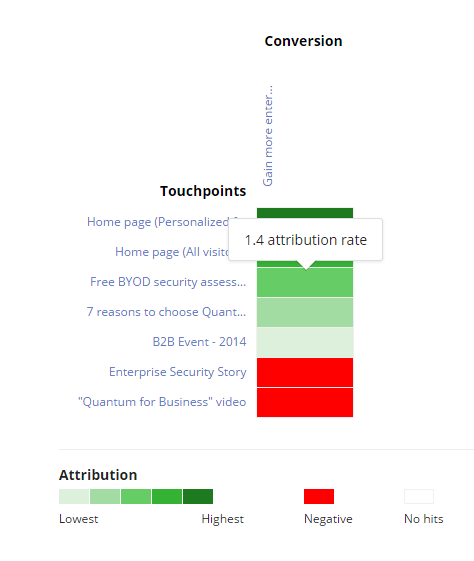
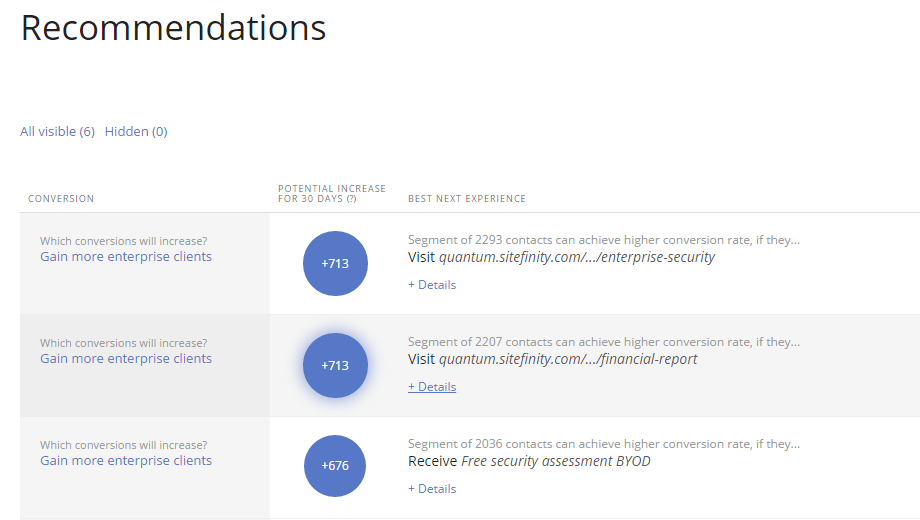
What’s new in 8.1?
Now that you know how the beast works, here is some of the new features that you automatically have access to already:
Demographic Segmentation
In our GPS analogy you can set your destination in the form of a goal - this goal can be online purchases, opportunities, quote requests etc. But let’s just say you are focusing on one specific geography or one specific audience type. Well your goals can only look at people from Canada, people with specific job titles or people with specific fields in CRM associated with them such as VIP clients and existing customers. This type of filtering helps you not only monitor the conversion rate within these special cases, but it gives you the Predictive Analytics and Attribution for these audiences. Here are examples of some of the things you can do.
Demographic Filtering works really well because you set your goals and conversions once and the algorithms will search for different ideas daily.
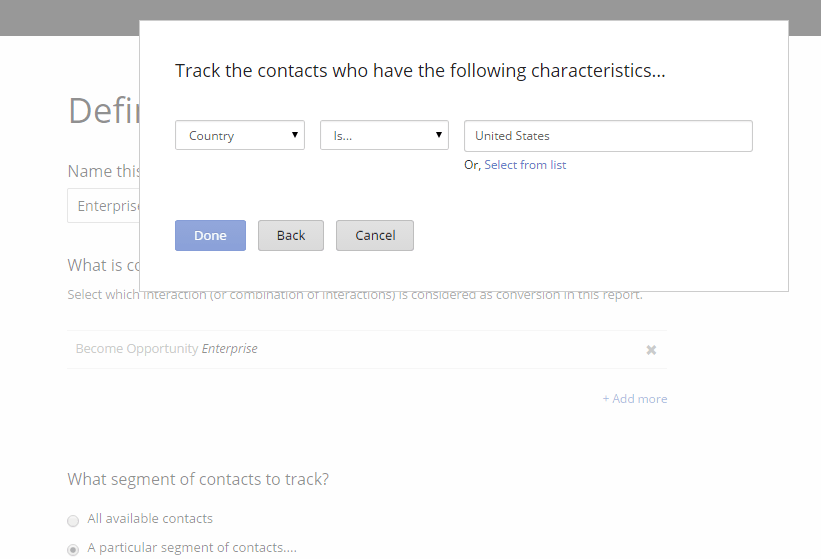
Accuracy Prediction
When creating our recommendations we use a simple accuracy indicator to guide you into the best recommendations to act upon. A green recommendation is a more reliable one, a red one is a risky one. Let’s look at an example.
Let’s say you have 1000 visitors from Washington DC and a 1% conversion rate for them. But the algorithm finds out that out of those 1000, 100 will see the fancy Government Solutions video you’ve made and have a much higher conversion rate - say 5%.
The conclusion is simple, right? Personalize for DC visitors and show them the Government solutions video. Boom, you now have increased the conversion rate five times getting up to 50 converters for every 1000 visitors or 36 net new converters than what you would have gotten, had you done nothing whatsoever (if you don’t do anything you still get 900* 1% + 100*5% = 14 total converters).
Okay, but you find out that one visitor from DC read your article about Barack Obama and ended up buying. And with a whopping 100% conversion rate... this means you can get 999 new converters if you only have everyone from DC read that article! Amazing, time to hire presidential paparazzi and start a presidential blog!
Well, turns out this visitor was the president himself. The article was brought to his attention, but he ended up liking and buying your product. Awesome customer story, but not a very good insight. A sample of one converter is simply not a significant sample to yield a prediction, the conversion can be a coincidence that is just circumstantial. Sitefinity Insight now uses special calculations to determine the probability of each prediction to be true and impact your goal and guides you to choose ones with high probability. But instead of bothering you with boring statistical numbers it just sets things in three probability categories - high, medium or low. Our first example will be something with high probability, you can safely act on the personalization and you will see results. Our second example has low probability - most likely a coincidence.
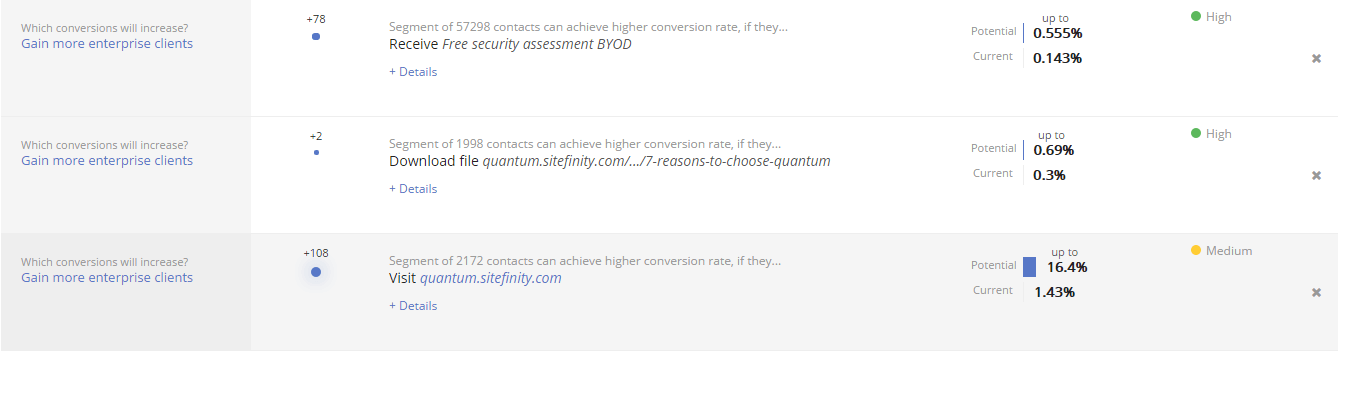
Data Integrations
A big part of why Sitefinity Insight works is the fact that it can connect data from any data source in order to monitor your conversions and analyze optimization opportunities. To put things simply - if you need to increase sales opportunities then a) you need to allow Sitefinity Insight to track sales opportunities and b) you need to log every possible customer touchpoint that might have led to an opportunity. Sitefinity Insight will figure out which ones have, but you need the full spectrum of data to get the full picture.
With the July release we are adding more integrations, so that this part becomes very easy for you. We are providing connections to salesforce.com, Microsoft Dynamics CRM and Oracle Eloqua, so that with a couple of clicks you will be able to pull data such as opportunities, contacts, campaigns, email engagements and so on.
The new interface makes it easy, you just configure a connection, select from any of the predefined templates or create a custom query and then schedule your synchronization. Within about a minute you have all the data you need.
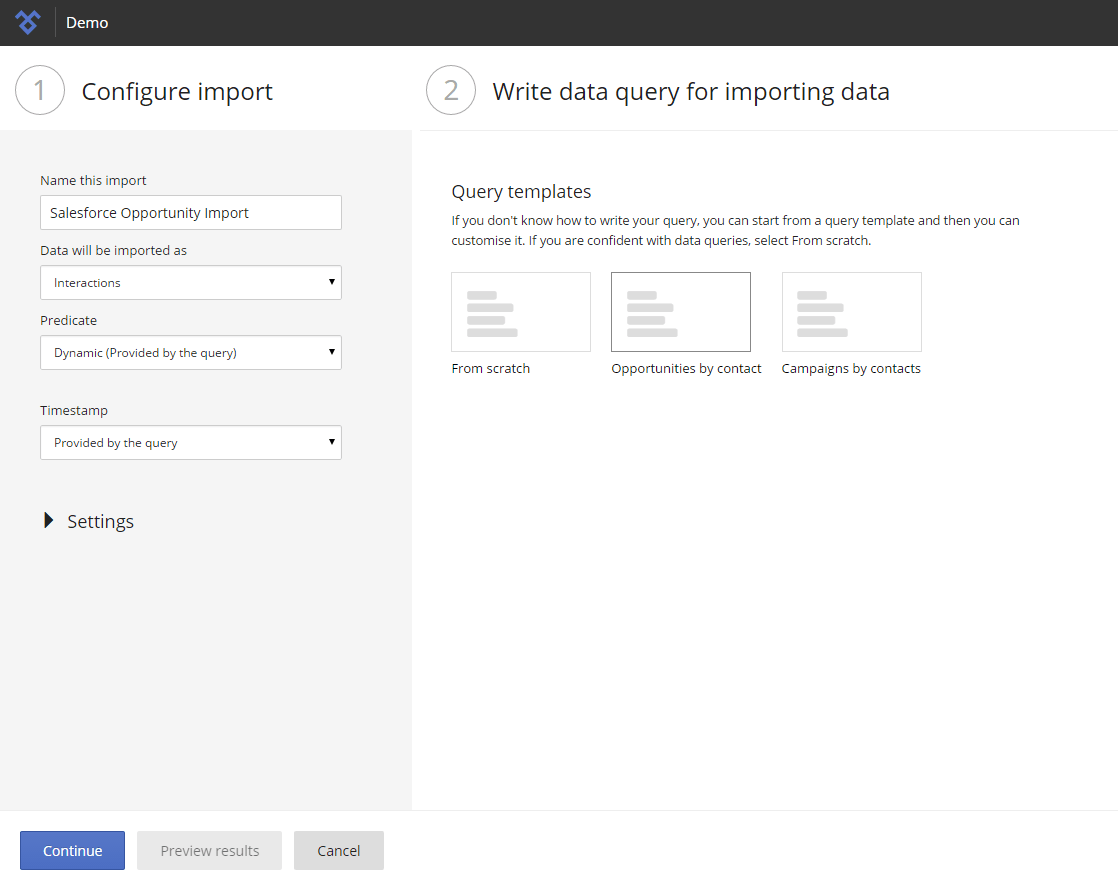
Mobile SDKs
The mobile SDKs solve a very interesting problem and they really deserved their own blog post.
New Configurable Dashboard
The Sitefinity Insight dashboard got a complete revamp with new, more user friendly charts and ability to customize reports. This means that you can start your day with the most important insights and metrics to you.
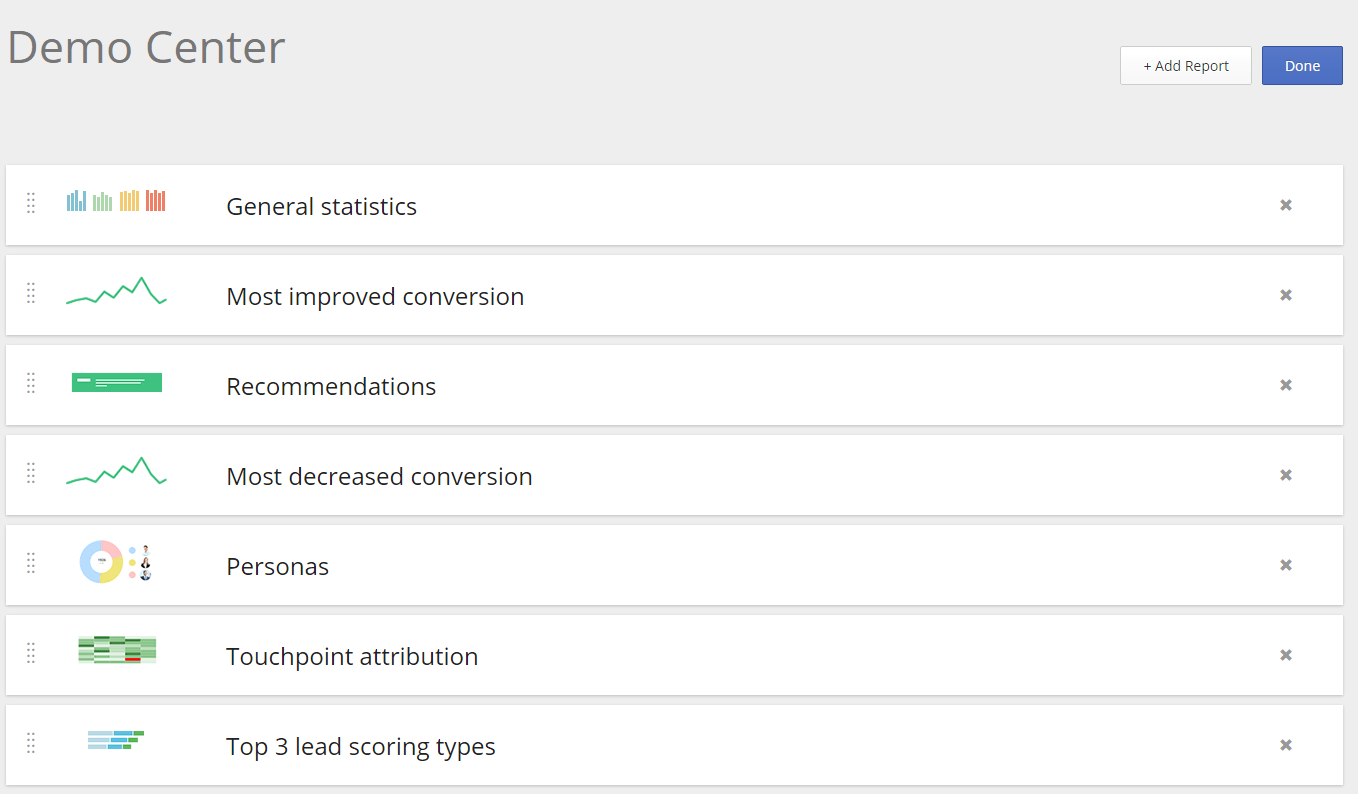
Looking for cool new Sitefinity Insight features? Wait about a week.
We announce Digital Experience Updates together with the official Sitefinity releases. However since it is a cloud-based product, improvements are made constantly and you get them without the need to upgrade. So follow along the blogs and release notes for new improvements and let us know your feedback of the new features below.


Svetla Yankova

Latest Stories in Your Inbox
Subscribe to get all the news, info and tutorials you need to build better business apps and sites