HP uses Telerik by Progress to slash development time by up to 40%
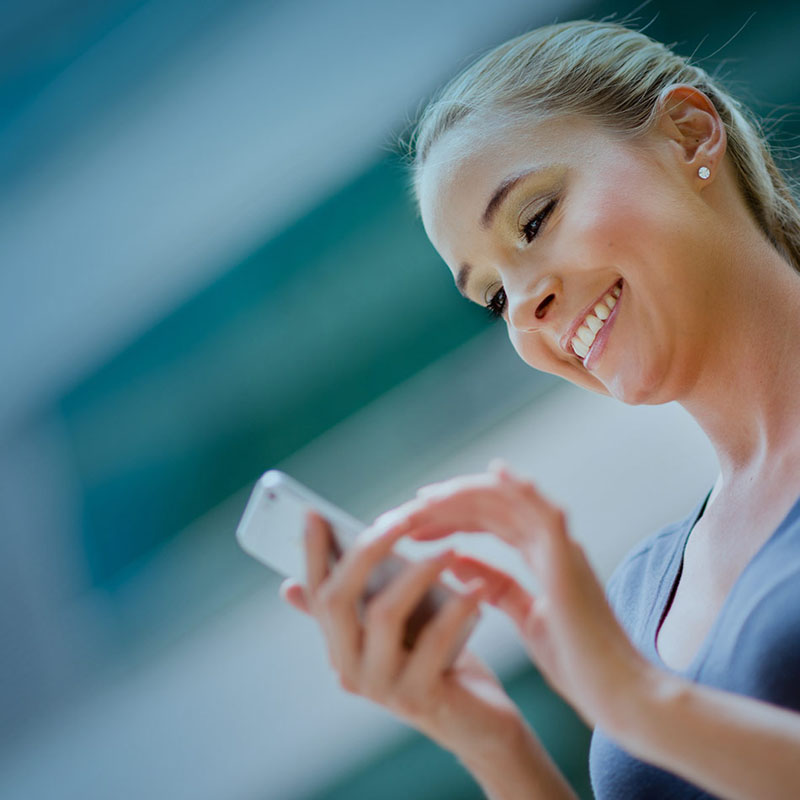
Challenge
With a bring-your-own-device policy, HP needs to support virtually every mobile platform available, including iOS, Android and Windows Phone—and the different versions of those platforms. They needed a cross-platform solution that would provide a “native” app experience and be easy to use.
Solution
Providing a single codebase for all three platforms through Kendo UI controls and Cordova, HP can rapidly create the apps it needs with advanced graphics and visualizations to deliver the rich user experiences its employees demand.Result
The mobile controls in Kendo UI enable HP to create hybrid apps that look and feel like native apps in a fraction of the time compared with open source or other development tools. In addition, with beautiful mobile experiences for customer and employees, end user satisfaction is up more than 10 percent.Full Story
Challenge
HP has a bring-your-own-device policy, which means the applications developed for internal use have to support almost every major mobile operating system, including Windows Phone, Android, iOS and the different versions of all those platforms. According to Benjamin Thatcher, Solutions Architect at HP, the team was spending months developing each app for each of the different platforms.
“Our mobile apps for sales are used in more than 100 countries, and HP sales reps are very demanding,” said Thatcher. “They want quick access to sales data. A lot of them are field reps, and they don’t want to have to pull out a laptop every time and log into a VPN; they want to access it easily on their smart phones.”
Although the company started using its own WebOS, when it was discontinued, it had to adopt a multiplatform strategy. “Our folks use iPhones, Android phones, Windows Phones, Blackberries and other devices,” said Thatcher. “We couldn’t just focus on one particular platform. We had to take a hybrid-app approach, and this led us to our search for libraries and plug-ins that would provide the right functionality, and also keep the experience that the users would expect out of a native app.”
Another requirement was the app had to be easy to use. “We don’t want our sales team spending time navigating through complex IT systems; we want them out there selling,” he said.
Thatcher and his team evaluated multiple solutions, including some open source libraries. “We found the open source tools required a lot of digging around in the code, if you wanted to get it to work just right,” he said. “Most vendor-provided solutions didn’t have the functionality or support we needed.” So, the team turned to Telerik.
Solution
Thatcher and his team selected Kendo UI framework to develop the multiplatform app its sales force needed. “Normally, we would have to develop specific code for each platform, but with the HTML5 Cordova applications and Kendo UI controls, we were able to have a single codebase for all three platforms,” he said. “The Kendo UI framework enables us to do some really advanced UI stuff with graphics, visualizations and the like, and create rich experiences we at scale, which wouldn’t have been possible with native app development.”
But creating a multi-platform app that enabled rapid mobile access to sales and customer data wasn’t easy. “Developing a multi-platform app is always going to give you some challenges, because all of the different platforms have their own unique quirks,” said Thatcher. “For example, Android is very fragmented. Your app may work on a new version of Android and not work at all on the older version.”
The combination of rich functionality and expert support provided by Telerik enabled the team to develop the app it needed. “Telerik support is incredible,” said Thatcher. “When we ran into issues during development, Telerik was right there with immediate feedback. And, most of the time, the first time they respond to us, it’s exactly what they needed.”
Result
Since implementing the Kendo UI framework, Thatcher and his team have reduced time to market of new apps by 30 to 40 percent, compared to the time it took with open source products or products from other vendors. “It used to take us months to develop a new app,” he said. “Now we can get out a Kendo UI app for all three platforms in a matter of weeks.”
The team is using the Kendo UI controls to enhance existing apps with more functionality and visual appeal, while also creating new apps. “The Kendo UI framework has allowed us smooth integration into our AngularJS application and made it possible to use AngularJS controls and Kendo UI controls side by side at ease,” said Rogers. We were able to use many of the graphs to display data on the fly and update those graphs on the client side, without having to pull anything else on the server side, like we had to do before.”
According to Thatcher, they are able to do more with the apps than was possible with the other products. “We are able to develop things with Kendo UI that we probably couldn’t have done previously, because it would have just taken us too long, or would have just been too difficult,” he said. As a result, feedback questionnaires sent to users throughout HP revealed a 10-percent increase in the user satisfaction after deployment of the new mobile app.
Developer satisfaction increased, as well. “The Kendo UI framework is a joy to use,” said Thatcher. “We can create really nice-looking, complex graphs, without having to do a lot of coding and hacking of libraries to get it just how we want it. And, it’s easy to integrate the tools with our existing projects, whether it’s a .NET app, HTML or JavaScript.” Thatcher also noted the availability of demos, samples and documentation from Telerik. “It’s very easy for us to just look at it and get it working, right out of the box.”
“With the mobile controls in Kendo UI, such as slide-out menus, we were able to make a Hybrid application that looks and feels like a native application and is in line with features you’d expect in today’s mobile environment,” said Brown.
Thatcher sees mobile growing rapidly over the coming years, and is excited to have the Kendo UI framework in place to create beautiful mobile experiences for employees and customers. “Now that we have Telerik tools in place, it will be much easier to get apps and updates to our users quickly,” he said. “Not only can we provide them with great mobile apps, but apps that they enjoy using.”