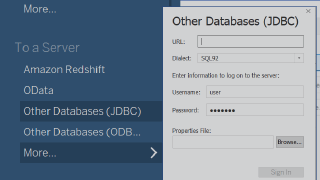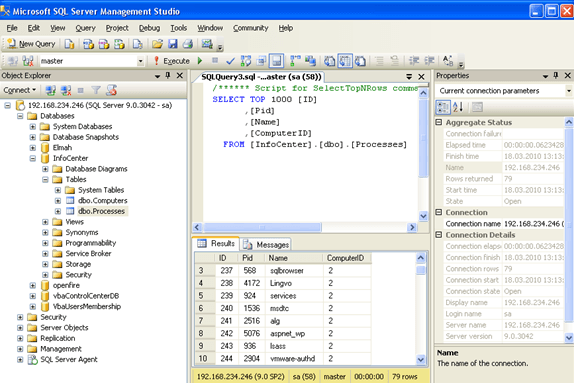Table of Contents:
Overview
Progress DataDirect’s JDBC Driver for SQL Server offers a high-performing, secure and reliable connectivity solution for JDBC applications to access SQL Server data. Our JDBC driver can be easily used with all versions of SQL and across both 32-bit and 64-bit platforms. Enjoy real-time analytics, reporting and business intelligence (BI) capabilities with your favorite tools such as SAS, Yellowfin, SAP, Sisense, Denodo, Cognos, Jaspersoft, Tableau, Tibco, OBIEE, and more.
- Use the bulk capabilities when uploading large volume of data
- Use industry standard Kerberos and NTLM as a secure way of authentication.
- Secure the sensitive data using column encryption
Features
Support for Bulk Upload
Load large amounts of data to the database faster. When the Enable Bulk Load option is on, the driver uses the database bulk protocol when an application executes an Insert with multiple rows of parameter data.
Support for Always Encrypted
Store sensitive data on the server in an encrypted state. The driver transparently decrypts data from encrypted columns and returns them to the application. This reduces exposure of potential vulnerabilities, including server-side security breaches.
Support for High Availability
Parallel connections to all failover IP addresses in an Availability Group when the connection is broken, or the listener IP address is unavailable. The first IP address to successfully respond to the request is used for the connection.
Support for Secure Authentication Mechanism
Supports secure Azure Active Directory authentication using Azure AD credentials or a generated Access Token
Security and Compliance
Protect customer-sensitive data elements (including remote credential or database pairings stored) with encryption, both at rest (AES-256) and in transit (SSL/TLS).
Cross-platform Support
Use one JDBC driver for all versions of SQL Server across both 32-bit and 64-bit platforms.
Technical Specifications
Progress DataDirect Connect for JDBC SQL Server Driver
Version 6.0.0
Database Support
- Microsoft SQL Server
- Microsoft SQL Server 2022 and higher
- Microsoft SQL Server 2019 and higher
- Microsoft SQL Server 2017 and higher
- Microsoft SQL Server 2016 and higher
- Microsoft SQL Server 2014 and higher
- Microsoft Windows Azure SQL Database
- Microsoft Windows Azure SQL Database Version 12.0 and higher
- Microsoft Azure Synapse Analytics
- Microsoft Azure Synapse Analytics version 12 and higher
- Microsoft Analytics Platform System
- Microsoft Analytics Platform System, version 10 and higher
- Microsoft Analytics Platform System, version 10 and higher
Platform Support
- 32- and 64-bit platforms
Software Requirements
- Java Virtual Machine (JVM): Java SE 8 or higher (LTS version), including Oracle JDK, OpenJDK, and IBM SDK (Java) distributions.