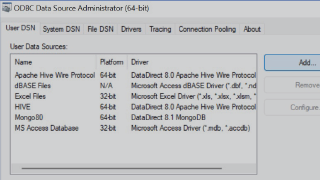Microsoft SQL Server ODBC Driver

Select your platform

Table of Contents:
Overview
Progress DataDirect’s ODBC Driver for SQL Server offers a high-performing, secure and reliable connectivity solution for ODBC applications to access SQL Server data. Our ODBC driver can be easily used with all versions of SQL and across all platforms - Unix / Linux, AIX, Solaris, Windows and HP-UX. Enjoy real-time analytics, reporting and business intelligence (BI) capabilities with your favorite tools such as Tableau, Power BI, Qlik, Excel, Cognos, Informatica, SAS, Board, MicroStrategy, SSIS, Oracle OBIEE and more.
- Use of bulk capabilities when uploading large volume of data
- Use industry standard Kerberos and NTLM as a secure way of authentication.
- Secure sensitive data using column encryption
What's Included
- Microsoft SQL Server
- Microsoft Analytics Platform System
- Microsoft Azure Synapse Analytics
- Big Data Clusters
Features
Support for Windows Truststore for SSL Certificate Validation
Support for Bulk Upload
Load large amounts of data to the database faster. When the Enable Bulk Load option is on, the driver uses the database bulk protocol when an application executes an Insert with multiple rows of parameter data.
Support for Always Encrypted
Store sensitive data on the server in an encrypted state. The driver transparently decrypts data from encrypted columns and returns them to the application. This reduces exposure of potential vulnerabilities, including server-side security breaches.
Support for High Availability
With the Multi Subnet Failover option is enabled, the driver attempts parallel connections to all failover IP addresses in an Availability Group when the connection is broken, or the listener IP address is unavailable. The first IP address to successfully respond to the request is used for the connection.
Support for Secure Authentication Mechanism
Supports secure Azure Active Directory authentication using Azure AD credentials or a generated Access Token
Security and Compliance
Protect customer-sensitive data elements (including remote credential or database pairings stored) with encryption, both at rest (AES-256) and in transit (SSL/TLS).
Cross-platform Support
Use one ODBC driver for all versions of SQL across all platforms - Unix / Linux, AIX, Solaris, Windows and HP-UX - to maximize development resources.
Technical Specifications
Progress DataDirect Connect and Connect64 for ODBC SQL Server Wire Protocol Driver
Version 8.0.2
(32- and 64-bit drivers are available for all supported databases and platforms unless otherwise noted.)
ODBC Version Support
- Compatible with ODBC 3.8 applications
Database Support
- Microsoft Fabric
- Microsoft Fabric
(Support introduced with driver version 08.02.2150 (B3227, U3190))
- Microsoft Fabric
- Microsoft Azure Synapse Analytics
- Microsoft Azure Synapse Analytics, version 12 and higher
(Support introduced with driver version 07.16.0369 (B0372, U0245))
- Microsoft Azure Synapse Analytics, version 12 and higher
- Microsoft Analytics Platform System
- Microsoft Analytics Platform System, version 10 and higher
(Support introduced with driver version 07.16.0369 (B0372, U0245))
- Microsoft Analytics Platform System, version 10 and higher
- Microsoft SQL Server Big Data Clusters
- Microsoft SQL Server 2019 Big Data Clusters and higher
- Microsoft SQL Server
- Microsoft SQL Server 2022 and higher
- Microsoft SQL Server 2019 and higher
- Microsoft SQL Server 2017 and higher
- Microsoft SQL Server 2016 and higher
- Microsoft Windows Azure SQL Database
- Microsoft Windows Azure SQL Database Version 12.0 and higher
Operating System Support
AIX (32- and 64-bit)
- AIX, version 7.3 and higher
- AIX, version 7.1 and higher
HP
- HP-UX IPF, 11i version 3.0 (B.11.3x) and higher
- HP-UX PA-RISC (32-bit only), version 11i version 3.0 and higher
Note: For HP-UX PA-RISC, the 32-bit driver installers work only on 64-bit platforms. Please contact Technical Support if you want to use the driver on the 32-bit platforms.
Linux x86 (32- and 64-bit for AMD and Intel processors. 64-bit for Itanium II.)
- Debian Linux x86, version 12.0 and higher
- Oracle Linux x86, version 9.0 and higher
- Red Hat Enterprise Linux x86, version 8.0, 9.0 and higher
- SUSE Linux Enterprise Server Linux x86, version 12, 15 and higher
- Ubuntu Linux x86, version 20.04, 22.04 and higher
Linux on System Z (64-bit only)
- Oracle Linux x64, version 9.0 and higher
- Red Hat Enterprise Linux x64, version 8.0, 9.0 and higher
- SUSE Linux Enterprise Server Linux x64, version 12, 15 and higher
Solaris (32- and 64-bit)
- Solaris x86 version 10 (Solaris 5.10), 11 and higher
- Solaris on SPARC, version 10, 11 and higher
Note: For Solaris and Solaris on SPARC, the 32-bit driver installers work only on 64-bit platforms. Please contact Technical Support if you want to use the driver on the 32-bit platforms.
Windows (32- and 64-bit)
- Windows (x86), version 10, 11 and higher
- Windows Server (x86), version 2016, 2019, 2022 and higher
Driver/Client Software Requirements
- No Requirements