
Progress® MOVEit® Automation works with Progress® MOVEit® Cloud, Progress® MOVEit® Transfer, cloud endpoints (AWS S3, Azure Blob, SharePoint, Google Cloud Storage), SFTP and FTP/S servers to provide advanced workflow automation capabilities without the need for scripting. Setup is simple with out-of-the-box, point-and-click task deployment to orchestrate thousands of tasks across your managed servers.
Minimize the Risk of Data Loss
Providing more secure, easy-to-use workflows substantially reduces the possibility of human error and minimizes the risk of data loss or noncompliant manual transfers. MOVEit Automation also provides robust delivery, PGP encryption and granular access controls.
Easily Automate Workflows
Any authorized user may easily automate multi-step, logicbased workflows and implement business process rules without the need for programming skills. MOVEit Automation automatically “pulls, processes and pushes” files to multiple platforms, over a wide range of network architectures. Most automation projects can be implemented in hours—not weeks—and without costly professional services or scripts. MOVEit Automation comes with pre-built tasks and can be extended with custom scripting or existing scripts. A web interface enables management and modifications from any browser.
Identify Risks to Compliance
Files transferred as part of business processes must comply with security and delivery performance policies. MOVEit Automation promotes secure file transfer workflows with transport encryption, encrypted administrative access, file integrity checks, and cryptographic tamper-evident logging. Application and Service Integration.
Easily integrate MOVEit Automation into your existing onpremises or hybrid cloud environment. Natively access files in AWS S3, Azure Blobs, SharePoint Online and Google Cloud Storage. Our REST APIs enable easy integration with thirdparty applications, services and scripts. Java and Windows APIs are also available, as are command line clients.
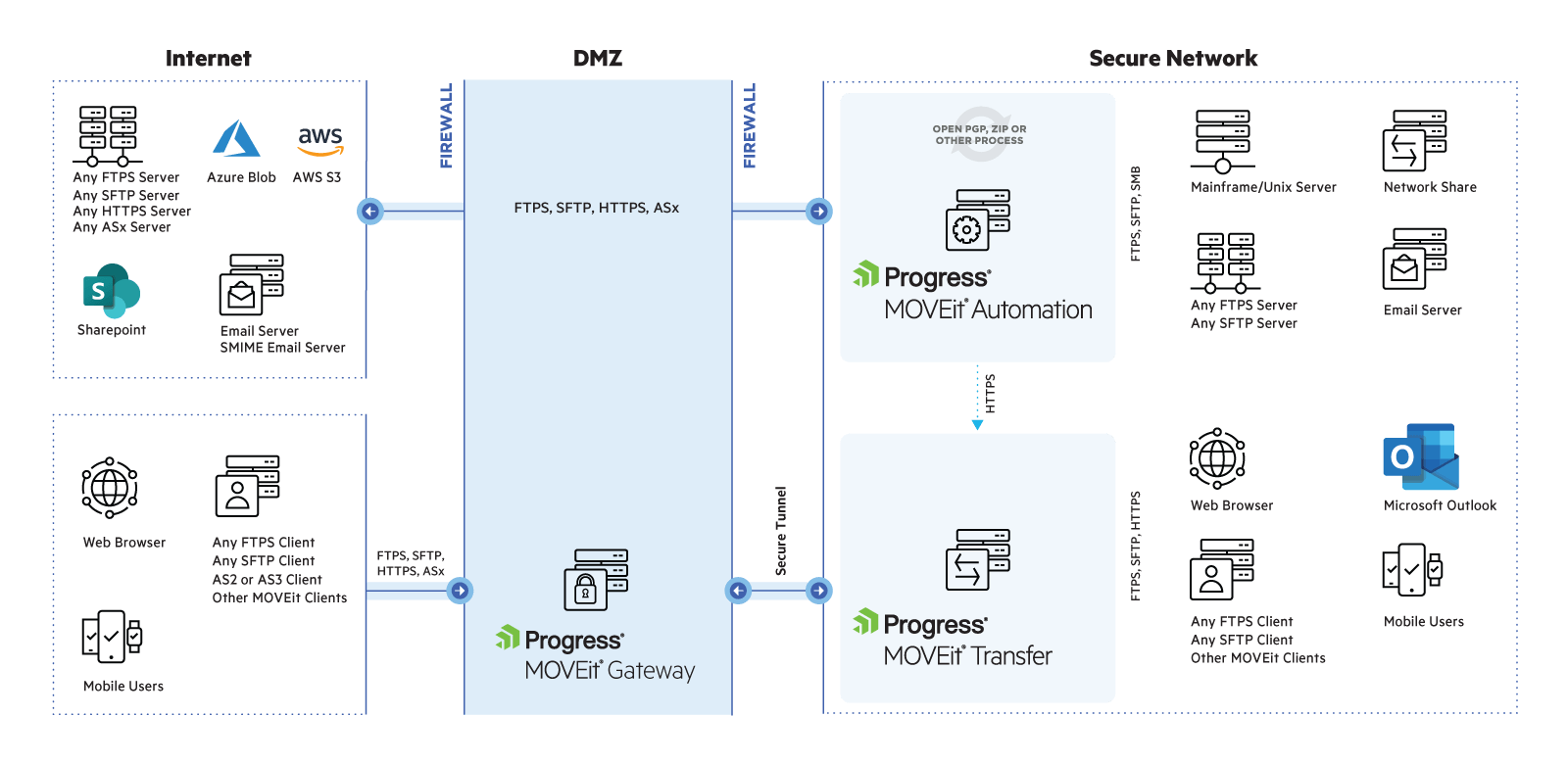
.jpg?sfvrsn=5e44a133_2)
MOVEit Automation Features
File Transfer Protocols
- FTP
- SSL/FTPS
- SSH/SFTP
- HTTP/S
- SMTP/POP3
- CIFS/SMB/UNC EDIINT AS1, AS2 and AS3
Security
- Transport encryption (“Data-in-Transit”)
- FIPS 140-2 validated cryptography
- TLS 1.3 support
- Encrypted administrative access
- File integrity checking
- Antivirus integration
- Cryptographic tamper-evident logging
- OpenPGP encryption
- Automatic failed login IP/Username lockout mechanism
- Limit user access: view only, run tasks or configure tasks
Administration
- Web-based administration
- Delegate permissions (Host/Tasks, Groups/Users)
- Support for MySQL, Azure SQL, Microsoft SQL Server and Microsoft SQL on AWS RDS - MySQL included at no additional cost
- Simplified audit logging and reporting
Automation & Productivity
- Run processes on a scheduled or on-demand basis
- Run multiple tasks together simultaneously
- Synchronization of files and folders on different systems
- HTML-formatted task-status emails
- Group tasks to align with processes or hosts
- Native integration with Amazon Web Services S3 hosts and S3-compatible endpoints
- Native integration with Microsoft Azure Blob host
- Native integration with online MS SharePoint file hosts and Google Cloud Storage
- Application Programming Interface (API)
- Supports AS1/2/3 Protocols for EDI (MOVEit Transfer required for AS2)
Internationalization
- Upload and download virtually any filename across any language
