

About This Course
This course introduces Device Group Access Rights in WhatsUp Gold, which allows you to fine-tune Read and Write access to monitored devices.
It covers how to control access to Device Groups on a per-user basis through the Device Group Access Rights interface. It also shows you how to create a custom DGAR reports view in your Home Dashboard to view access permissions for any device group or user on a single screen.
Audience
WhatsUp Gold Administrators
Duration
30 minutes
Product Version
WhatsUp Gold 24.0
What You Will Learn
You will learn how to:
- Implement Group-Based Access Control for devices in WhatsUp Gold using Device Group Access Rights.
- Change access level permissions to devices and device groups.
- Create a custom reports view to reference the access levels for any device group or user.
This course offers a quiz that earns you a badge and points on the Progress Community.
Training Prerequisites
Students must have WhatsUp Gold installed on their network.
How to Subscribe

Step 1 - Log in
Visit the Progress Education Community (PEC) and log in with your Progress ID. If you do not have a Progress ID, you can register here.
Note: You must activate your Progress ID prior to logging in to the Progress Education Community
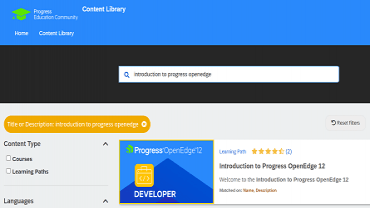
Step 2 - Find Your Content & Start Learning
Navigate to the Content Library and search for: WhatsUp Gold Device Group Access Rights. Then simply click the title for FREE access to the course.

Interested in the Class?
Stay up to date with technology trends and get the most out of your Progress technology investment.