
WhatsUp Gold User Authentication and Device Group Access Rights Learning Path
On-Demand Training

Description
This Learning Path is available for free on the Progress Education Community.
The WhatsUp Gold User Authentication and Device Group Access Rights learning path includes the following self-paced training courses:
- WhatsUp Gold User Authentication and Administration Basics
- WhatsUp Gold Device Group Access Rights
- WhatsUp Gold External User Authentication
Audience
WhatsUp Gold Administrators
Duration
1 hour
Product Version
WhatsUp Gold 24.0
What You Will Learn
In this learning path, you will learn how to manage users, groups, and device group access rights within WhatsUp Gold. This learning path covers the essential steps of user and group management, configuring external authentication providers, and fine-tuning permissions to ensure secure and efficient access control. By the end of this learning path, you will be equipped with the knowledge and skills to effectively administer user accounts, integrate external authentication systems, and manage device group access rights in WhatsUp Gold.
You will learn how to:
- Create, modify, and delete user accounts.
- Configure account policy settings for internal accounts.
- Configure WhatsUp Gold with external authentication systems (LDAP, Active Directory, OpenID Connect).
- Map external groups to WhatsUp Gold user groups.
- Configure, modify, and manage device group permissions using Device Group Access Rights.
- Implement best practices for device group access control.
You can practice the concepts taught in each course with hands-on exercises, complete with step-by-step guidance. Assess your knowledge with in-course Check Your Understanding questions. Each course offers a quiz that earns you a badge and points on the Progress Community.
Training Prerequisites
Before you begin the learning path, you should meet the following prerequisite:
- You must have WhatsUp Gold installed on your network with Administrator (admin user) access.
How to Subscribe

Step 1 - Log in
Visit the Progress Education Community (PEC) and log in with your Progress ID. If you do not have a Progress ID, you can register here.
Note: You must activate your Progress ID prior to logging in to the Progress Education Community
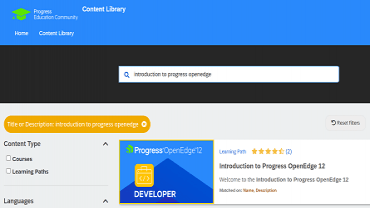
Step 2 - Find Your Content & Start Learning
Navigate to the Content Library and search for: WhatsUp Gold User Authentication and Device Group Access Rights Learning Path. Then simply click the title for FREE access to the course.

Interested in the Class?
Stay up to date with technology trends and get the most out of your Progress technology investment.