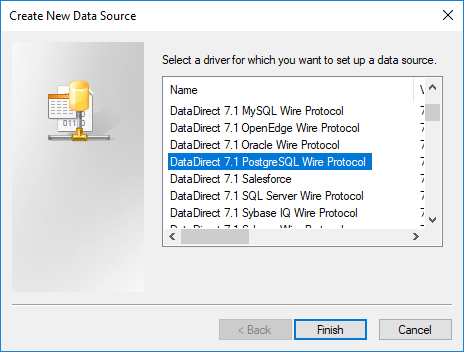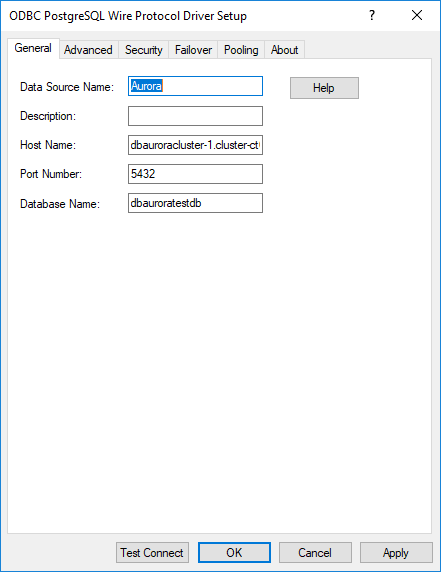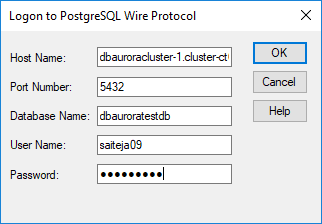Connect to AWS Aurora PostgreSQL Server and Serverless instances
Introduction
Amazon Aurora is a MySQL- and PostgreSQL-compatible relational database offered as a part of the Amazon Relational Database Service (RDS). You can deploy Aurora PostgreSQL or MySQL database as a Server or it can be deployed in Serverless mode.
In this tutorial, you will learn how to connect to a PostgreSQL-based Aurora instance using a PostgreSQL ODBC or JDBC driver from Progress DataDirect. Progress DataDirect ODBC or JDBC Driver for Aurora PostgreSQL offers a high-performing, secure and reliable connectivity solution for ODBC or JDBC applications to access Aurora PostgreSQL data. Let’s get started.
Connect to Aurora PostgreSQL using ODBC
- Download the Progress DataDirect ODBC Driver for PostgreSQL.
- Install the driver by running the setup.exe file and run through the installation process.
- Open ODBC Administrator – If you have installed a 64-bit driver, open ODBC Administrator 64-bit, otherwise open ODBC Administrator 32-bit.
- In ODBC Administrator, click on Add. You should now see list of ODBC drivers installed on your machine. From the list choose DataDirect PostgreSQL driver as shown below.
- On the next screen fill in the data source name, hostname and database name as shown below.
Note: If you are using Aurora PostgreSQL Serverless, fill in your db instance identifier as database name for successful connection.
- Click on Test Connect to see a prompt for your database username and password. Fill in the details and Click on OK to connect to your Aurora PostgreSQL.
- You are now able to enjoy real-time analytics, reporting and business intelligence (BI) capabilities with your favorite tools such as Tableau, Power BI, Qlik, Excel, Cognos, Informatica, SAS, Board, MicroStrategy, SSIS, Oracle OBIEE and more.
Connect to Aurora PostgreSQL using JDBC
- Download the Progress DataDirect JDBC Driver for PostgreSQL.
- Install the driver by running the setup.exe file and run through the installation process.
- To connect to Aurora PostgreSQL from your favorite application, use the below configuration:
Connection URL: jdbc:datadirect:postgresql://dbaurora.demodatadirect.us-east-1.rds.amazonaws.com;databaseName=<databasename>;
Class Name: com.ddtek.jdbc.postgresql.PostgreSQLDriver
Note: If you are using Aurora PostgreSQL Serverless, fill in your db instance identifier as database name for successful connection.
- You are now able to enjoy real-time analytics, reporting and business intelligence (BI) capabilities with your favorite tools such as SAS, Yellowfin, SAP, Sisense, Denodo, Cognos, Jaspersoft, Tableau, Tibco, OBIEE, and more.
Feel free to talk to us if you have any questions.