How to Build Tableau reports on Oracle Data using the DataDirect Oracle Driver for ODBC
Introduction
Progress DataDirect’s Oracle ODBC Driver offers a high-performing, secure and reliable connectivity solution, for ODBC applications to access Oracle data. If you want to use our ODBC Oracle Driver with the Tableau Desktop application, Progress DataDirect has you covered. In this tutorial, you will learn how to configure the DataDirect Oracle driver within Tableau Desktop to create reports. These steps can also be used to configure any ODBC connection with Tableau.
Prerequisites
This tutorial assumes that you have ODBC drivers installed and a data source configured. If you have not yet done these steps, please follow these instructions:
- Download and install the Progress DataDirect ODBC driver using the 15-day trial software. In this tutorial, we are connecting to Oracle Database.
- Configure a data source for your database. See the DataDirect documentation for assistance with setting up your data source. You will learn how to configure an Oracle Data source in the following steps.
Configure Connection to Oracle ODBC Driver Using the ODBC Administrator
- After the DataDirect Oracle ODBC driver has been installed, open ODBC Administrator to configure the connection and click on Add.
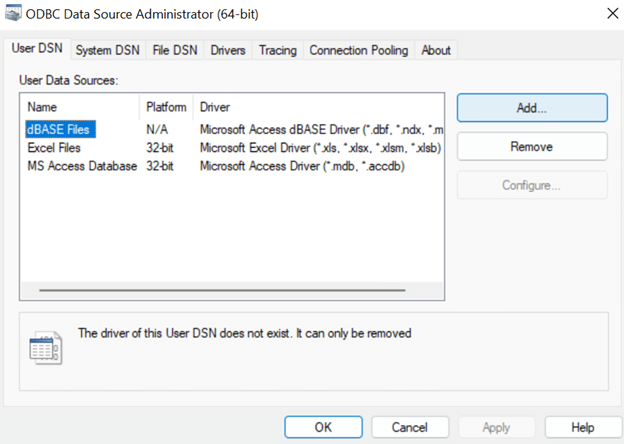
- Choose the “DataDirect X.X Oracle Wire Protocol” and click on “Finish.”
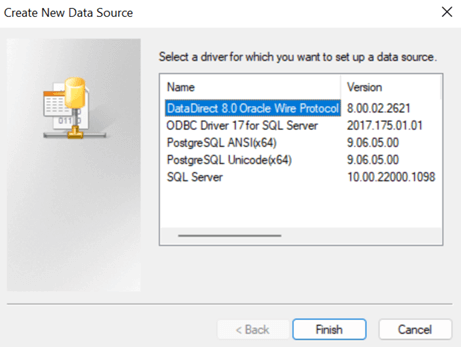
- The ODBC Oracle Wire Protocol Driver Setup window will pop up.
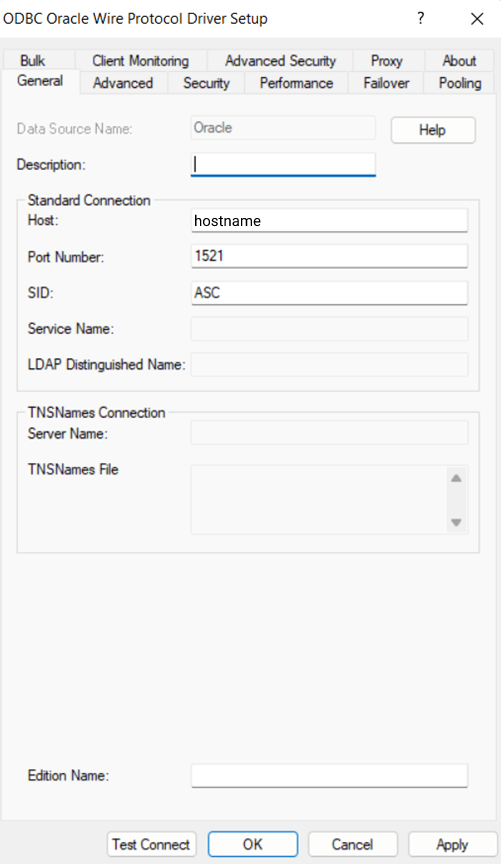
Enter your credentials, click on “Apply” and then click on “Test Connect.”
- The Oracle Logon screen will pop up. Provide logon credentials and click on “OK.”
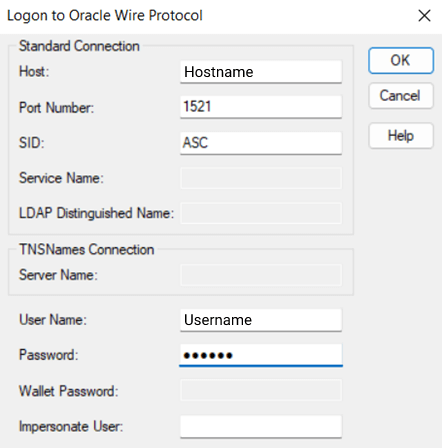
- A dialog box will confirm that the connection is established.
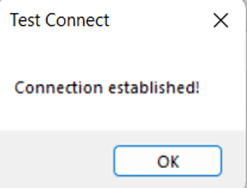
Connect to an ODBC Data Source
- Start Tableau and connect to the server. Select the “Other Databases (ODBC)” option.
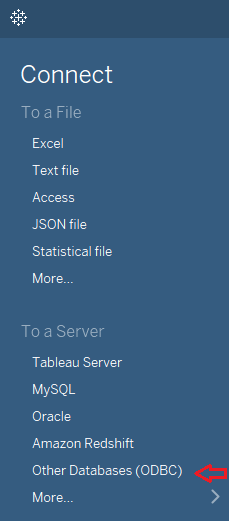
- In the pop-up window, select the “Driver” radial button and choose the data source previously configured to connect to Oracle in the dropdown.
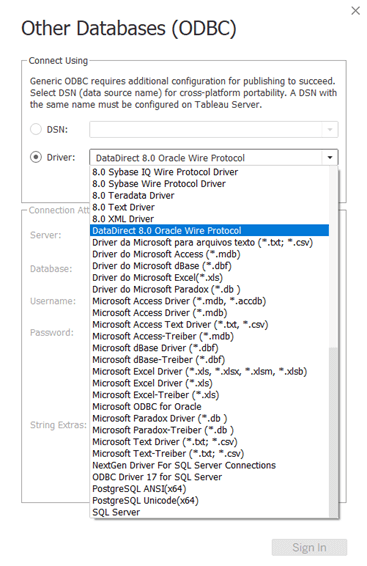
- Click on “Connect” and another Logon Dialog popup screen will appear.
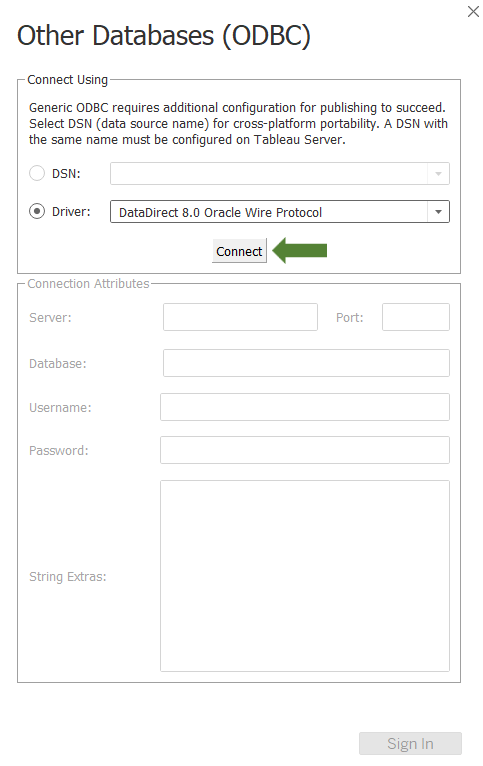
- Enter your credentials and click on “OK.”
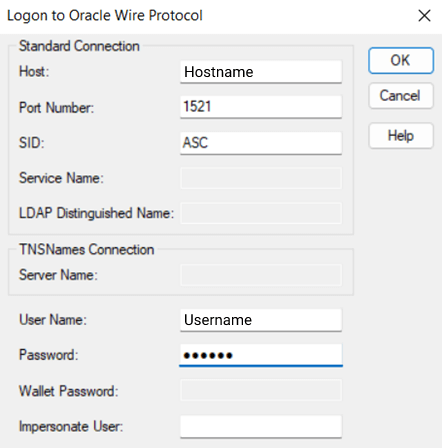
- Enter any additional parameters required to connect to your Oracle Data source, such as a username and password, and select “OK.” The original connection screen will now display the connection attributes
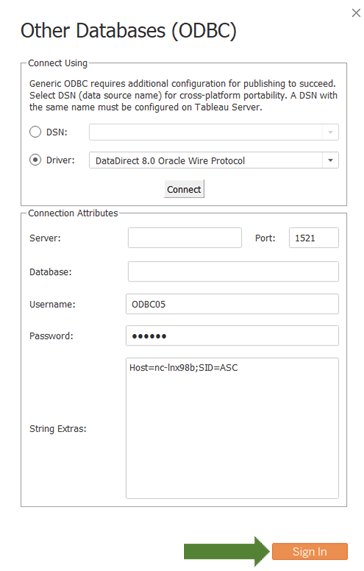
- Select “Sign In” and the Tableau configuration screen should now appear.
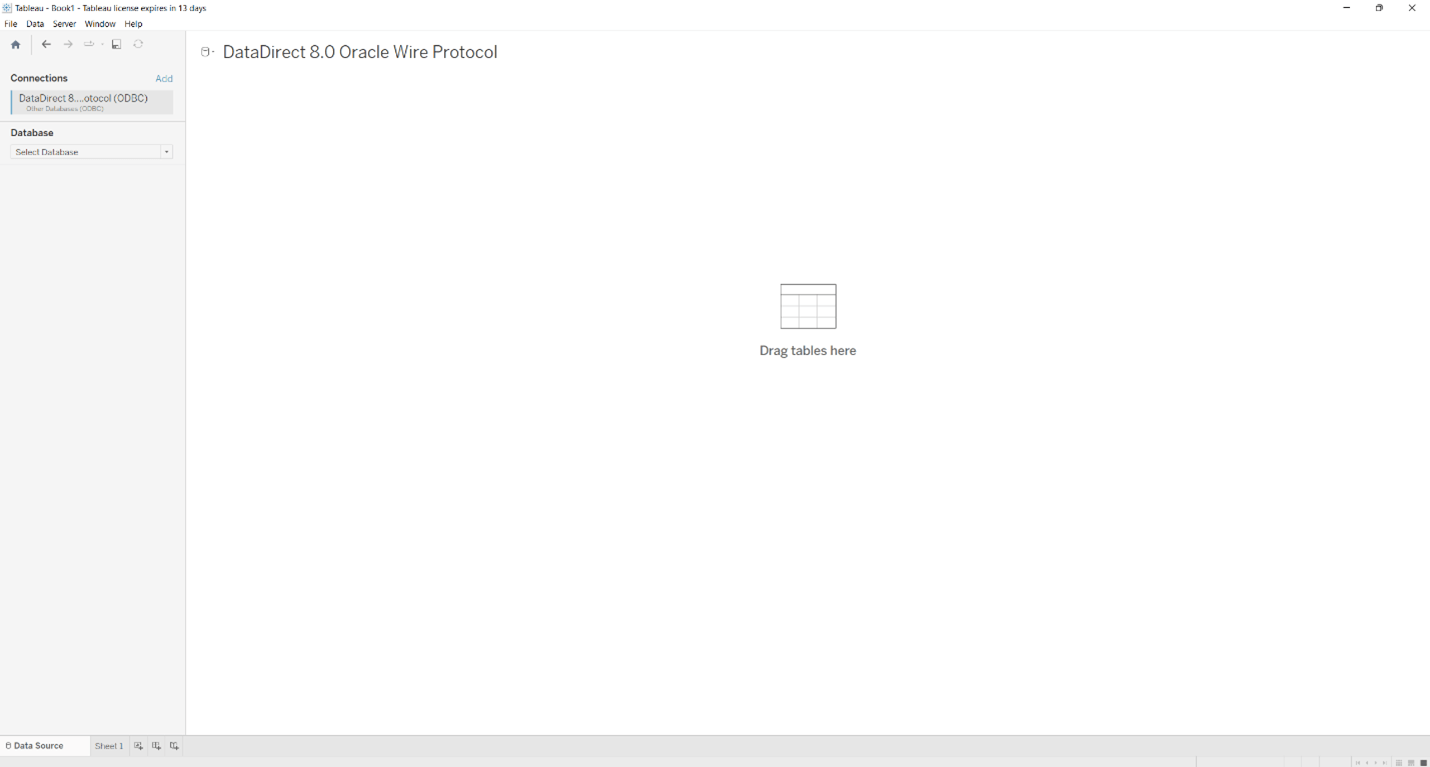
- In the database dropdown menu choose the data source.
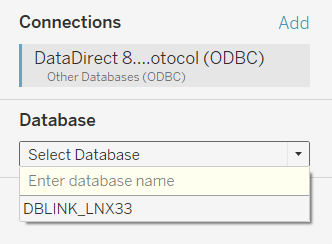
- You can use Tableau's schema and table drop-down list to browse and select your data. Or you can execute SQL statements by clicking on the "New Custom SQL" option.
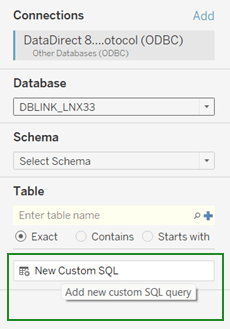
- A popup dialogue box will appear to edit custom SQL.
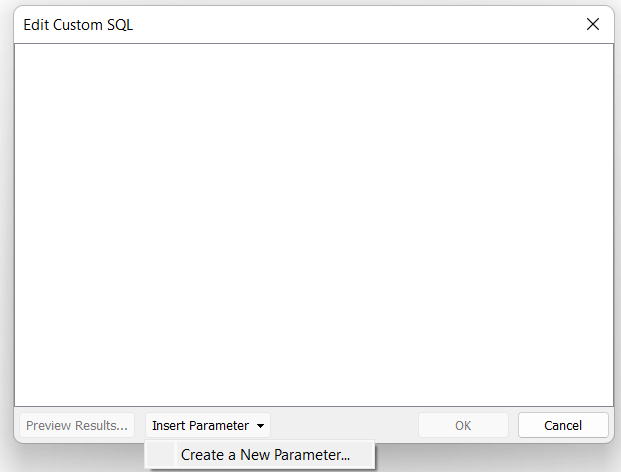
For example, you can execute a statement such as "Select * from schema_name.table_name" and then click on the "Sheet 1" option at the bottom of the Tableau screen. This screen will allow you to select data and create tables or charts, such as the sample below:
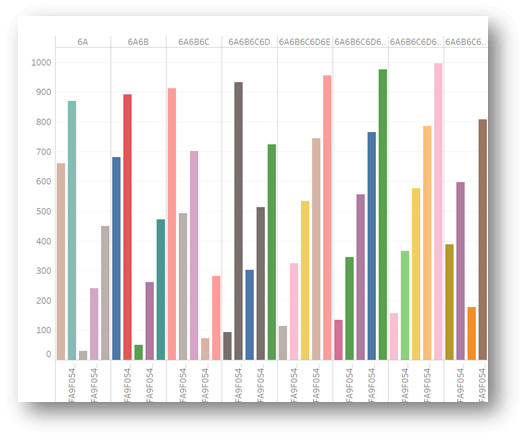
Conclusion
Get started today with a free 15-day trial of Progress DataDirect Oracle ODBC drivers, and connect Tableau to all your data! Contact Us for assistance with any questions you may have, and we will be happy to help!