Microsoft 公司在最近一次的 Microsoft Build 大會上宣佈推出一款全新的 Windows 終端機,名稱是 Windows Terminal,能夠取代 PowerShell 的 cmd。
長久以來,Windows 使用者對於 Windows 作業系統內建的終端機多有抱怨,我自己也感同身受。Windows 10 類似 macOS,是一款設計得不錯的作業系統,但相較之下,macOS 用起來更加俐落,是更符合現代設計的終端機。除了有大量的設定、主題外,當然也少不了分頁。Windows 欠缺符合時勢所趨的終端機,這一點始終為人詬病,許多命令列使用者也因此另謀他法,改用諸如 ConEmu 之類的其他終端機,這些終端機提供的功能更現代化,也更符合使用者的喜好。
背景資訊
Windows 主控台 (conhost.exe) 的設計向來不忘「回溯相容性」這個目標,卻也因此侷限了能夠隨著時間發展而新增的功能。主控台負責轉譯文字、輸入引擎以及使用者偏好設定等功能。為解決這個問題,Windows 命令列團隊重新設計了主控台,讓 Windows Terminal 能與主控台共用元件。若想深入瞭解這方面的資訊,建議您收聽 RunAsRadio 播放的 Rich Turner 訪談內容。Rich 針對 Windows 主控台的功能以及 Windows Terminal 的推出緣由發表了非常精采的見解。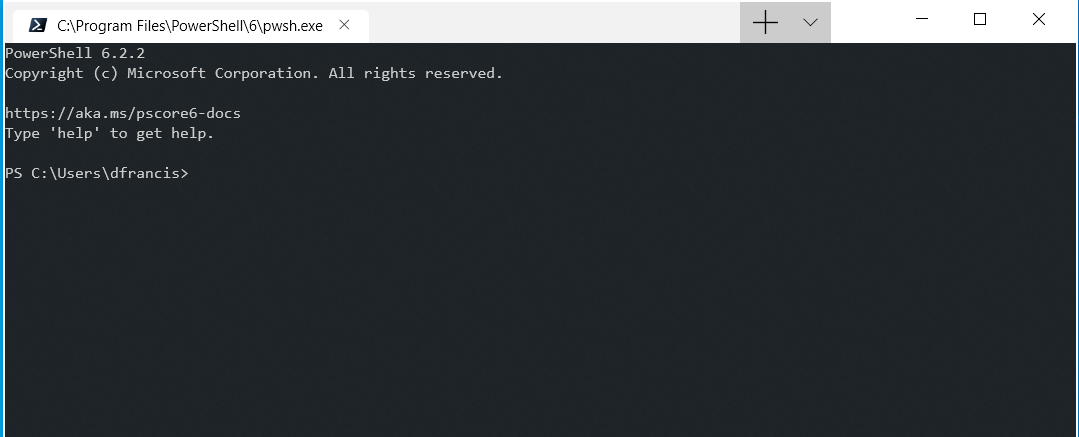
安裝作業
Microsoft 初次發佈 Windows Terminal 時 (別忘了現在是預覽版),要在系統上進行安裝,唯一的方法就是運用 Github 提供的原始程式碼編輯,感覺非常麻煩,所以我一直避免這麼做。現在,直接透過 Windows Store 或使用 Chocolatey 就能安裝了。我是 Chocolatey 愛用者,自然樂見這種安裝方式。
使用 Chocolatey 安裝 Windows 終端機,只要一個命令就行了:
choco install microsoft-windows-terminal -y
別忘了,作業系統必須至少是 Windows 10 的 1903 版才能安裝這款終端機。
特色
Windows Terminal 的第一項特點讓我很開心,那就是分頁。對 Windows 使用者而言,分頁也許是最重要的一項特點。依預設,Windows Terminal 的開啟方式是使用 PowerShell Core,有了分頁功能之後,使用 cmd 和 Windows PowerShell 也能開啟 Windows Terminal。使用者總算能夠同時開啟多個 PowerShell 工作階段,不必再管理多到不行的 Windows。這真是太棒了!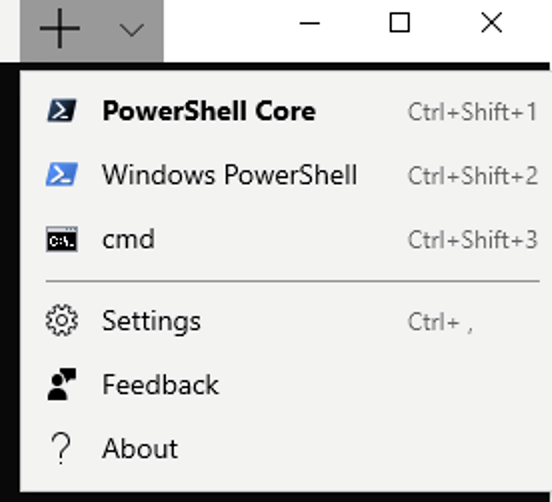
{
"acrylicOpacity" : 0.5,
"background" : "#012456",
"closeOnExit" : true,
"colorScheme" : "Campbell",
"commandline" : "powershell.exe",
"cursorColor" : "#FFFFFF",
"cursorShape" : "bar",
"fontFace" : "Consolas",
"fontSize" : 10,
"guid" : "{61c54bbd-c2c6-5271-96e7-009a87ff44bf}",
"historySize" : 9001,
"icon" : "ms-appx:///ProfileIcons/{61c54bbd-c2c6-5271-96e7-009a87ff44bf}.png",
"name" : "Windows PowerShell",
"padding" : "0, 0, 0, 0",
"snapOnInput" : true,
"startingDirectory" : "%USERPROFILE%",
"useAcrylic" : true如您所見,字型、背景色彩、歷史記錄、大小和起始目錄全都是可以變更的。而且還能新增背景圖片。
摘要
全新 Windows Terminal 是 Windows 使用者期待已久的工具,即使目前還只是預覽版,對一般命令列使用者而言,這款工具已經展現了非常大的潛力。我相信,只要是經常使用命令列的使用者,不久之後就會紛紛將 Windows 作業系統的內建終端機改為 Windows Terminal。


