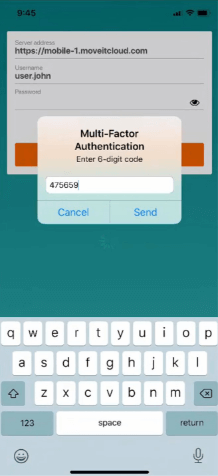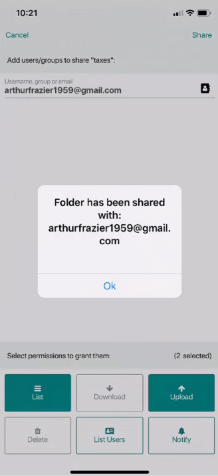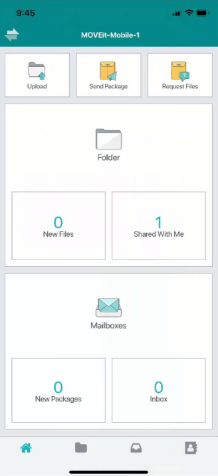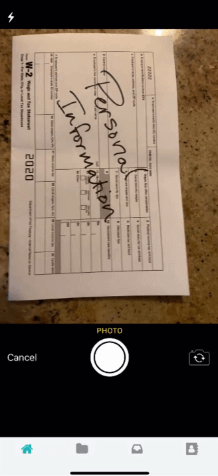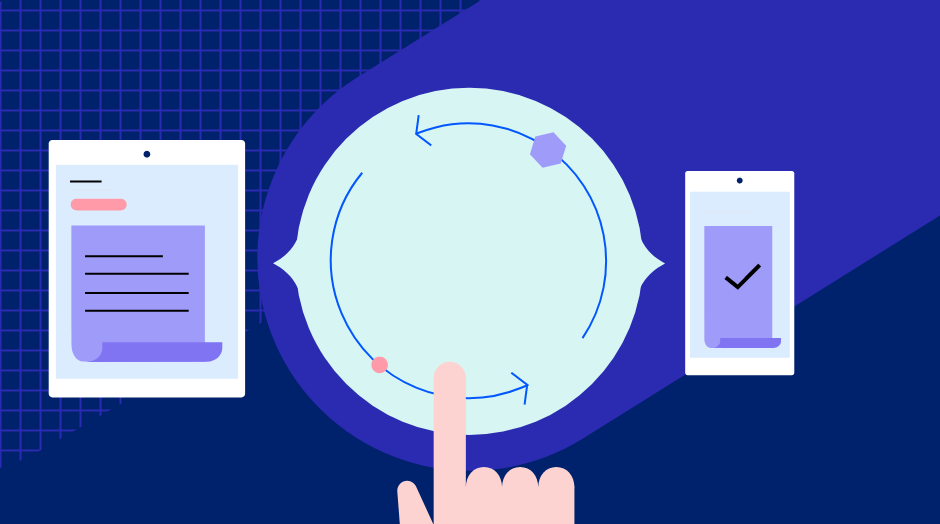
Secure and Managed File Transfer Control at your Fingertips with a Free Mobile App
The free MOVEit Mobile app makes it simple to upload, download and manage secure file transfers with your mobile device while enjoying advanced features like Multi-Factor Authentication (MFA) and Secure Folder Sharing. MOVEit Mobile is available now for iOS and Android.
Capabilities
MOVEit Mobile enables mobile workers to reliably and productively participate in file-based business process workflows, while providing IT the security, visibility and control required to confidently run their business and meet compliance requirements. This means productivity for your mobile work force AND protection for your organization.
MOVEit Mobile support is included for free with MOVEit Transfer v2019.2 or later* and requires no additional server. Your users can download MOVEit Mobile directly from the app store of their choice and connect to your MOVEit server just like any other client.
* For older versions of MOVEit Transfer, please contact us directly for details about supported mobile applications.
Your MOVEit users can use their phones and tablets to:
Access and transfer files
Capture and securely share photos and/or video
Send and receive packages
Securely sign-on and perform file and folder management
Use Single Sign-On (SSO)
Use Multi-Factor Authentication
Use Secure Folder Sharing with granular permission assignment
Initiate person-to-person, person-to-system and system-to-person transfers