Announcing the New MOVEit 2019, With Enhanced Security and Native Support for Azure BLOB Storage

We're excited to announce the latest version of our managed file transfer (MFT) solution, MOVEit 2019! We’ve included a bunch of new features that make it easier to use, provide more flexible security options and make scaling to cloud services like Microsoft Azure simpler. The result is a more usable managed file transfer that makes onboarding, scaling and integration easier than ever before.
Easier to Use
MOVEit 2019 includes a number of new capabilities that users have been asking for and a few we’ve developed to improve usability. One is the ability to click on dynamic links in the Live View Dashboard to get instant access to the details of any transfer:
We’ve also made the MOVEit Client more fully-featured and more like working with familiar file management tools. This means users can now upload or download entire folders and subfolders, multiselect folders and/or files for download or deletion and even rename files and folders in the client itself. You can even view folder sharing permission settings from the MOVEit Client – check it out here.
MOVEit 2019 users can now enjoy faster and easier access to both the Task and System Logs to make analysis, debugging and troubleshooting a breeze. See it yourself by viewing a Task Log or a System Log Demo.
More Scalable
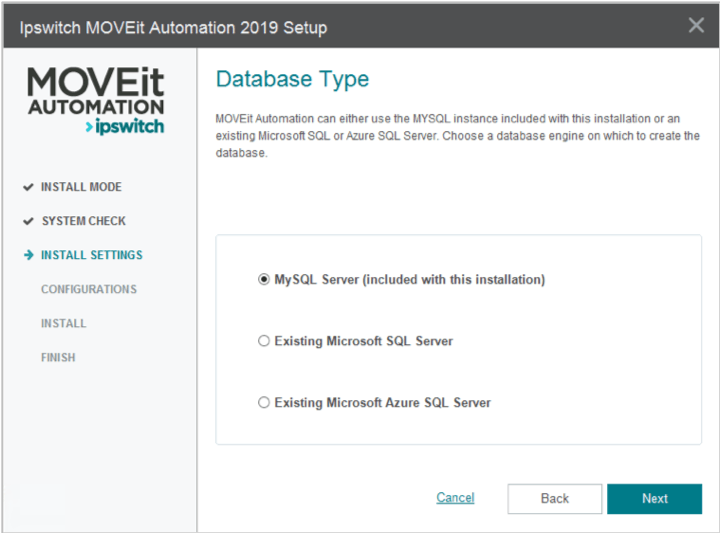
MOVEit 2019 now integrates better with Microsoft Azure for seamless scaling to the cloud. Both MOVEit Transfer and MOVEit Automation now support Microsoft’s Azure SQL Server and MOVEit Transfer now natively supports Azure Blob Storage. There’s also a new version of MOVEit Automation that’s going to be available on the Azure Marketplace within the next few weeks for users who want fast cloud implementation. As well, the previously-announced MOVEit Transfer Mulesoft Connector opens the door to almost unlimited integration between MOVEit and everything else that supports Mulesoft’s iPaaS platform.
Flexible Security Options
Nothing’s more important to MFT administrators than security, so in MOVEit 2019 we’re providing even more control over how to secure your MOVEit implementation. We’ve improved the popular Secure Folder Sharing feature with much more granular permissions that can be applied by the administrator, the sharer or both. This lets users tailor the viewing, uploading, downloading and modification rights of each folder according to the needs of the sharee granted access:
We’ve also added the option to let administrators support automated password resets based on a set of pre-specified security questions. This can be applied by administrators as they see fit in order to save valuable time spent resetting user passwords. Check out this demo to see it in action.
Next Steps
Tens of thousands of IT pros use and love MOVEit because we’re always updating it with features like these. But don’t take our word for it - you can see why for yourself by downloading a trial.

