Common Misconceptions About Secure File Transfer Software

Don’t let these five misconceptions about secure file transfer software fool you. This post helps you review your mindset so you can better protect your data.
Managed file transfer (MFT) solutions help organizations securely manage the exchange of data between various entities. However, there are some misconceptions about MFT that should be debunked, including that it’s just for large enterprises or only for file transfers. By underestimating the benefits of MFT, organizations can risk security and compliance and be placed at an immediate competitive disadvantage. By having the right strategy and including the key measures offered by managed file transfer software, you can reduce the risk of high-consequence security issues.
The purpose of this blog is to educate and address common misconceptions to enable you and your stakeholders to get an accurate picture of the benefits and capabilities of managed file transfer solutions.

Source: Pixabay kalhh
To start, secure file transfer software solutions provide automation capabilities, support for security protocols like FTPS, SFTP and HTTPS, and administrative controls to help organizations securely share numerous data types. File transfer is not just about getting data from one point to another. You need to factor in overall security, operations and compliance.
To put it into perspective, the average company shares files with 826 external entities, including business partners, vendors and personal email addresses. The last thing you need is for sensitive company information (or personal information) to fall into the wrong hands.
Simply put, MFT solutions are a necessity, with the market expected to grow at a healthy CAGR of 28.3% until 2027. It is high time we address common misconceptions about secure file transfer software. Here are the top five.
Top Misconceptions About Secure File Transfer Software
You may think that your business does not require a secure file transfer solution. Think twice. Listed are the top misconceptions about secure file transfer solutions:
- File transfer is just about getting data between two points.
- FTP solutions or encrypted email is more than enough.
- My organization does not transfer confidential or big data.
- Employees only use their business email accounts to share files.
- Every employee follows the company file transfer policy.
1. File Transfer Is Just About Getting Data Between Two Points
Threats abound when employees disregard security while transferring files. Full visibility into file movement internally and externally is crucial for upholding file transfer security and compliance.
You also need to set and enforce file controls and permissions. Imagine sending a sensitive file to a personal email address only for it to be sitting in the recipient’s inbox for an extended period. More than one person may have access to that inbox, putting your company’s data at risk. While password-protected files are recommended, you can go even further with security implementations. For example, you could set up a time-bound auto-deletion rule for sensitive files.
Finally, while there are several free services out there for file hosting and sharing, do you really want to trust them with confidential corporate data?
2. FTP Solutions or Encrypted Email Is More Than Enough
First and foremost, traditional File Transfer Protocol (FTP) solutions of any nature are not recommended because of their limitations, risks and inefficiencies. Additionally, they are not cost-effective in the long run. At a minimum, you need to use File Transfer Protocol Secure (FTPS) or Secure File Transfer Protocol (SFTP), as opposed to traditional FTP.
And, while encrypted email is a good start, it does not provide the file transfer visibility or control usually necessary for regulatory compliance. It is also worth mentioning that you cannot send large files through encrypted email transfer, as the file transfer limit is usually 25 MB (which is the same as traditional email transfer).
3. My Organization Does Not Transfer Confidential or Big Data
Any file that is over 25 MB and cannot be sent through traditional or encrypted email transfer can be classified as big data. Many enterprise file transfers today are large files and most of them use a legacy middleware solution.
These transfers are often unsupervised and usually house sensitive data about your customers, employees or company. File transfers are only going to get bigger, and secure file transfer software can help manage these large, sensitive files.
4. Employees Only Use Their Business Email Accounts to Share Files
This is a grave misconception. I have seen colleagues use personal email accounts and, of course, I educated them on the risks of doing so. Employees often take the easiest path to complete a task, and if this means not switching to their business email account to send a corporate file, so be it.
Security is not a top concern for several employees. Others may have more sinister intentions. While you should not ban employees from using their personal email during work hours, educating them on the risks of using it for business file transfer is vital. Providing an alternative in the form of a secure file transfer solution is the second step you should take.
5. Every Employee Follows the Company File Transfer Policy
This is another serious misconception. While setting up security policies is an obvious step in the right direction, you must also enforce them. You cannot just assume that your employees, partners, vendors, etc., follow the company file transfer policy.
You must identify the files you need to protect and establish a framework for real-time visibility, active network monitoring, enforcement and alerting.
Conclusion
To conclude, having a secure file transfer protocol for your business is more important than you think. Check how regularly you exchange confidential data and whether that data is necessary to secure.
This is where a secure file transfer tool like Progress MOVEit comes into the picture. Progress MOVEit has ranked among the prestigious G2 Spring 2024 Report for Managed File Transfer (MFT) solutions.
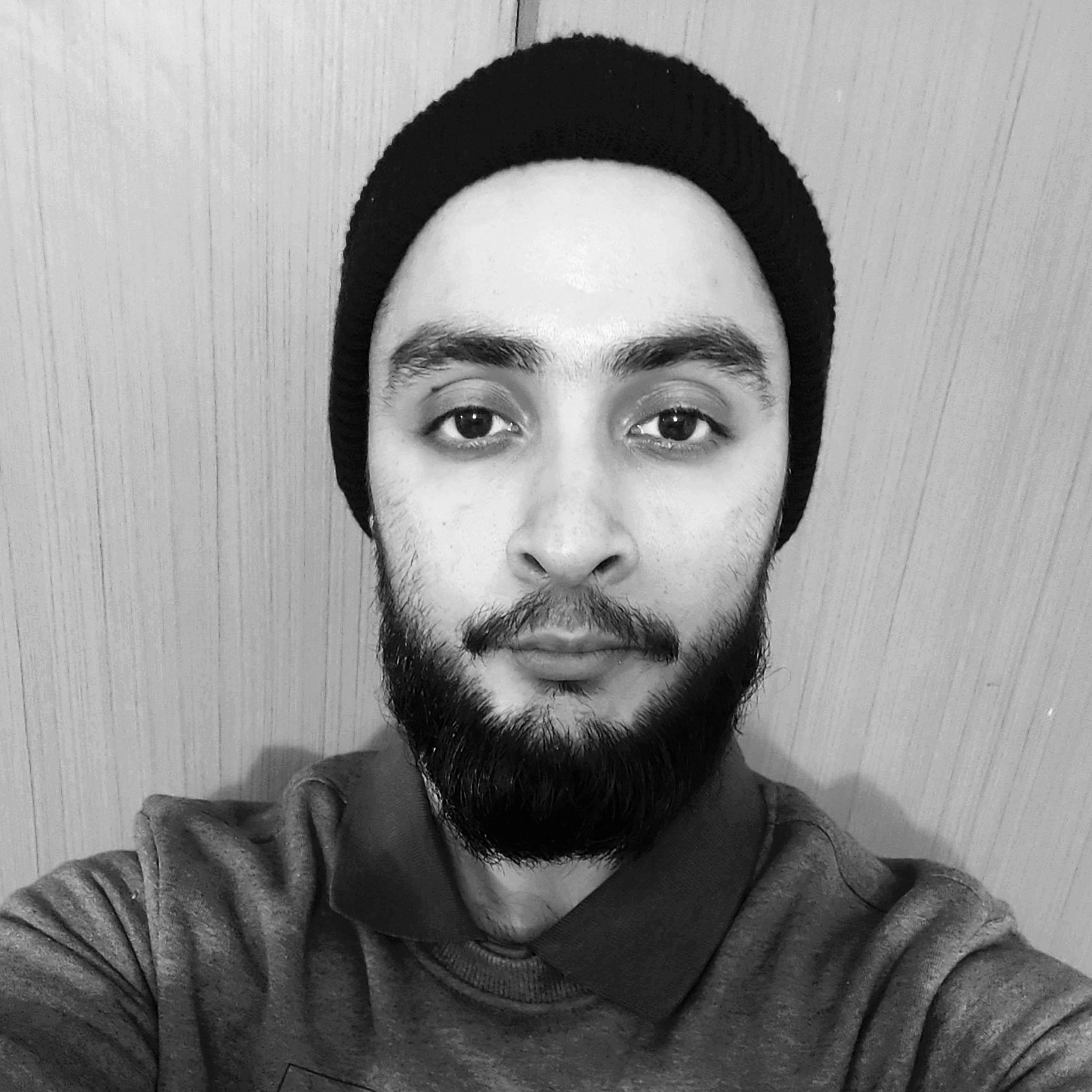
Surajdeep Singh
Surajdeep Singh has been working in the tech sphere as a marketing guru and journalist for more than six years, with a specialty in blockchain and Web3. He has donned several hats in marketing and journalism over the years and worked with many reputable brands. Feel free to reach out to him on LinkedIn.
