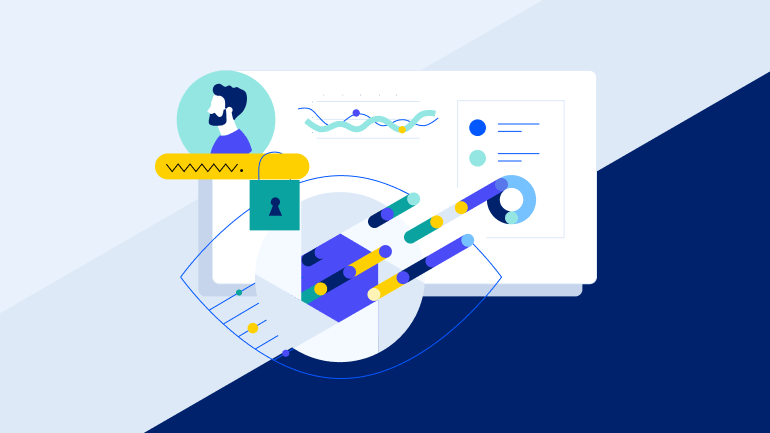Threat Detection and Response: How Flowmon Detected an Attack in Real Time
January 27, 2025
This blog highlights how Progress Flowmon was instrumental in detecting a breach experienced by one of our customers.
How To Configure Flowmon and WhatsUp Gold
In the previous “Flowmon and WhatsUp Gold: Discover application experience issues through single pane of glass” blog post we have demonstrated how IT Infrastructure Monitoring (WhatsUp Gold) and Network Performance Monitoring & Diagnostics (Flowmon) work seamlessly together to report on application performance, user experience and infrastructure status. The goal is to support IT professionals with valuable insight into performance degradation issues enabling quick recovery and restoration of requested service levels.
Flowmon 12 - Workflows and UX Improvements
We released Flowmon 12 at the end of February. The new and updated functionality in the latest version has been well received by existing users, and has prompted many new organizations to consider the product. The headline changes in Flowmon 12 are in the blog post Progress Flowmon 12 – Ultimate Enabler of Your Multi-cloud Strategy.
Flowmon and WhatsUp Gold: Discover application experience issues through single pane of glass
Have you ever experienced user complaints and struggled to find the root cause of the performance degradation? I'm sure every IT operations professional has. Is it the application? Is it the underlying infrastructure? Is it the network? What if you have a single pane of glass that will gather all the relevant metrics and telemetry and display it in an intuitive and easy to understand fashion?
How to Optimize Cloud Monitoring Costs Using Flow Logs in Progress Flowmon
This blog post discusses some of the best practices for balancing the costs of cloud traffic monitoring while maintaining a reasonable level of visibility. Progress Flowmon 12 has introduced the processing of native flow logs from Google Cloud and Microsoft Azure, plus it has enhanced support for Amazon Web Services (AWS) flow logs. This opens up interesting options for reducing the costs of your cloud traffic monitoring by leveraging flow logs in parts of your cloud infrastructure where a reduction in visibility is not an issue.
Also Able to Explore

Latest Stories in Your Inbox
Subscribe to get all the news, info and tutorials you need to build better business apps and sites