Managed File Transfer Software and Compliance: What You Need to Know

Managed file transfer software can help your organization oversee operations and take steps toward compliance.
In today’s digital world, there’s no single all-in-one application that can promise complete security or comprehensive compliance. Companies use a hodgepodge of systems and apps to keep their data safe behind their firewall.
But have you ever thought about what happens when that sensitive data ventures outside the protective shield of the firewall? Suddenly, it’s out there in the wild, exposed and potentially at risk of being mishandled or worse—stolen or sold by unscrupulous characters. Unintended leaks can cause a chain reaction of trust erosion, customer loss and painful regulatory penalties.
That’s where Managed File Transfer (MFT) comes into play. Sharing sensitive and compliant data in a compliant manner requires more than just having a secure network, robust firewalls and sophisticated IT policies. You need to have a clear and precise understanding of where your sensitive data is, who’s accessed it and when and be able to back up these facts with an auditable trail.
MFT empowers organizations to rise to these challenges by offering control, visibility and adaptability in all their file transfer activities. It’s like having a bird’s-eye view of daily operations involving employees, partners, vendors and other stakeholders. In this article, we’ll discuss what you need to know about MFT and its relationship with compliance.
What Can MFT Software Do and Why Do You Need It?
MFT solutions offer a range of capabilities like:
- More secure file sharing: Encrypt files and control access to sensitive data. Set permissions to determine who can send, receive, view or edit files.
- Automation: Schedule recurring file transfers and process files automatically based on preset triggers. This reduces manual work and errors.
- Monitoring and reporting: Track file transfers and view reports on volume, throughput and compliance. Get alerts if a transfer fails or doesn’t meet service-level agreements (SLAs).
- Compliance: MFT software helps companies comply with regulations like HIPAA, GDPR and PCI DSS. It provides an audit trail, access controls and encryption needed for compliance.
As the electronic exchange of data intensifies, secure and reliable file transfers are paramount. MFT software answers this call by minimizing the risk of data breaches, loss or theft through encryption, access controls and monitoring. It improves efficiency by automating repetitive file transfers and providing visibility into the process while enabling compliance with regulations through audit trails and security controls. Moreover, MFT solutions scale with your business, managing high-volume file transfers and providing a centralized platform for file exchanges.
Role of Compliance in File Transfers
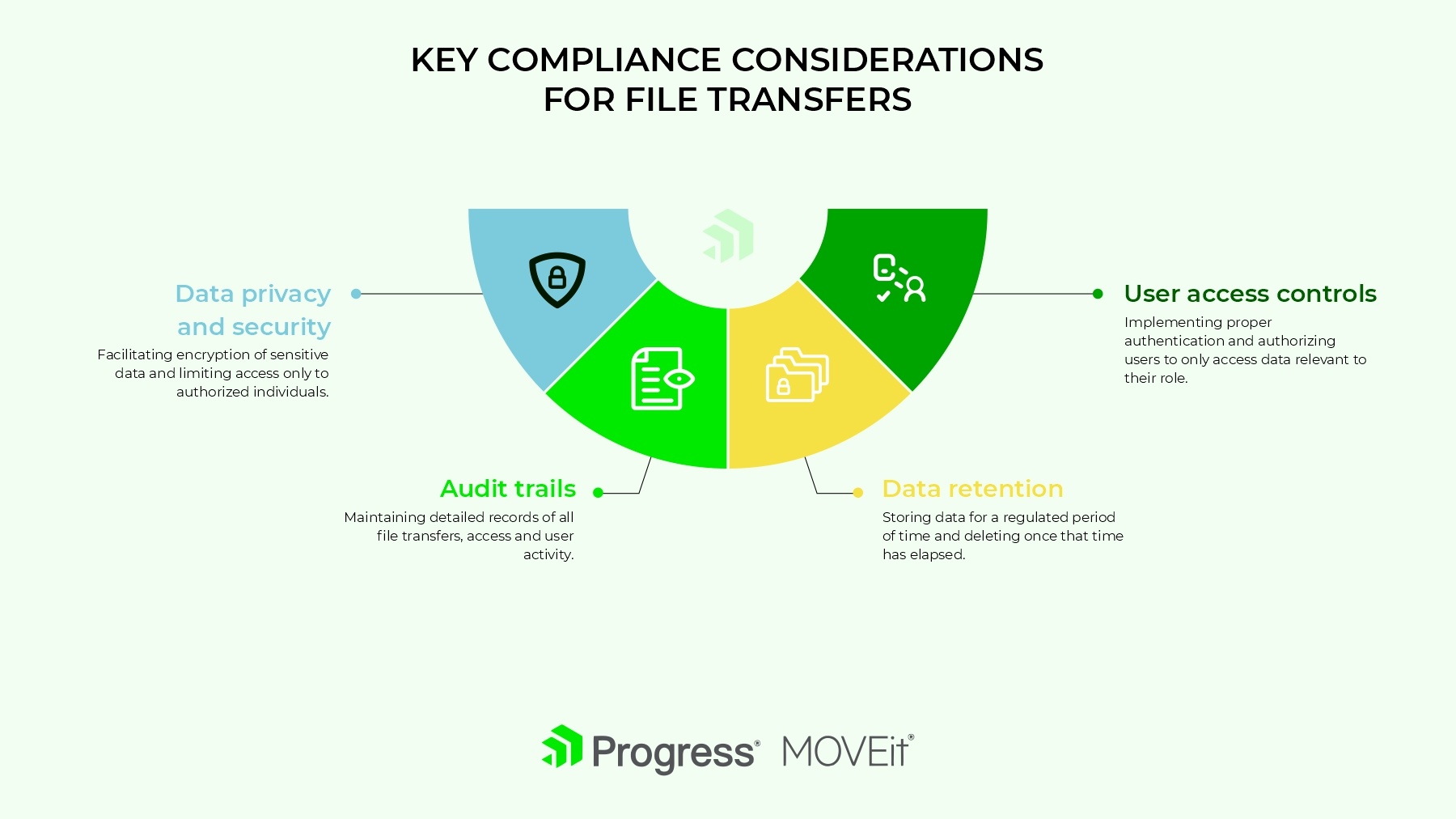
Compliance refers to following the rules and regulations set by government and industry organizations. For file transfers, this means adhering to laws like HIPAA, GDPR and PCI DSS. If your managed file transfer solution isn’t compliant, you risk hefty fines, damage to your reputation and loss of customer trust.
Some of the main things to consider with compliance and file transfers are:
- Data privacy and security: Facilitating encryption of sensitive data and limiting access to authorized individuals only.
- Audit trails: Maintaining detailed records of file transfers, access and user activity. This includes who accessed or transferred what data and when.
- Data retention: Storing data for a regulated period of time and deleting it once that time has elapsed. This varies based on the type of data and regulations.
- User access controls: Implementing proper authentication and authorizing users to only access data relevant to their role.
Key Compliance Considerations for Your Industry
When choosing a managed file transfer solution, compliance should be a top concern, especially in highly regulated industries. Several key factors to consider:
Data Privacy Regulations
Many regulations like GDPR, HIPAA and PCI DSS require strict controls around personal data. Look for a solution with built-in data-privacy features like encryption, access control and audit trails. It should allow you to mask, tokenize or pseudonymize sensitive data fields.
Data Residency Requirements
Regulations often require data to be stored in specific geographic regions. Choose a provider that allows you to store data in your preferred regions and locations to meet residency mandates. They should have data centers around the globe that meet industry standards for security and availability.
Auditing and Reporting
Most regulations require in-depth auditing, reporting and record-keeping. Select a solution with advanced auditing that tracks file transfers, user logins, configuration changes and more. It should provide out-of-the-box reports to demonstrate compliance to auditors, as well as the ability to create custom reports. Records should be maintained for a minimum of seven to ten years, with some regulations requiring longer.
File Transfer Protocols
Using insecure file transfer methods can put your organization at risk of data breaches and non-compliance penalties. Choose a solution that supports secure transfer protocols like SFTP, FTPS, HTTPS and AS2. They should follow best practices for key management, cipher selection and Perfect Forward Secrecy. OpenPGP encryption is also a plus for some use cases.
Compliance Certifications
Look for providers that hold industry-recognized compliance certifications like SOC 2 Type II, ISO 27001 and HIPAA. They should have a track record of passing independent audits and security assessments. Their solution should also help your organization achieve and maintain compliance certifications relevant to your industry.
Must-Have Features in Managed File Transfer Software
Managed file transfer software needs to have certain features to help your company meet regulations and keep data secure. Here are four must-haves:
Audit Trails
Audit trails let you see who accessed which files and when. They capture details like user, time, source and destination to give you a complete record of all file transfer activity. For compliance, audit trails must be detailed, tamper-proof and available for reporting.
Encryption
Encryption helps protect your sensitive data and files in transit and at rest. For compliance, you need strong encryption like OpenPGP, AES and FIPS 140-2 validated ciphers. Progress MOVEit utilizes AES and PGP encryption to better shield your files and meet regulations.
User Access Controls
Role-based access controls restrict user access to only the files and functions they need to do their jobs. To better assist companies comply with regulations, MFT software should provide granular controls so you can set permissions based on users, groups, folders, IPs and time.
Reporting
Comprehensive reporting is essential for demonstrating compliance across your file transfers. Look for a solution that provides out-of-the-box reports for events like logins, file operations, access denials and more. MOVEit includes dozens of reports to help you monitor compliance and user activity.
MOVEit: The Secure Managed File Transfer Solution for Compliance
When it comes to compliance, your managed file transfer software solution matters. MOVEit meets the most stringent compliance regulations to help you keep your files secure and your business safe.
Secure Managed File Transfer
MOVEit allows you to more safely transfer files both internally and externally. With MOVEit, you can exchange files via the cloud, FTP, SFTP or HTTPS. All file transfers are encrypted to better protect sensitive data and support compliance standards like HIPAA, FINRA and GDPR.
Comprehensive Auditing and Reporting
MOVEit logs all file transfer activity so you have a clear audit trail. See who uploaded or downloaded files, when transfers took place and whether they were successful or not. Run reports on file transfer activity for any period of time. The MOVEit reporting tools help demonstrate compliance to auditors and regulators.
User Access Controls
With MOVEit, you have control over which users can access files and what they can do with them. Set granular permissions to restrict uploads, downloads, deletes and more. Enforce two-factor authentication and complex passwords for an added layer of security. Monitor failed login attempts and lock users out after too many tries to prevent brute-force hacking attempts.
Data-Loss Prevention
Strengthen the security around your sensitive data with the MOVEit DLP features. Scan files for keywords, patterns and file types to identify and quarantine risky file transfers before they happen. Get alerts when policy violations occur so you can take appropriate action right away.

