Secure File Transfer: Cloud vs. On-Premises

You probably recognize that a secure file transfer solution is a business essential. But how do you decide if on-premises or cloud-based file transfer is better for you? This post can help!
A secure file transfer solution should be part of every business toolkit, as file transfer is a crucial component of business operations. Mission-critical data (e.g., transaction information, patient records, activity logs, inventory records, etc.) is most often stored in complete files that need to be moved from one location to another. While this data exchange is sometimes done dynamically through interfaces, this approach involves a lot of overhead and maintenance, so a file transfer system is often needed for its flexibility, lower maintenance costs and ease of implementation.
Until the early 2000s, on-premises file sharing was the only option, with File Transfer Protocol (FTP) solutions leading the way. However, cloud-based file sharing is poised to take over the reins of the secure file-sharing market and become the undisputed champion.
On-premises file-sharing diehards will argue that on-premises solutions remain the more secure and better overall option, while the modern cloud-based file-sharing camp will talk about the user-friendliness, cost savings, scalability and greater flexibility cloud solutions bring to the table. A neutral party may say that a hybrid approach is the best way forward (who doesn’t want the best of both worlds?).

Source: Pixabay (geralt)
Neither party is wrong, as each approach has its upsides. We have made it easier for you to understand the intricacies of both secure file-sharing approaches so that you can make an informed business decision. Let’s start with a quick overview of both file transfer concepts.
What Is On-Premises File Transfer?
On-premises file transfer is reliant on local or customer-controlled infrastructure and is ideal for organizations that swear by traditional information technology (IT) approaches or consistently share bulk files with external parties. “On-premises” evolved over time, so the infrastructure housing the transfer system isn’t necessarily local to the company. For instance, Progress MOVEit Transfer customers can use cloud infrastructure (like Microsoft Azure or AWS Cloud) to house their “on-premises” system and run it on virtual machines in a cloud environment.
The customer bears the cost of the infrastructure upfront and is solely responsible for the replacement, security management and maintenance of infrastructural components like local servers. While this sounds costly and time-consuming, on-premises file sharing provides greater customization, functionality and control than cloud solutions.
What Is Cloud-Based File Transfer?
Cloud-based file transfer is a file-transfer solution provided as a vendor-managed, cloud-based service. In this model, the deployment and maintenance of the solution and the required infrastructure is handled by the vendor. It’s a great solution for organizations that want to streamline operations, reduce infrastructure and internal IT investment, and offload compliance and certification to the service provider. With a cloud-based solution, organizations don’t need to devote resources to maintaining infrastructure, monitoring systems, applying security updates, provisioning services or maintaining compliance certifications.
So, with a cloud-based solution, all you do is use the service provided by the vendor to manage your file transfer activities, while they manage all other components of the file transfer solution, including infrastructure, security, software updates, data integrity and backups.
On-Premises File Transfer vs. Cloud-Based File Transfer
Both secure file transfer methods are distinctively unique and worthy winners in their own right. However, you must choose one approach and stick to it. (Fancy a hybrid solution? Read on!) Here are the pros and cons of both approaches.
Cost-Effectiveness
Cloud-based file transfer helps reduce the overall cost of a managed file transfer solution by eliminating in-house infrastructure and IT investments. With a cloud-based solution, you can also pay for just the level of service you need, and then scale up or down readily as your service needs change. It can therefore be the more cost-effective solution for organizations that are either trying to reduce the costs associated with maintaining their own solution, or that wish to avoid that investment in the first place.
Security
Comparing security between on-premises and cloud-based file transfer options depends on the environment of the file transfer user.
In some cases, on-premises can be more secure because it can live within a customer’s protected environment, and access to that environment can be tightly controlled by the customer. But many companies need to open their environment to some extent to allow access to their customers or other third parties, and this puts them on a more even playing field with cloud-based solutions.
In such a case, securing their solution creates extra burdens for the user that would be taken care of if they were using a cloud solution from a top-tier cloud-based provider. On-premises customers whose file transfer solution includes public access need to be vigilant in applying security patches to their operating system, upgrading their software and having active threat monitoring. These are all things cloud-based solutions, like Progress MOVEit Cloud, help manage.
File Transfer Speed
Both secure file transfer approaches are fast. For local file sharing, on-premises file transfer is the faster solution, while cloud-based file sharing is the faster option for secure file transfer over long distances. While on-premises file-sharing systems may face bandwidth and server limitations, cloud solutions often boast limitless network bandwidth (perhaps at a higher tier of service).
Scaling and Monitoring
Cloud-based file transfer solutions are easily scalable and offer great monitoring capabilities. Their counterpart, on-premises solutions, however, tend to be highly inflexible. You will have to pay a hefty sum to upscale your infrastructure to meet growing file-sharing needs, and it is typically more difficult to track user activity in on-premises file transfer systems.
This is where a hybrid system makes sense—you can incorporate a cloud solution on top of your existing on-premises system to handle increased loads.
Here is a table to summarize the other differences between these secure file-sharing methods:
| On-Premises File Transfer | Cloud-Based File Transfer | |
|---|---|---|
| Training | ✅ | |
| Remote Work | ✅ | |
| Integrations | ✅ | |
| Data Ownership & Control | ✅ |
What’s Right for Your Company?
As with almost every technology decision, the right answer for your company’s secure file transfer solution is one your team must weigh various options to determine. The factors your organization will consider depend a great deal on your environment, your team and your resources.
Going with a cloud solution can be more hands-off, allowing you to offload management of the infrastructure and the software it runs to the vendor. On-premises allows more finite control of your system if that’s what you need, with the hosting environment in your hands. It can involve a higher upfront cost if you host locally but it may be more cost-effective over time. Cloud can mean more flexibility with the scale of your plan.
All of these are considerations your team will need to analyze before deciding your route forward.
Talk to the MOVEit team about your situation and find the best solution for your needs.
Request a 30-day free trial to learn more!
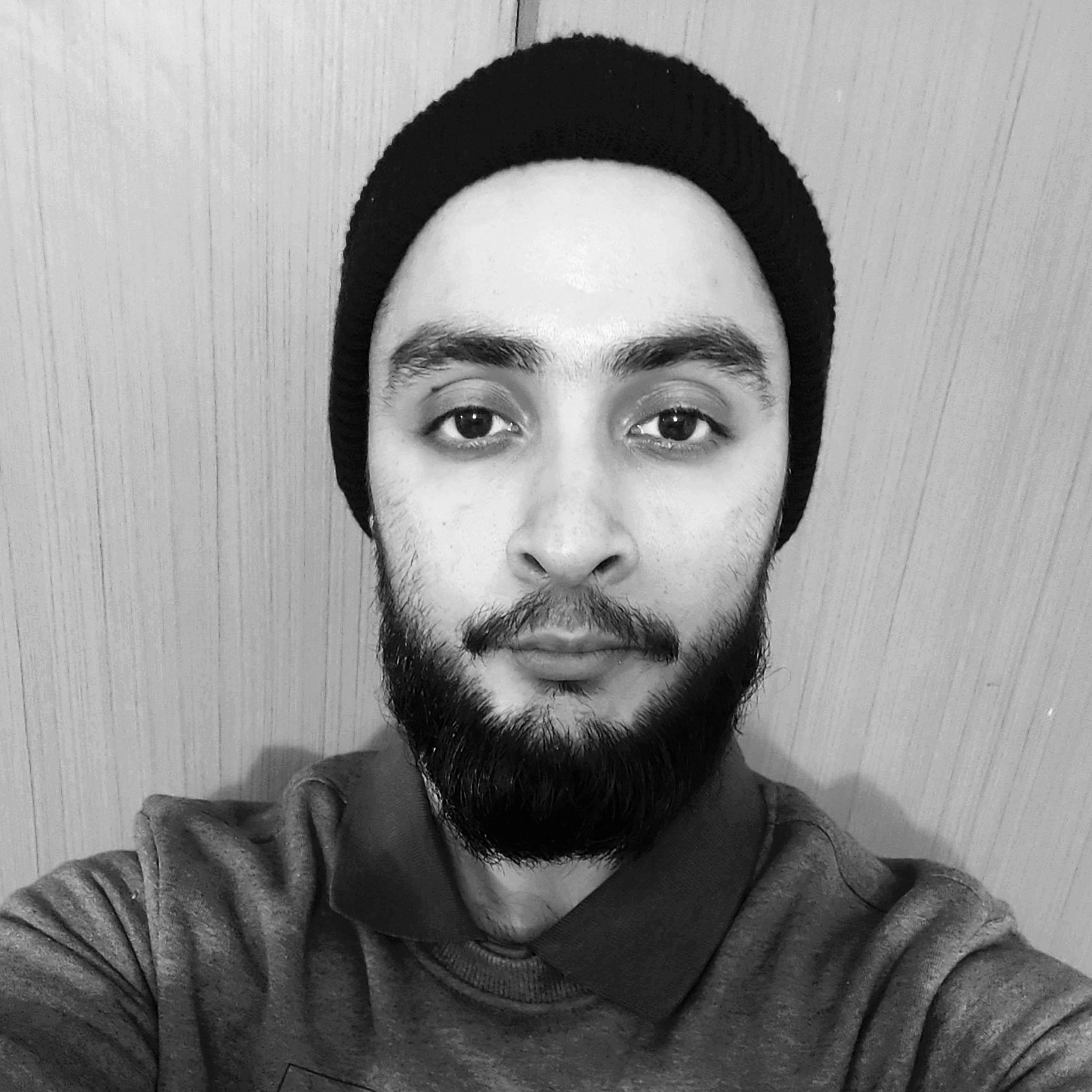
Surajdeep Singh
Surajdeep Singh has been working in the tech sphere as a marketing guru and journalist for more than six years, with a specialty in blockchain and Web3. He has donned several hats in marketing and journalism over the years and worked with many reputable brands. Feel free to reach out to him on LinkedIn.
