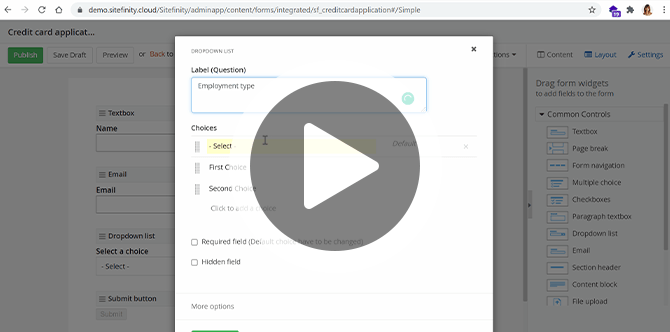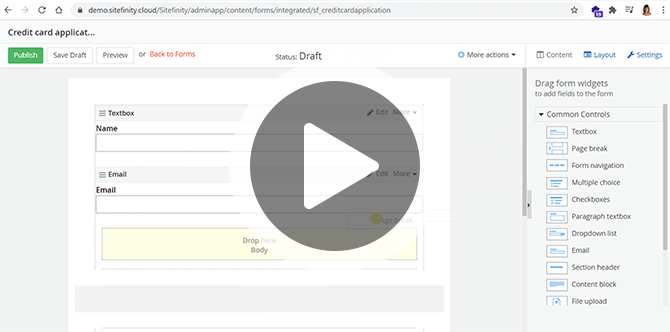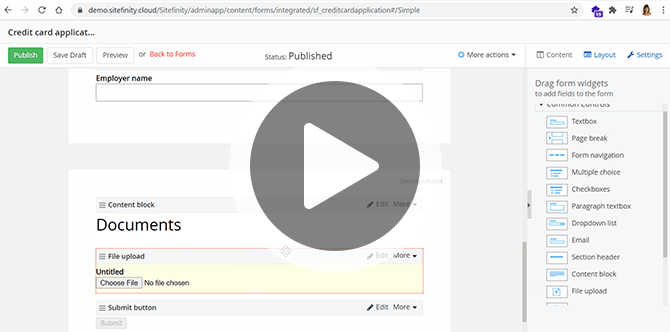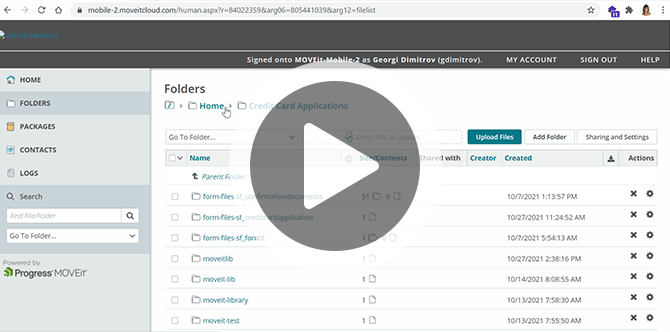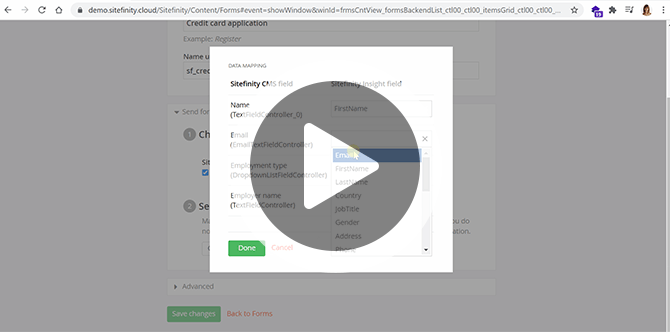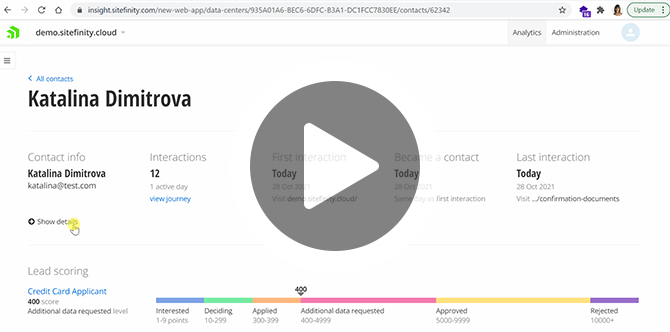Secure File Transfer in Sitefinity: You Can MOVEit
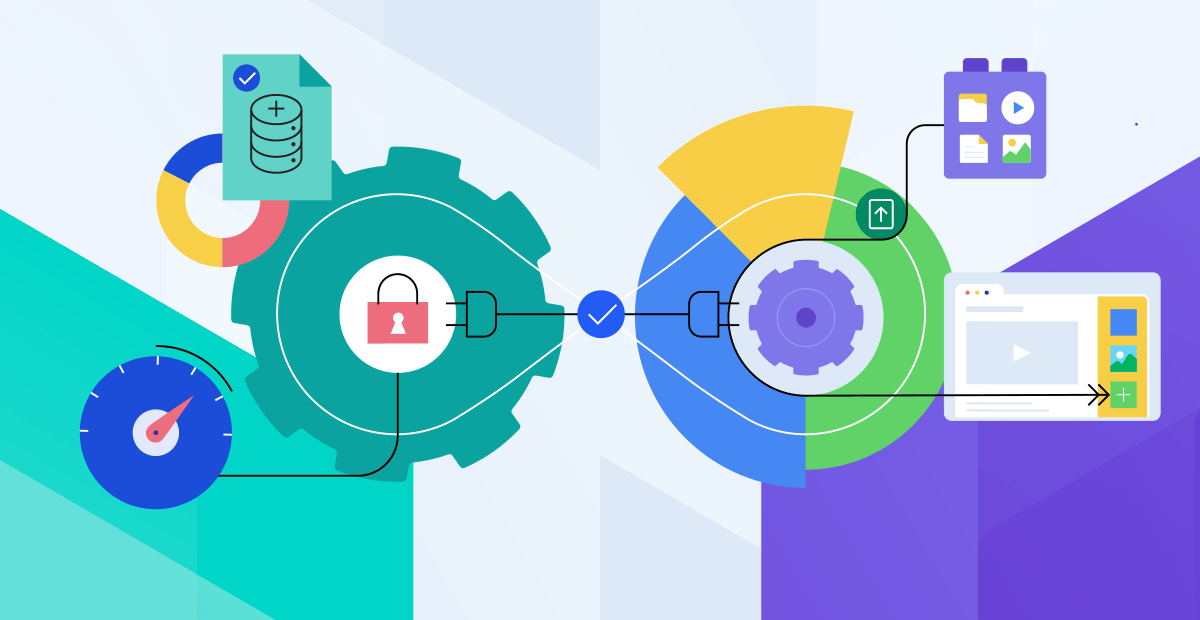
If your day is anything like mine—fully booked with online meetings, countless email threads, with a few occasional hours spent on research and learning—you probably spend most of it online. If that’s the case, you try to make some time for important stuff and do it online too: shopping, booking appointments, submitting applications, etc.
And you might also agree that in the past years, there has been a positive change in making sure there are steps taken to ensure our data is stored securely. Even though the situation is far from perfect, regulations such as GDPR and PCI give us more confidence that we are on the right track and make us feel far less concerned about security when we browse or shop online.
At the same time, if your job is anything like mine, you are probably not only a web user but also somehow involved in making sure your organization is compliant with cybersecurity regulations. Whether you are an IT manager in financial institutions, owner of a healthcare website, or director of a government portal, you know the amount of resources, effort, and planning it takes to make sure your organization is compliant with those regulations.
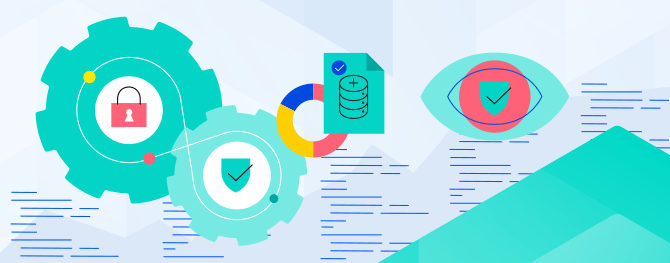
MOVEit: Secure Data Transfer Made Easy
With more and more services being digitalized, there is now a common need to share files containing sensitive information, such as passport scans, declarations, tax income statements, healthcare documents, and many others. That’s where MOVEit, the secure Managed File Transfer solution by Progress, comes in. With MOVEit, data is encrypted in transfer and at rest, making it a great solution for transferring and storing sensitive data. Moreover, the advanced permissions and auditing capabilities provide security, compliance, and reliability.

While documents with sensitive information often get transferred via email, or directly in the MOVEit interface, another common channel for requesting them is the organization’s website. For example, healthcare portals might ask us to upload medical documents as part of an online appointment booking, and government websites request supplementary documents when we are using their online services.
For organizations that depend on transactions like these every day, MOVEit is ideal, because it provides the protection needed to secure data at rest or in-transit, along with an audit trail to track all associated activity, which is critical when striving to meet a security compliance standard, gain operational efficiencies, and deliver a secure digital experience.
Manage Content, Not Risk
Content Management Systems (CMS) and Digital Experience Platforms (DXP… what’s that?) enable us to build powerful web portals that provide tremendous flexibility, built-in functionality, and powerful integrations when building forms. Sitefinity, the web content management solution at the core of the Progress DXP solution, gives you the various fields, form rules, and integration options to enable integration with other powerful marketing and content delivery tools.
Some of these options include Corticon, our robust digital decisioning engine and Sitefinity Insight which can help you understand and optimize every customer’s individual journey.
Popular platforms such as Salesforce, HubSpot, Eloqua, and many others can also be conveniently integrated using service hooks. You can build a sophisticated form with a variety of rules, all based on a rich persona and a 360-degree view of the customer journey, and even create a lead in your CRM platform, all from within the Sitefinity UI!
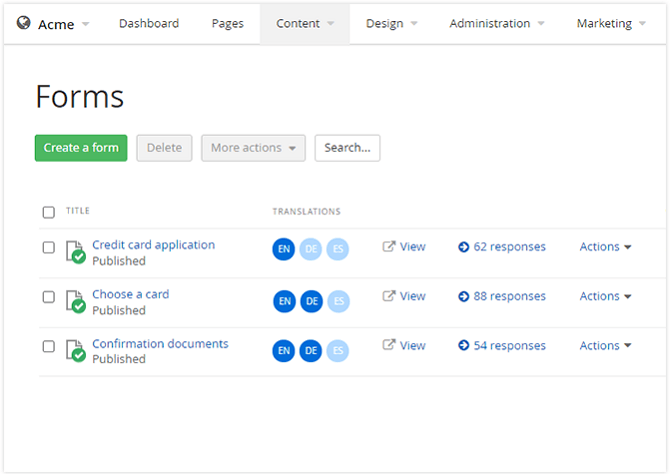
So, what happens when you want your customers to share sensitive data in the same form? How can you take advantage of the security, compliance, and visibility of MOVEit without sacrificing the flexibility and integrations of Sitefinity, and without compromising the customer experience?
Sensitive Data is Secure with Sitefinity and MOVEit
In Sitefinity 14.0, we now provide built-in integration between Sitefinity and MOVEit for document transfer and storage. You can easily configure Sitefinity so that whenever your users upload documents in the forms, they get stored in MOVEit. Let’s see how this works!
To illustrate this, let’s check the website of a bank, which offers the functionality to apply for a credit card directly on their website. Let’s try to build this ourselves.
We will start with the form. The application has several fields to capture information from the applicant, like their name, email address, employment status, etc.
We can use the rules to enhance the user experience. For example, if an applicant is unemployed, we can dynamically hide the “Employer name” for them. We will also use a multistep form to improve the form-filling experience.
In the last section, we will add a file upload widget and instruct our customers to upload their accounting statements, which our bank needs as a proof of income, in order to process their credit card requests. We will configure the form to securely store this sensitive data in MOVEit in the next steps.
So now that the form is ready, let’s ensure that the information will be transferred securely with the help of MOVEit. First, we need to install the NuGet package that contains the implementation. The package is called Progress.Sitefinity.Moveit.
Then, we will go to Basic Settings > Storage providers. There, we need to provide the Base URL of MOVEit, as well as a username and password. It is a good idea to use a separate, dedicated account for the connection.
The last input is a root folder path, which is the folder in MOVEit under which the Sitefinity files will be stored. You can check the hierarchy in the MOVEit UI.
Next, we need to set up the form to store files in this storage. To do this, go to Administration > User files. Find the form folder (which has the same names as the form) and from its actions menu, select “Move to another storage”—MOVEit.
That’s all! Let’s see what happens when our users submit a form:
In this last and optional step, we will configure the form to send marketing data to Sitefinity Insight. In this way, on each form submission, Sitefinity will report all relevant information to Insight. This will help you build richer customer profiles, which your marketing team can use for personalization and journey mapping.
Once we do that, the marketing data that we need will be tracked in Sitefinity Insight. We can then use it to create rich customer profiles and personalize the experience of our visitors. Here is my journey, for example:
There you go! Let's grab a cup of coffee and wait for those form submissions to start coming in.

We created a complex, multipage Sitefinity form, with conditional logic, integrated with Sitefinity Insight to store and process customer demographic and behavioral data, and with MOVEit to keep the files encrypted and secure, all without a single line of code! We can easily style it and integrate it with various other systems, like CRMs and CDPs.
There is incredible value in providing a rich, compelling customer experience that is supported by a world-class digital experience. Sitefinity is the foundation of that experience; MOVEit is the way to secure the critically important transactions that underlie that experience. Hopefully, this demonstration shows just how easy it is to put these amazing features to work for you. If this is an integration you would like to have as part of your digital experience, don’t hesitate to get in touch.
If you’re new to Sitefinity, you’re welcome to start your free trial or schedule a demo.