Overview: Reuse content
Working with substantial amounts of content in many pages within a site or among many sites and that content having similar characteristics may prove hard to maintain. With Sitefinity CMS, you can reuse content in another page or site or use a variation of the content instead of having to create the identical content all over from scratch. Thus, having lots of similar content and diverse channels where to push this content becomes easily manageable by reusing and re-purposing the content many times across multiple pages and sites.
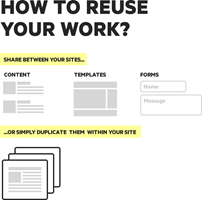
Why reuse?
By reusing content, you:
- Reduce content creation time by eliminating duplicating effort
- Reduce maintenance time
- Ensure content is consistent throughout your site or sites
- Ensure layout is consistent throughout your site or sites
- Utilize same content in different locations
- Reuse variations of identical content
When reusing content within a site, you simply duplicate it, or copy it. The duplicated content can be either an exact copy with a different name or closely similar edited content.
Reuse content between sites
When working in a multisite environment, you can share content and content providers between one site to one or more other sites within your project, that is, use the same content on many sites.
Apart from sharing content, such as forms and templates, you can simultaneously pull content items of different content types (news, events, forms, templates, and others) from the current site’s default provider and from other sites’ providers that are within your multisite environment. Thus, content items located in a provider can be shared among one or more sites. As a result, related, identical, and similar content is consistent and easily shared and maintained.
How to reuse content?
To reuse content, you do one or more of the following:
| Scenario |
Description |
More information |
| Duplicate content within one site |
You can duplicate:
- Forms
- Content items (built-in and dynamic items)
- Pages
- Page templates
|
Duplicate and reuse content within a site |
| Share content between sites |
You can share:
- Forms
- Page templates
- Widget templates
|
Share and reuse content between sites |
| Duplicate content items from one language to another |
You can duplicate language versions of content items, one version at a time. |
Multilingual content items |
| Share content providers |
You share the content items of built-in or dynamic modules whose content providers can be shared between sites. For a content type, for example News, you can pull content from more than one content provider. |
Share content providers of modules |