Navigate Analytics
IMPORTANT: Sitefinity CMS Analytics module is unavailable after July 1, 2024, because it depends on the discontinued Google Universal Analytics. We recommend using Sitefinity Insight and the Script manager (available in Sitefinity CMS 14.3 and later) to integrate another analytics solution.
The navigation is located in the left side of the Analytics screen. It displays all the available reports, organized in a tree structure. The starting screen is the Dashboard, followed by the main reports (Visitors, Traffic Sources, Content). The main reports give you the most important information and contain overview and links to some of the detailed reports.
When you expand a main report, the system displays a list of all detailed reports:
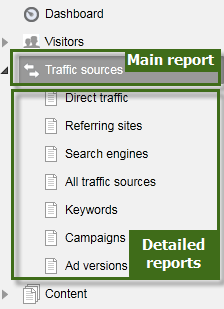 enlarge screenshot
enlarge screenshot
If you are already familiar with all the reports, you can use the dropdown box above the navigation tree to directly select reports. The dropdown box contains a list of all available reports.
Not all reports are represented in the navigation pane. Detailed reports, such as the report for the number of visits from users using 1280x800 screen resolution, can only be accesses via another report. To get back to the previously viewed report, use the back link above the name of the report. The link always takes you to the previous report which you have viewed.