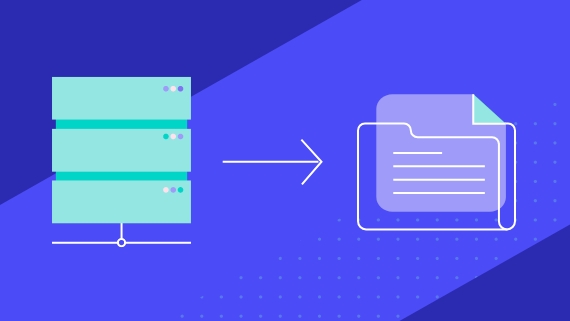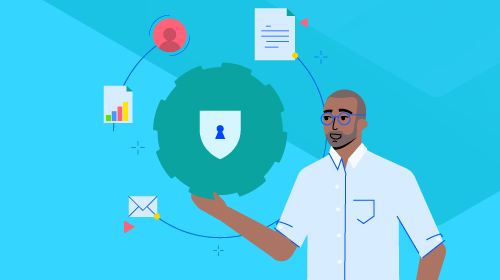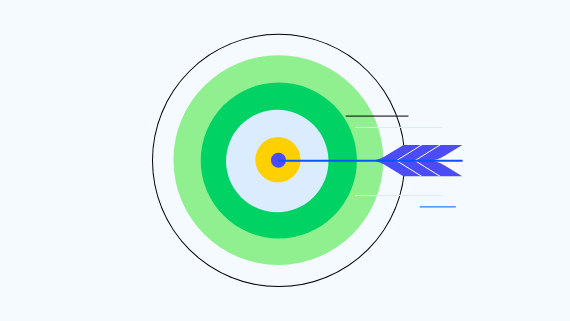FTP Server with High Availability

High Availability File Transfer
WS_FTP Server can now be configured to support automatic, unattended failover, enabling your organization to achieve high availability for your file transfer processes. WS_FTP Server uses cluster technology so file servers, databases, and applications perform clean and automated failovers – in fact, it’s the same technology that Microsoft uses in its operating systems for years.
Simple, Yet Effective Failover
The failover option of WS_FTP Server minimizes the risk of file transfer failure and ensures business continuity related to your file transfers, giving you the ability to:
Provide Continuous Service to File Transfer Users
Increase Application Uptime, Reliability, and Performance
Enhance Customer Satisfaction with Systems That Are “Always On”
Align with Microsoft Best Practices on High Availability
Reduce Costs and Eliminate Lost Revenue from System Downtime
Follow Microsoft Best Practices for High Availability
WS_FTP Server follows Microsoft’s best practices for high availability. WS_FTP Server uses Microsoft Clustering when you only need FTP/S or SFTP support and uses Microsoft Web Farms (with Network Load Balancing) when Microsoft IIS is used to provide WS_FTP Web Transfer or WS_FTP Ad Hoc Transfer services.
When you deploy WS_FTP Server with Microsoft Clustering, you benefit from the failover capabilities of two nodes to run both public and private file sharing services. Microsoft Clustering with WS_FTP Server acts as a traffic cop to manage the shared IP address and ensure that external connections are arriving at one node at a time.
Another option is to run WS_FTP Server using the Web Farm deployment which uses two nodes to run both public-facing and internal WS_FTP Server services at all times. Then use Microsoft Network Load Balancing services to ensure that traffic is only directed to one node at a time. Store the WS_FTP Server configuration in a Microsoft SQL Server database and store the files uploaded to WS_FTP Server to a NAS or file share. You may enhance your setup with external authentication using an LDAP server, Active Directory, or another ODBC database.
When it comes to file transfer, down time is simply unacceptable. Now you can maximize system uptime, minimize overall risk, and help your organization deliver the best results possible with WS_FTP Server’s failover capabilities.