Dear Sitefinity CMS customers and partners! We are excited to announce the release of Sitefinity CMS 14.2. Below, you can find details about what is included in this release.
What's new in Sitefinity 14.2
Filters and notifications for outdated content
Pages and certain content types can have a life span after which they become outdated (expired) and need to be revised or removed. Content editors can now easily locate and act on outdated pages through new filtering options on Pages page. The feature consists of configuration in the Advanced settings, two new filters - Outdated and Last modified by (both available via Pages), and notification preferences for receiving user notifications upon page expiration.
The feature is OFF by default. Therefore, the Outdated
filter and respective notification preferences are NOT available on the user interface unless the feature is enabled.
Sitefinity users can turn ON or OFF the types of outdated content notifications that they want to receive individually.
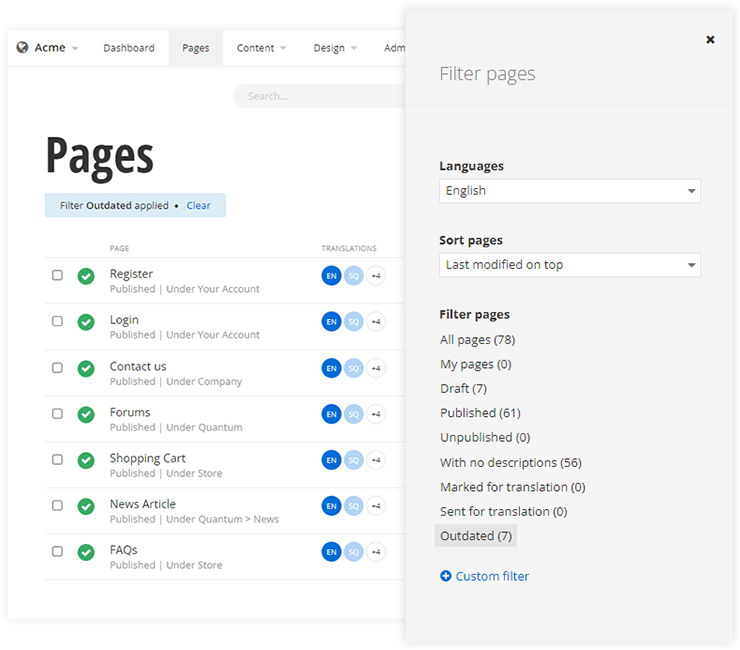
Dynamic notifications
This feature is about pushing dynamic notifications, which you have defined in a
JSON
file beforehand, to different groups of users. This feature is helpful, for example, when you want to create an additional communication channel with the Sitefinity CMS users. For the feature to work properly, this file should be stored on the file system under SitefinityWebApp\Sitefinity\Notifications folder and should be named notifications.json. Having this file on the file system enables the Sitefinity Administrators to push notifications to specific group of users. The target group for each notification is defined inside the file - you can choose between Admins, NonAdmins, and All users. With this option, you also have the flexibility of scheduling notifications - the system can deliver them on any defined date. The notifications.json file has an unique Id, based on which Sitefinity CMS remembers the last delivered notification. If you add new notifications to the file, only the the ones will be processed and delivered. For this purpose, you should change the file Id.
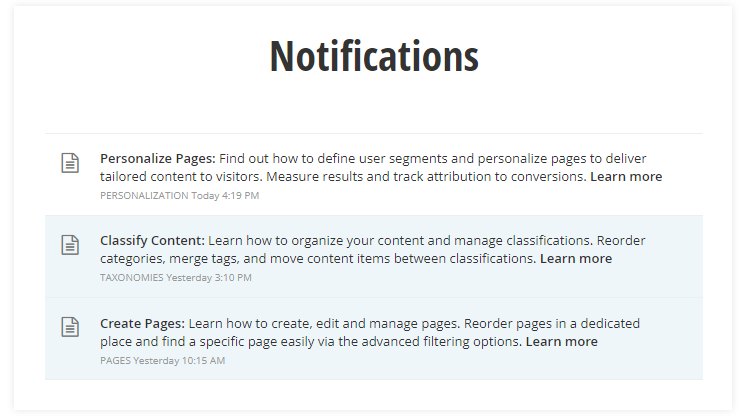
Asynchronous sync for Content Editors
-
Sync operation through the Content Editor experience is asynchronous and they are not blocked.
-
The content editors receive a notification upon successful/failed sync.
Migrate media libraries to DAM provider
For existing media content stored in Sitefinity CMS, you now have the option to migrate these libraries to your DAM provider. During the migration, the existing media content items will be moved to a new library in Sitefinity CMS, but their IDs will remain unchanged so existing relations between the media items and any other content will be preserved. The files of the media items though will be moved to your DAM provider and will no longer be managed by Sitefinity CMS.
You can find a sample implementation for Frontify and details about how the migration works on Sitefinity GitHub repository »
DAM migration sample.
Add user-friendly server name to SiteSync target
You can now add a user-friendly label to SiteSync targets so that it is easier to recognize and target the servers you want to sync content to. To do that, from SiteSync basic settings, you open the server properties and fill out the new Label field.
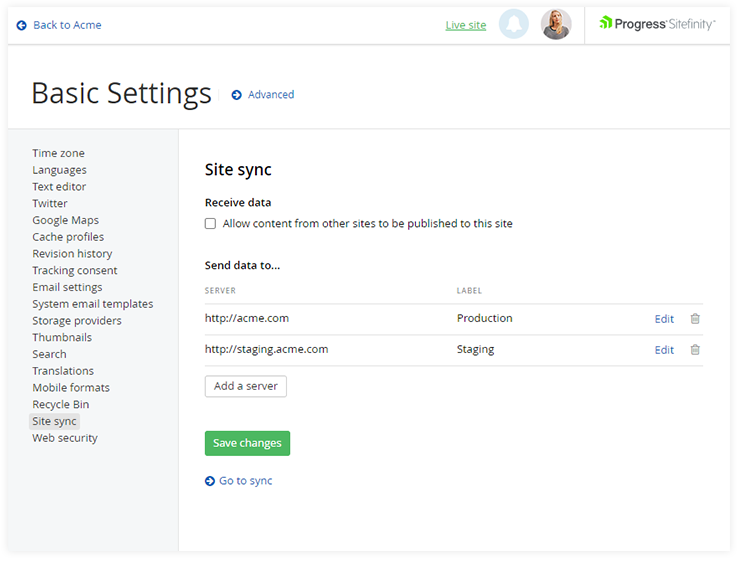
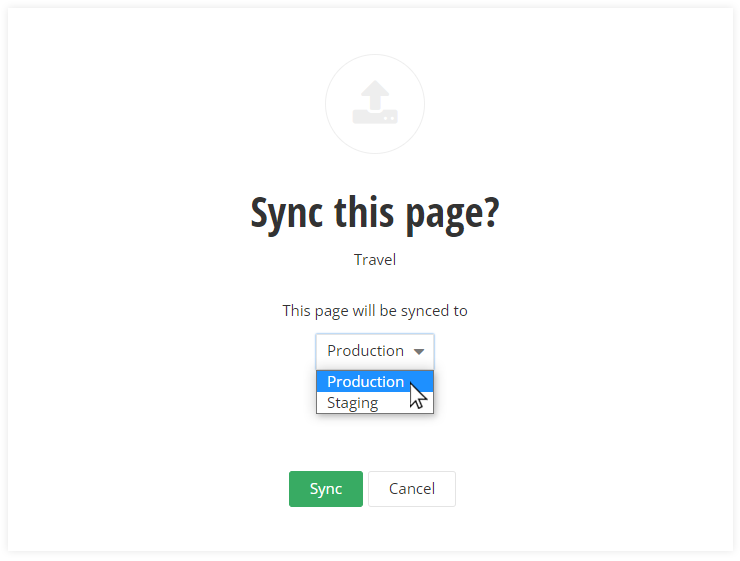
Report Ucommerce events to Insight
We've enabled you to track Ucommerce interactions and metadata for segmentation and personalization by conversion and touchpoint into Sitefinity Insight.
Search widgets for Sitefinity .NET Core
New search functionality is available for .NET Core. This allows you to specify a search index, perform search with suggestions, and display the results from the search based on the previous behavior. The following two widgets have been added:
- Search box Learn more...
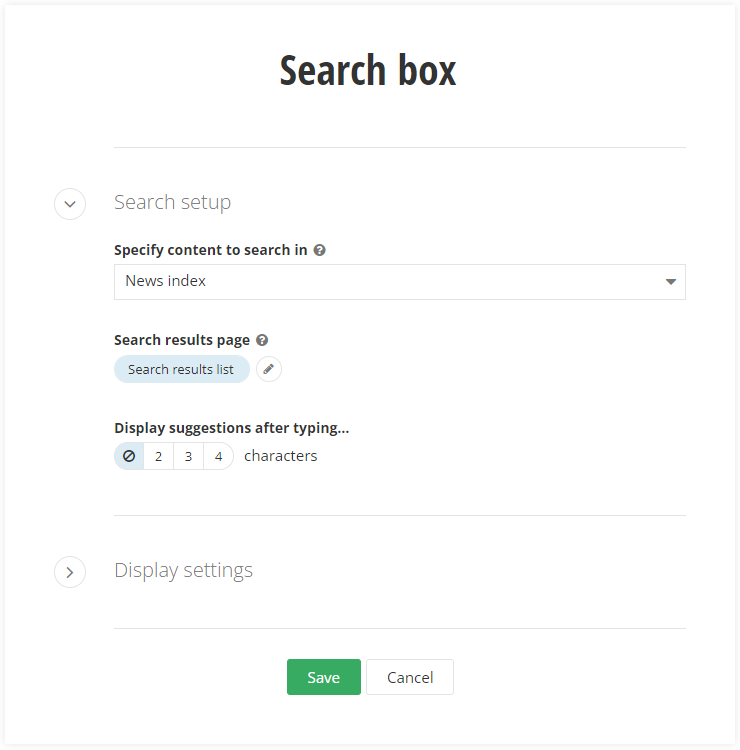
- Search results Learn more....
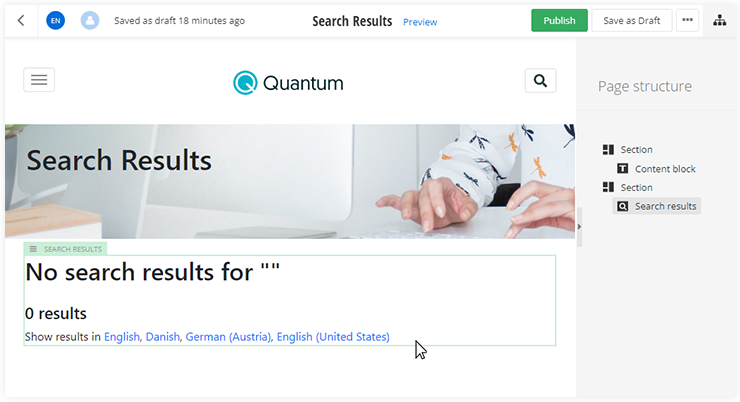
Other enhancements and improvements
- VSIX Compatibility with VS 2022 - Learn more...
- Scheduled Tasks are resumed after w3wp process stops unexpectedly
- AdminApp troubleshooting and extension improvements
- Filtering individual content items by view permissions improvements
- REST API backwards compatibility for .NET Core
- Enhance SiteSync troubleshooting process
- Improved security and performance for content items database queries
- Warning before unpublishing the homepage
- Additional URLS to pass down the query string to the redirected URL
What's fixed:
- Error messages are logged twice. One time with truncated fileName and one time the full fileName (439949)
- Authentication with Twitter fails with certificate validation error (443638)
- Cloud: Trial page gets cached (456347)
- Images: Moving an image from a library in Azure Blob storage to another library in a separate Blob storage causes that the original image is lost (459870)
- Permissions: Timeout happens when changing global permissions to Libraries. (460954)
- Site specific settings are getting wrong value after upgrade (465946)
- Legacy Multilingual projects have incorrect cultures in sf_approval_tracking_record (465990)
- Documents&Files: Some file extensions are lost after file replace (466368)
- Documents: Unknown content type error when replacing .xlsm document with .xlsm document (467306)
- Multisite & Multilingual: Translations created of content item in a site with single language doesn't show up in the frontend. (466397)
- Canonical URLs of details view are not correct when the widget has filtered content in list view. (466853)
- Backend pages throw 404 when default frontend language is different than backend (467136)
- Extend Audit trail module to show the origin IP of the current user (466668)
- Additional URLs to pass down the querystring to the redirected URL (467089)
- Breadcrumb widget displaying last published home page which is alreday in the recycle bin (454077)
- Preview of item with accent characters in the URL fails in domain localization strategy (458966)
- Forms: Link to uploaded files in responses resolve on CDN domain (462002)
- Ecommerce: Adding a custom field with the same name as a built-in field of the base/parent product type results in an exception (466147)
- Form module lost the original custom email template when duplicated to another version (465578)
- Permissions: Change permissions of this page and its child pages not respected for custom roles (466388)
- SVG images are not shown after personalized content blocks (467526)
- Selected thumbnail profile is not saved when publish content item (468161)
- Marketing: Enhanced links to detail items have inconsistent domains (452324)
- Dynamic redirectUrl for OIDC auth provider (468906)
- Sitefinity ICalanderService works for anonymous visitors, but throws Access Denied for authenticated frontend users (462219)
- Query parameters cannot be deleted from hyperlink in content block (373584)
- Media Bulk edit properties - instructional tooltip is not hidden (430670)
- Old DEC URL in Insight tile in SF Dashboard (437280)
- Multilingual: Content block personalization synced between page template translations (452836)
- Sitemap: No Server Validation in Sitemap Settings in UrlLimit field (458348)
- Page is in "Locked" state on the target site after site sync (460338)
- Single-Sign-Out not working with Default protocol (466645)
- Single-Sign-Out not working when using LoginStatusController (466723)
- Cache: Page output cache is not invalidated if custom fields are updated (468534)
- Customize Email option in forms notifications section does not work when all connectors are disabled (468746)
- Customize Email (null) when modifying Form when the system has only a single language (469127)
- Monolingual: Customize email template dialog on Forms not taken into account (469138)
- SiteSync: AutomaticSync task syncs users and roles (469469)
- [NativeChat] Renamed bots are displayed in the widget designer with the original name (469521)
- Typo in Text field validation settings (469648)
- Warning before unpublishing the homepage (467946)
- DynamicContent: Cannot select MVC widget template when change the module name (467267)
- Lists Properties with MVC auto generated designers are not persisting (433818)
- Complex Object properties are not set in MVC Auto Widget Designers (458857)
- Unable to redirect in the custom handler of IForbiddenPageAccessEvent (444364)
- User with author should be able to "move" items (445500)
- Sitemap: Enabling dynamic and static compression (gzip) does not work for sitemap requests. (451001)
- Publish & sync cannot sync pages based on a template or a child of a template that has been unshared with the site (453260)
- Images: Unexpected behavior of Gallery widget in slow network in the New UI (453895)
- Custom Field: Getting an option 'Unknown' in 'Type' dropdown list while adding custom field (454093)
- Setting the DB length of a form field to MAX does not work (459354)
- Scheduled publish does not work in Arabic in the old UI (460264)
- Cache invalidation isn't triggered for pages with content blocks having document links or images (460768)
- Registration widget: Account Activation email not sent when user registers using an external authentication provider. (462249)
- Global permissions assigned to custom role are not applied from "by Role" tab (463444)
- Search indexing static html in pages does not respect site context for cultures (467582)
- Can't create child pages or duplicate pages under a parent which has broken permission inheritance (468118)
- Multilingual: Creating page translations should be synced by default (469898)
- "Apply to all child pages of the selected pages" checked display not showing as expected (469911)
- Could not find DataRequestProperties for DashboardId when navigate to Analytics dashboard for content item (470030)
- Analytics: Link to setup Google Analytics Widget leads to WebForms deprecation Page (471457)
- License activation screen has outdated urls for account management (470558)
- Default value for choice fields in web services is 0 when value is NULL in DB (470765)
- Forms: Responses are displayed as 0 if the form is in status "Draft newer than published" (470983)
- SiteSync: Bulk actions sync command sends items to first target (469636)
- SiteSync: Bulk media items sync from timeline view doesn't run (470014)
- SiteSync: Vietnamese characters are not searchable while SiteSync (471317)
- SiteSync: Single item sync Content item should include media items that are included in rich text editor as dependencies (470320)
- Slow loading of SiteSync screen when there are a lot of pending items (470615)
- Search in filtering by blogs and lists in Feeds does not work for non-default language (470154)
- DAM - Frontify - Bmp images cannot be displayed after selecting (468662)
- Add ability to migrate existing Sitefinity media items to a DAM provider (467833)
- Fix cache expiration for dynamic items in layout service(471562)
- Remove precompilation of renderer pages(470295)
- Filter by related items in OData service(469863)
- JQuery.UI is updated to 1.13.1 (470984)
- Bootstrap4 is updated to 4.6.1 (459815)
- Scrolling While Dragging and Dropping Breaks after Duplicating Widget in Page Editor (456585)
- When Creating a Personalized image widget the Alt/Title Do Not Update (457388)
- Remove Notification Emails from Service Hook Response for Form Submitted (462935)
- Undo button for Libraries does not work with custom roles (467137)
- Notification service sets wrong email when site-specific settings are enabled (468742)
- "Inherit permissions from parent" throws an error with custom role granted Change permissions (468845)
- Unpublished dynamic item appears in sitemap (469081)
- Hierarchical Modules: widget for child hierarchical module generates invalid content location filter (469552)
- Redirect to default page URL decodes query string parameters and values (469642)
- Multilingual: Additional URLs for media files can not be disabled (469840)
- Empty GUID is set for "Last modified by" when duplicating a page (469977)
- User GUID is shown for "Last modified by" instead of the user name in the top toolbar of a page (469994)
- "URL to file" displays full URL with sfvrsn query parameter in details view (470143)
- Permissions : Cannot inherit permissions for parent page with authorized custom roles (470197)
- On click on labels in the forms editor toolbar an alert opens with not implemented notification (471634)
- SiteSync: Cannot sync media items in different culture than default one from the timeline view (472976)
- SiteSync: dependency calculation throws null reference exception (474269)
- Broken page editing when page title starts with "Sitefinity" (473536)
- Sharepoint sync doesn't work if you are in the context of another site (473538)
- Sitemap: Incorrect content location filter breaks sitemap generation (469429)
- Sitemap: Synced page translation does not appear in the sitemap (473769)
- Sitemap files are accessible with infinite amount of /sitemap/ parameters in the url, negatively impacting the SEO of the website (470649)
- Sitemap URLs for home pages performs redirect (468738)
- Marketo lead syncing does not work in Firefox (473971)
- Unable to add third language of a Split page (474110)
- Sitefinity initialization fails after importing/syncing module structure (473008)
- Insight: Fix ReferrerUrl handling when UseAjaxSubmit is used for forms (471243)
- OData: RelatedDataAlwaysMultiple property does the opposite (468682)
- Create a Table toolbar from Content block editor is not working (469912)
New content editing experience
- Module with non-localizable fields only: Send for translation operations are still visible (430293)
- AdminApp: filter by classification and classifications search by title in different languages inconsistencies and performance issues (462169)
- AdminApp - Child types have different order on different environments (468431)
- Unlock through related data field is throwing Object reference not set to an instance of an object (440522)
- AdminApp: The URLs of the Pages and the Page Templates backend pages are not resolved correctly when Sitefinity is hosted as a child app under "content" (468804)
- AdminApp: Error when placing a Calendar widget on a page: Cannot read properties of undefined (reading 'length') (463929)
- AdminApp: Redirect page not accepting URL with subdomain structure where the subdomain has only one character. (462535)
- Users are allowed to move libraries in libraries without permissions to manage (372486)
- Save as draft results in a "You have unsaved changes" popup when a workflow is defined in the system (451186)
- Regenerate thumbnails option is missing for non-admin users (460778)
- AdminApp: Single item detail error message is not shown while deleting content item (462858)
- AdminApp: No error message when creating page with existing url in the new UI (452806)
- Errors from the Renderer are not visible in page editor (469471)
- List title - tags from default instructional text are not stripped. It is also not displayed although it has more than 2 words (430672)
- Autogenerated designers: Html field not working in complex object (467144)
- Admin App: When working with Videos, a custom Related Image field will redirect to the Upload video screen (453633)
- AdminApp: Items not resolved in 'Items where image is used' view (470650)
- AdminApp: The Search indexes backend page throws errors when Sitefinity is hosted as a child app under "content" (470769)
- AdminApp: Newline does not transfer words grammatically correct (471672)
- Cannot create translation of page template (473491)
- AdminApp: The editor does not persist formatting when switching to HTML view (460625)
- AdminApp: Image inserted in long text field doesn't render (471118)
- AdminApp issue with legacy multilingual mode: Content items appear published in default language when they are not (467322)
.NET Core Renderer:
- Fixing 404s for items in second culture (467605)
- Link selector issues (468220)
Sitefinity CLI:
- Added Templates for 14.1
- Add mechanism to upgrade whitelisted packages that are dependent on Telerik.Sitefinity.Core.
Developer Tools updates:
- TelerikUI for ASP.NET AJAX updated to 2022.1.302.45
- TelerikUI for WPF updated to 2022.1.302.45
- Kendo UI updated to 2022.1.301
- ServiceStack updated to 6.0.2
OS support
- Added support for Windows Server 2022
Kendo UI upgrade
In this release Kendo UI is upgraded to version 2022.1.301 (R1 2022). In this version, there are breaking changes in Kendo UI themes which are applied to Sitefinity as well. Due to Kendo UI Less themes deprecation by the end of the year, we have switched to Kendo UI SASS themes as well. You can find more information on the topics at Kendo UI documentation . Please note that this is an ongoing effort of Kendo UI team and more breaking changes will be introduced in the next several upcoming Kendo UI releases.
How does that affect you?
Updates that affect the built-in Sitefinity components are automatically applied once you upgrade to the 14.2 release. If you use Kendo UI components on your public website or have custom backend pages that utilize Kendo UI components, and you have customized the components appearance, you might need to fix their styling after the upgrade, depending on the customizations.
API and DB Changes
API Changes
- The complete list of API changes is available here.
Database Changes
- The complete list of database changes is available here.
Deprecated capabilities and schedule
- Refer to Deprecated capabilities in Sitefinity CMS for a complete list of discontinued capabilities per product version.
Regards,
Progress Sitefinity Team

