How to Write a Content Management System RFP [CMS RFP Template Included]
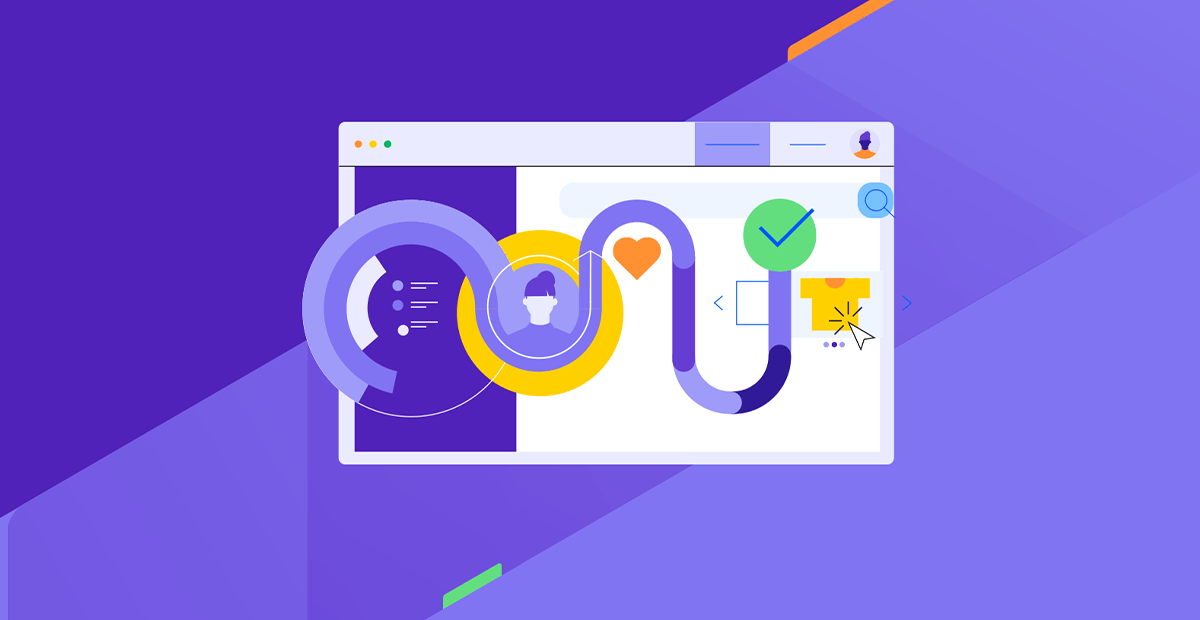
There’s nothing simple about choosing new software for your enterprise. You have to find a platform that will enable you to achieve your goals today and empower you to scale in the future. In this post, we’ll look at how a request for proposal can help you find the perfect content management system for your organization.
A content management system (CMS) is a critical tool for enterprises. The one you choose can make a world of difference in what your digital team is able to do and how easily they do it.
Your end users feel the effects of your CMS, too. Subpar digital experiences, buggy interactions, impersonal content—these are just some of the ways in which they’ll be affected by a poorly chosen CMS.
This is why many enterprises use a request for proposal (RFP). Rather than risk choosing the wrong CMS and then having to start over with a different one months or even years later, this process allows you to compare your top contenders on the points that matter most to you.
In this post, we’re going to show you how an RFP will help you determine which CMS is right for your project as well as your organization.
Do You Need to Create an RFP When Evaluating CMS?
An enterprise CMS request for proposal is a document that explains the basic details of your organization and why it needs a CMS. It also includes a list of technical requirements so the CMS vendor knows what you need vs. what you want.
The bulk of the CMS RFP is focused around the vendor—who they are, how the software works, what types of people can use it and so on. This is your chance to get all your questions and concerns answered.
Writing a request for proposal can take time. Not only do you need to hash out all the details you want to include, your team also has to weigh in and approve it.
It takes time, for sure, but think about all the time, money and energy you’d waste if you pick the wrong CMS.
Enterprise CMSes can be quite costly. It can also take a bit of time to get your team trained and confident with using the platform. Having to do that numerous times for various CMSes will exponentially increase your costs.
You also have to consider the productivity aspect of it. Changing content management systems is going to be disruptive to your organization, no matter how great the software and support team are. Can you afford to lose that momentum if you have to start all over again?
You also need to consider the capabilities of the CMS. It might have everything you need today to create a great website. But what about a few years down the line? You need a CMS that will enable growth, not hinder it.
While many vendors might all appear to do what you need them to do, appearances can be deceiving. With an RFP, it’ll be much easier to compare and contrast each vendor side by side as they answer the same questions about their software’s capabilities.
Ready to find a great partner for your project? Download this RFP template to get started.
How to Write an Enterprise CMS Request for Proposal
If you want to write the perfect RFP when shopping around for content management systems, there’s certain information to include about your enterprise as well as clear requirements you have for the vendor.
All of the info you provide in this document will let vendors know if your enterprise is a good candidate for their software. And will also help them provide you with the most relevant and useful details about their product.
Here are the sections to include in the document:
Your Organization
Keep this introduction brief. The purpose of this section is to describe your enterprise, the industry you operate in, as well as your target audience. You should also describe the mission and vision of your organization so the vendor gets a sense for what you need the CMS for now and in the future.
You might also want to explain your company’s internal structure and teams. Often with enterprise CMSes, it’s not just designers and developers who need the software, but cross-discipline teams. Not every CMS is built for this type of collaboration and mixed use, though, which is why it’s important to note this up front.
Project Goals
In this section, you’ll describe what you’re planning to use the CMS for.
The best way to start this is by describing the digital product(s) you’re building and then outline the process and teams involved. It doesn’t need to be long, just give an overview of the project’s scope so the vendor understands what the moving pieces are.
Next, discuss the immediate goals of the project. For instance:
- Launch a rebranded digital experience.
- Enable your marketing practitioners and content editors with a user-intuitive content management self-service WYSIWYG toolset.
- Increase traffic to an existing website.
- Add new sites to a multisite network.
- Enhance the user experience with better features, personalization and AI-powered data.
- Scale your ecommerce inventory and boost sales.
If possible, make your goals SMART (Specific, Measurable, Achievable, Relevant, Time-bound), adding as much detail as you can to each.
Lastly, offer a roadmap of where you see your company and product in the future. Some CMS vendors might be prepared to help you accomplish your current goals, but they might not be able to address future ones. Finding a vendor with its own set of goals and roadmap is important as you want a CMS that can grow with you and enable you to digitally future-proof your enterprise.
Challenges
This section is optional. However, if you’ve used content management systems in the past or you’re currently looking to replace one you’re using, keep this section in.
Explain the challenges or limitations you’ve experienced and with which CMS.
These shouldn’t be nitpicky issues like not being able to change the dashboard from light to dark. They should be serious issues that have impeded your team’s ability to use the CMS to accomplish your goals.
Here are some pain points you could address:
- Hidden or unexpected costs
- Difficulty integrating with current tech stack
- Limited features for the frontend of your product
- Usability issues for some team members
- Ongoing concerns or problems with security
- Lack of compliance
Many times when you meet with a sales rep from a software company, this is one of the first points they address: “Why are you looking to leave your current vendor?” Write it all down here so these prospective vendors can show you all the ways in which they’ll keep these obstacles out of your path.
Technical & System Requirements
There are two types of requirements that your RFP should cover. The first list should include required and/or preferred infrastructure and technical specifications. Here are some things you might include in this list:
- Type of CMS (e.g., traditional, decoupled or hybrid)
- Cloud-native infrastructure
- Flexibility of deployment options—on-premises deployment, SaaS or PaaS
- Codeless or low-code page building
- Frontend technologies (e.g., React)
- Storage and bandwidth
- Security
- Performance
- Third-party integrations
- Scalability
- Regulatory compliance
- Accessibility
The next list will cover the features and capabilities you require for the digital product or experience you’re building. For example:
- Single or multi-site development
- Omnichannel experience management
- Content creation and SEO tools
- Customizable workflows
- Ecommerce functionality
- Multi-language support
- AI-driven chatbots
- AI-powered search
- Personalization
- Conditional logic and automations
- Analytics
- Customer data and insights
- Integration with third-party tools
You can also add industry-specific features and functionality to this list. For instance, hospitality businesses might require certain kinds of booking systems. Ecommerce businesses, on the other hand, may have a long list of integrations necessary to fulfill orders.
Budget and Timeframe
This section has to do with the budget and timeframe as it pertains to the CMS. So there are two questions to answer here:
- How much are you willing to spend on a CMS that gives you everything you need?
- When do you need to be signed up and ready to go with your new CMS?
Your budget will help weed out CMS vendors who don’t currently offer a solution within your price range. And the timeframe will give them an idea of how quickly you want to start working on your product.
Many enterprise CMS vendors need time to onboard, train and support a team after signup. So this will give them an idea of how realistic your expectations are and if they need to address this point in their proposal. It’ll be good for you to know, too, what sort of support you’ll receive as your team kicks things off.
Vendor Response Framework
This is the most important section of the CMS RFP. In it, you’re going to provide a framework for the vendor to make their bid.
Vendor Information
Start by asking them for information about themselves. Don’t leave this open-ended. Instead, get specific about what you want to learn about them. For instance:
- Company overview
- Company history
- Value proposition
- Areas of expertise
- Industries served
- Accolades and awards
- Certifications
- High-profile clients
It’s also a good idea to ask for customer reviews and case studies.
Product Information
You’ve spent the first part of the RFP talking about your company, its goals and what your CMS requirements are. Now is the vendor’s chance to explain how their product will satisfy your vendor roadmap / implementation partner / digital agency network objectives and make their argument for why it’s the perfect one for your organization.
Don’t leave this one open-ended either. Ask them probing questions about the following:
- Pricing structure
- Features and services included in each plan
- Features or services that cost extra
- Page editing tools
- Hosting info
- Maintenance and upgrades
- Backups
- Migration assistance
- Ongoing support
- Security measures
- Performance management
- Uptime guarantee
- Data loss policies
- Staging environments
- Users and permissions
- Supported frontend technologies
- Third-party integrations
- Training and documentation
- Terms and conditions
Refer back to your technical and system requirements and make sure each of those points gets addressed here as well.
Submission Info
As you wrap up the RFP, provide the vendor with info on how to submit their proposal.
First, tell them who their main point of contact is and how to reach them by email and/or phone.
Next, be specific about what format you want their proposal to be sent in.
Lastly, if you want them to send anything else along with the proposal, include it here. For example, you might ask for three or more references in lieu of case studies. This way, you’ll be able to speak with prior (or existing) clients who’ve had success with the CMS.
You may also want to schedule a live demo before settling on any one of these vendors. To save yourself time, ask the vendor for information on scheduling a demo or interview now. That way, if they’re selected, you can expedite things and set it up on your own.
Pro Tips for Crafting the Perfect CMS RFP
There’s a lot at stake here. If you choose the wrong CMS, your team is either going to get stuck with restrictive and inefficient technology or you’re going to have to go through the costly process to replace it. So a careful vendor selection process is a must.
That means there’s a bit of work to do before you can write the web content management system RFP. Here’s what that process should entail:
- Make the case for investing in an enterprise CMS. Create a list of pros and cons to see if your organization is ready for an ultra-modern solution to content management.
- Create a list with all of your technical CMS and infrastructure requirements. Also note what you’re looking for from the vendor in terms of expertise, support and so on.
- Consider hiring an experienced agency to handle the implementation of your new CMS.
- Gather data on the vendors you’re interested in. Consult with your professional network and also review unbiased reviews on sites like G2 Crowd, TrustRadius and SoftwareReviews.
- Narrow down your list of vendors to a select few. Consult with your team to ensure that these vendors meet their own requirements and preferences.
- Write an RFP template and send it to the vendors on your shortlist. Customize each of the RFPs, if needed.
- Create a requirements matrix and score each of the vendors to see who most closely satisfied your requirements. You may also want to interview the last couple of vendors and give them a chance to show you how amazing their CMS is in person.
- Select the winning CMS. You’ll likely need to consult with your management and legal teams to handle the contract process and hash out the terms of your agreement.
If you want more tips on how to handle this process, refer to this Vendor Selection Guide. Each of the steps are broken out one by one. In addition, there’s a vendor scoring matrix at the back of the PDF you can use to evaluate up to six CMS vendors.
Wrapping Up
When you make a pricey investment in software, you expect a great return on your investment. And while you can look through a CMS vendor’s website and test out a backend demo, that might not be enough to make the right choice.
Choosing a CMS isn’t about finding a website-building solution that works for today. It’s about finding a digital experience platform that empowers your team to create incredible user experiences across as many channels as possible, now and in the future.
Once you have your vendor shortlist ready, send each a request for proposal. The quality of their responses as well as the details provided will help you make the best decision for your enterprise.
Want help getting started with writing your CMS RFP? Download this RFP template.
Interested in Progress Sitefinity for your CMS of choice? Find an expert vendor from our list of Progress Partners.
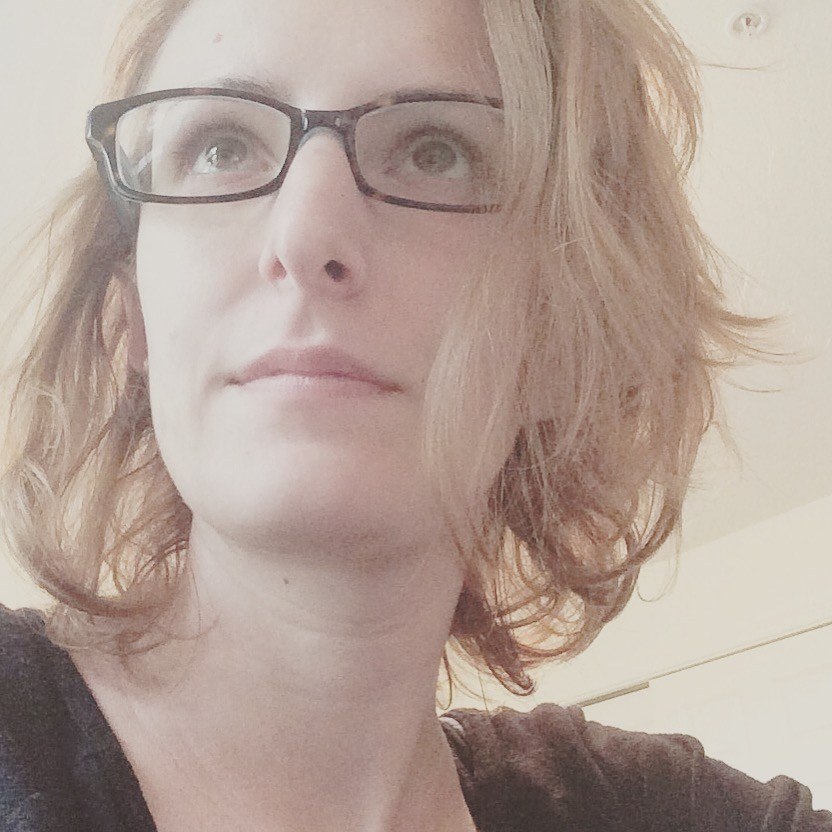
Suzanne Scacca
A former project manager and web design agency manager, Suzanne Scacca now writes about the changing landscape of design, development and software.
