Key Benefits of Managed File Transfer Software

If data security is a concern for your business, learn how managed file transfer software can help you better safeguard your digital assets.
Have you ever wondered how secure your sensitive business files and data really are? The company you work for probably transfers hundreds, or even thousands, of files daily. Everything from customer records and payment information to employee data and proprietary company documents.
While email and FTP were fine in the early days of data transfer, today they just don’t cut it when it comes to keeping your information safe. What you need is a dedicated managed file transfer (MFT) solution—a type of file transfer software built specifically for exchanging critical information between networks, applications, business partners and customers. While using technologies like encryption, automation and audit trails, MFT solutions can help safeguard your data and provide some peace of mind when transferring files.
If data security is a concern for your business, it’s time to discover how managed file transfer can help you strengthen your defenses and better safeguard your digital assets.
The Risks of Unmanaged File Transfers
When it comes to your company’s sensitive data, you can never be too careful. Unmanaged file transfers over open networks like FTP and HTTP are a major security risk.
Anyone with access to the network can see what’s being transmitted, including files, usernames and passwords. Not exactly ideal if you’re sending employee records, customer information or intellectual property.
Using a managed file transfer solution helps provide additional security and assistance with compliance for your company’s file transfers. A managed file transfer product like Progress MOVEit helps automatically encrypt files and data in transit and at rest. Encryption helps protect your files from prying eyes by scrambling the data into unreadable code which should only be decipherable by authorized users.
Managed file transfer solutions also provide detailed logging and auditing for multiple file transfer activities. You’ll know who accessed or transferred what files, along with when and where they went. This level of visibility and accountability is important for meeting regulations like HIPAA, GDPR and PCI DSS. Using a dedicated file transfer solution helps safeguard your data and better avoid the headaches of non-compliance fines or worse, a data breach.
How Managed File Transfer Software Works
The automation capabilities of MFT software helps transfer data between networks. Instead of manually uploading and downloading files, MFT software does the work for you.
MFT software uses protocols like FTP, SFTP and AS2 to transfer files. But unlike basic file transfer, MFT software helps provide extra layers of security and automation. To assist in reducing unauthorized access, an MFT solution uses file encryption and authentication to verify users. Additionally, it can automatically scan files for viruses and malware before transfer begins.
MFT software gives you more granular control over file transfers. You can schedule recurring transfers to happen automatically at set times, and you can also set policies to determine who can access files and how long files are stored. Reports provide insight into transfer activity, so you know when files were sent or received and by whom.
With MFT software handling your file transfers, you can minimize the risk of human error. When file transfer automation works in conjunction with managed file transfer, there’s no need to manually download a file, save it to the correct folder, rename it and then upload it to the right destination. Automation software can do anything required for you, according to the rules and schedules you set up.
MFT software provides a more secure, automatable solution for exchanging data between your organization and customers, business partners and internal teams. It helps with preserving data privacy, protecting against file transfer errors and simplifying the process of sharing information so you can focus on other priorities. Using MFT software is an easy way to strengthen your data security practices and facilitate more compliant file sharing.
Key Benefits of Managed File Transfer Solutions
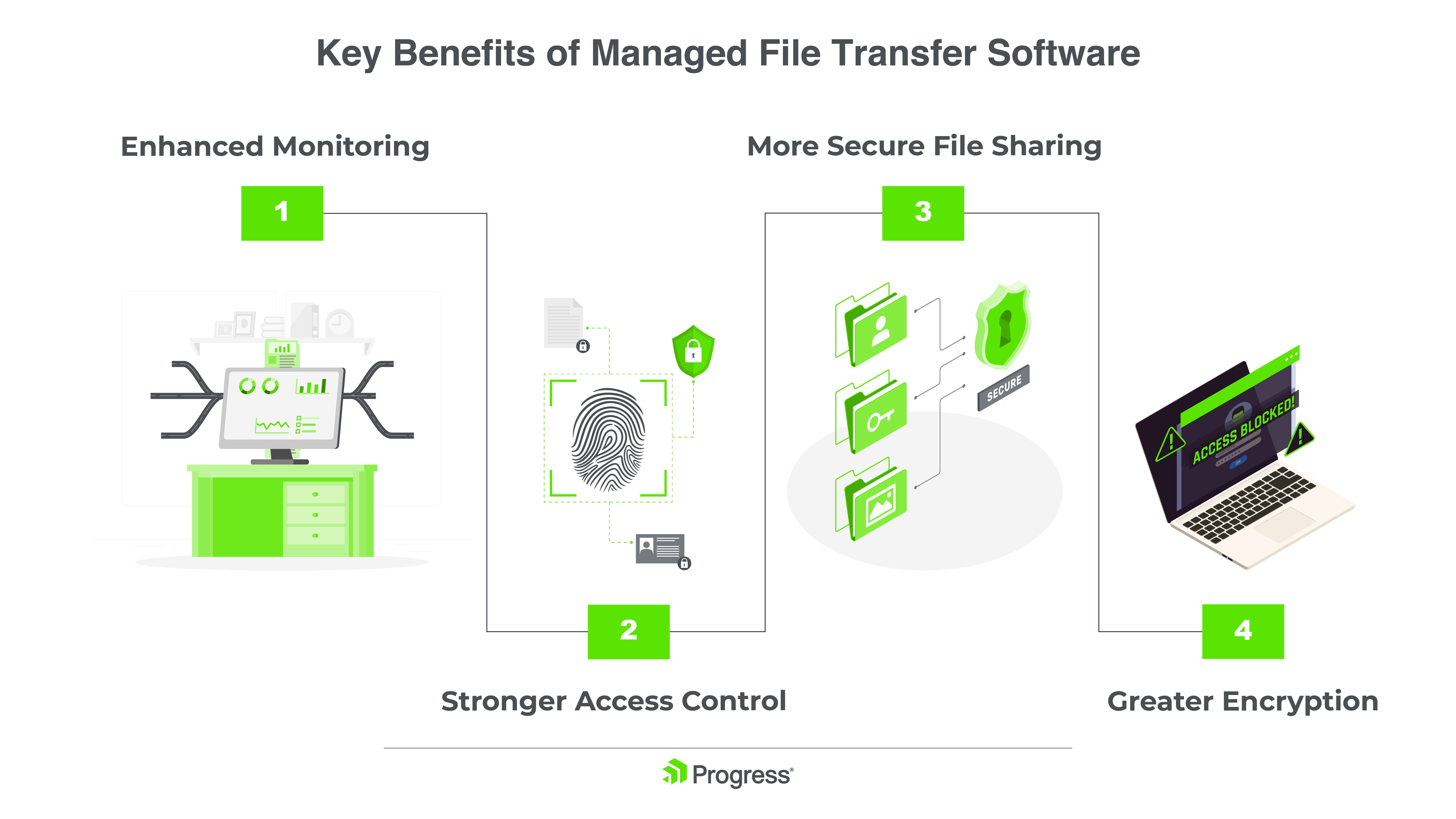
Managed file transfer software offers several key benefits for improving your data security.
Enhanced Monitoring
MFT solutions provide enhanced monitoring and auditing for file transfers. You’ll have a centralized view of your organization’s uploads, downloads and other file transfer activities. This makes it easier to identify potential security risks and check compliance with regulations like HIPAA or GDPR.
Stronger Access Control
With MFT software, you can implement role-based access control to files. This means authorized individuals can access files and folders. You can also set expirations for downloads to reduce file access after a specified period.
More Secure File Sharing
MFT software allows you to more securely share files internally and externally. You can create folders for sharing files with business partners and clients. These folders can have their own permissions and access control lists to limit who can upload, download, view or edit files. Links to files can also be password-protected or have expiration dates for an added layer of security.
Greater Encryption
MFT solutions encrypt files both in transit and at rest. Files uploaded to the system are automatically encrypted and file transfers are completed over secure SSL or SSH connections. Encryption helps protect files even if the system is breached, to assist with keeping your sensitive data private.
Using managed file transfer software can help extend security for your file sharing and file transfer processes while helping to maintain compliance. The monitoring, access control, secure sharing and encryption features better support you with multiple layers of protection for your business’s data.
Must-Have Features in an MFT Solution
.jpg?sfvrsn=32ec1023_2)
Managed file transfer software helps businesses more securely exchange data with partners and customers. When evaluating an MFT solution, look for these must-have features.
Automated File Transfers
Automate the transfer of files according to a schedule to save time and resources. Manage complex workflows that would not scale well if managed through manual processes. MFT software should permit the ability to set up recurring transfers that run automatically.
Protected File Sharing
Your MFT solution should encrypt data in transit and at rest to better prevent unauthorized access. It should support popular encryption standards like OpenPGP, AES and FIPS 140-2. Two-factor authentication and role-based access controls also help limit who can access files.
Auditing and Reporting
A robust MFT solution will log file-transfer activity and allow you to generate reports on transfer status, user access and bandwidth usage. Auditing and reporting provide visibility into how your file transfer system is being used.
Notifications
Receive email or SMS alerts when file transfers are complete, fail or require intervention. Notifications give you peace of mind that your data is being exchanged successfully and allow you to take quick action if any issues arise.
Scalability
Your MFT software should be able to handle increasing volumes of data and larger file sizes over time. It should also allow you to add more users as your business grows. Scalability allows your solution to continue to meet your needs as data exchange requirements change.
Implementing Managed File Transfer Software at Your Organization
Once you’ve decided to implement an MFT solution, it’s time to get your organization on board. Here are some tips for rolling out MFT software at your company.
Communicate the Benefits
Explain how MFT can improve data security, compliance and efficiency. Highlight things like:
- Encryption to better protect sensitive files
- Detailed audit trails for support with compliance reporting
- Easier access to historical file transfers
- Ability to automate workflows to save time
Start with a Pilot Program
Don’t go all in right away. Do a trial with a select group to work out any kinks before a full rollout. See what features they use and ask for feedback to determine how to configure the software for your needs.
Provide Training
Offer resources and documentation to help users get up to speed. Things like video tutorials, webinars and knowledge bases are beneficial. You can also do live group training sessions. The more users understand the software, the more they will adopt it.
Get Executive Buy-in
Having support from leadership will make the transition smoother and motivate others to get on board. It will be crucial to address any concerns executives may have to get their full backing. Explain the business case for MFT and how it aligns with company goals.
Monitor and Optimize
Once the software is deployed, keep an eye on how it’s being used. Look for ways to improve the user experience or add new features that could benefit your workflows. To add maximum value to your organization, and increase adoption, make adjustments as needed.
Concluding Thoughts
While cyberthreats continue to evolve, managed file transfer software will adapt to help safeguard your business. With an MFT solution handling your file transfers, you can help minimize the risks of unmanaged file sharing. MFT solutions help keep your sensitive data private, while encryption helps protect your files and detailed reporting supports you with proof of compliance every step of the way.
This blog was prepared by John Iwuozor in their personal capacity. The opinions or representations expressed herein are the author’s own and do not necessarily reflect the views of Progress Software Corporation, or any of its affiliates or subsidiaries. All liability with respect to actions taken or not taken based on the contents of this blog are hereby expressly disclaimed. The content on this posting is provided “as is” with no representations made that the content is error-free.

