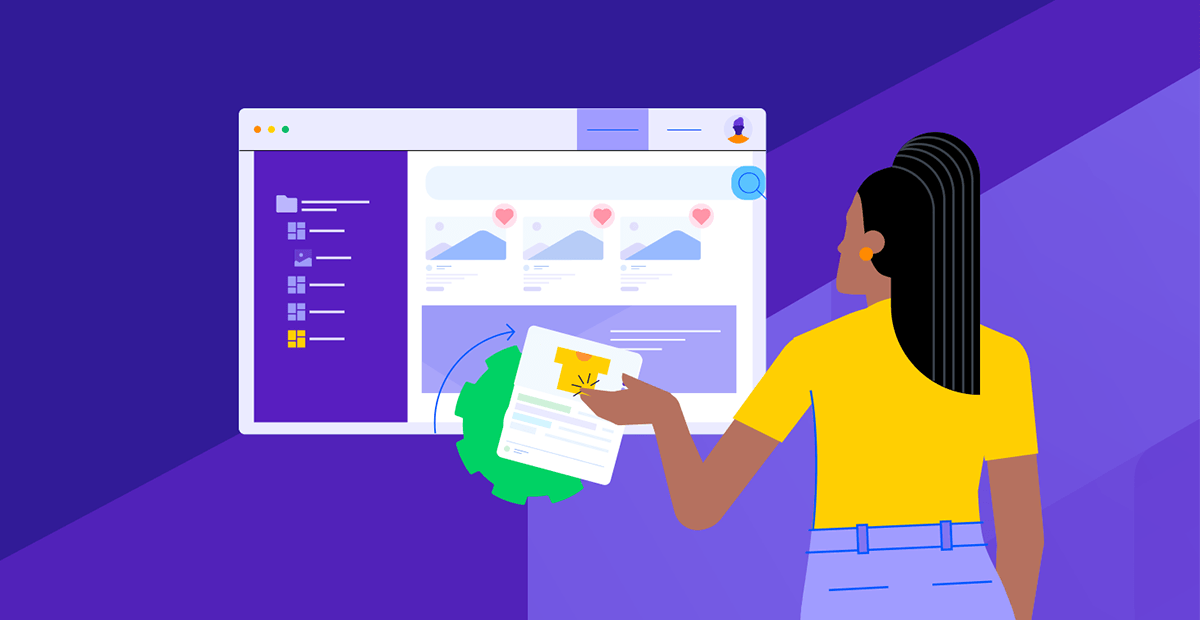
Customer segmentation is the process of breaking up target users into groups based on shared characteristics. This process is crucial for marketing as there’s no such thing as a one-size-fits-all approach. In this post, we’ll explore everything you need to know to get started with user segmentation.
There’s no such thing as the “average” user in marketing. If you want to cater to a generalized ideal of who your target user is, you’ll likely be missing the mark with many of the people who interact with your brand online.
Digital marketing is highly nuanced. To create a digital product that connects with the people who encounter it, you need to figure out who your real users are, what they need and want from your brand, and then organize them into groups. These segmentations will allow you to deliver a more personalized user experience and, in turn, improve your engagement, conversion and retention rates.
In this post, we’ll unpack what exactly customer segmentation is, the different types and how to go about getting started with it.
What Is Customer Segmentation?
Customer or user segmentation is the process of grouping users based on shared characteristics. This exercise helps brands better understand who their users are and to develop better marketing experiences and more effective messaging for their target audience.
Take, for example, a bank. It might seem pretty straightforward in terms of marketing:
“Got money? Create an account with us and we’ll help you save and grow it.”
But it’s not that simple. People use different banking services for various reasons. For instance, this bank might cater to:
- Recent college graduates thinking about opening a 401(k)
- First-time homebuyers looking for a loan
- Entrepreneurs needing a checking account, savings account and credit card for business
These are three very distinct groups of people. And not just because they’re chasing different services and products. We have to go deeper and look at what makes them unique in terms of demographics, behaviors, motivations, needs, preferences, obstacles to conversion and more.
This is what the customer segmentation process does for us. It gives us clear insights about who our target user segments are so that we can craft personalized experiences and messaging for each.
Different Types of User Segmentation
Let’s take the homebuyers example from above. It would be easy to classify them based on basic demographics. For instance: Married couple in their late 20s or early 30s, no kids, looking to move into a four-bed, two-bath house in the suburbs of Chicago.
While it’s important to understand the demographics of our users, there are other characteristics we need to pay attention to when developing our user segments. For example:
| Type of Segmentation | Examples | Why Is It Important? |
|---|---|---|
| Demographics |
| Demographics help us refine the language we use, use inclusive imagery and create as accessible an experience as possible. |
| Technology |
| Technology tells us how users prefer to access the digital products we build and what kinds of software will make them feel the most at ease when interacting with us. |
| Psychology |
| Psychology tells us what these people are like in their day to day lives. If we see them as humans with real hobbies, life goals and values, we’ll have more empathy and understanding as they approach us for what they need. |
| Needs (relevant to your brand) |
| Our users’ needs profile tells us what the underlying problem is that’s driven them to us. It also tells us what they’ve gotten from the competition and what’s motivated them to seek out other options. We also learn what their ideal solution is and what will stand in their way to buying it. |
| Behaviors (on live site/app) |
| Our users’ behavior profile looks specifically at how they interact with our actual website or app. We learn about their intent, their typical user journey, common friction points and so on. By analyzing what it usually takes to get them to convert, we can create a more enjoyable and streamlined journey. |
How to Get Started with Segmenting Your Users
Customers these days don’t want to feel like a sales number. They want to feel like the brands they buy from know who they are (so to speak), understand their unique needs and have a real desire to provide them with the best solution.
If that’s how you want to make your customers feel, then a one-size-fits-all approach to marketing won’t work.
Here’s what you’ll need to do to gather all the relevant data on your users and create workable user segments you can then target with your marketing:
1. Gather Data
When developing user segments, we start by gathering data on the people who’ve shown interest in our brand. This includes prospective users who’ve scoped out our website, people who’ve purchased from us, as well as people who’ve followed our brand on social media or subscribed to our newsletter.
We have a number of ways to gather data on these users.
Google Analytics
Google Analytics is a helpful place to start. Go to Report. Then make your way to User > User attributes > Demographic details.
From this screen, you can see demographic details related to:
- Country
- Region
- City
- Language
- Age
- Gender
- Interests
In addition to seeing user counts for each of the demographics, you can also gather data on how these segments behave in terms of engagement.
The Tech section just below this one will give you info on what types of devices and browsers they’re using most to visit your website.
With GA4, you’re also able to create what’s called Audiences. You can set this up in the Admin panel under Property settings > Data display > Audiences.
You can create audiences based on demographic, geographic, behavioral and purchase data captured in Google Analytics. Once you’ve saved your custom audience, you can track their activity from the same section where you’ll find demographics and tech details.
It won’t be an exact replication of your user segment, but it’s still a helpful tool to have.
Google Search Console
The goal of Google Search Console is to learn how you’re attracting users to your website from search engines. So you’re not going to get a ton of info here about who your users are.
There are some important pieces of info you should grab from here though.
Go to the Performance tab. Select the four data sets in the chart:
- Total clicks
- Total impressions
- Average CTR
- Average position
Then scroll down to the table beneath the chart. A number of these tabs will come in handy.
Queries is a good way to gauge search intent. You should be able to identify some patterns in terms of a) what your website ranks for and b) which pages are most often clicked in search.
This data will help you determine what it is that attracts people to your site and what motivates them to take action (i.e., click on your search result). You can also learn a lot about what stage of the buyer journey a lot your users are in. For instance, are they finding you through more informational terms vs. transactional ones? Like “how to bake a pie” vs. “nonstick baking pans.”
Pages is another way to figure out why people are seeking out your brand and what stage of the user journey they are at. Your homepage will likely be one of the top-ranking pages, but look to see what else is in there. You may be surprised to see what is piquing your audience’s interest.
Countries and Devices tell you exactly what you think they will. You can gather some of this demographic data from Google Analytics. However, you’ll be able to see clicks and click-through rates here, which will give you a much stronger impression about who’s the most motivated to visit your site and explore what your brand has to offer.
User Surveys
The Google tools above are essential to use as they’ll give you a foundation to start from. That said, the best you can do with these tools is to make generalizations and hypotheses.
Even in these early stages, it’s important to gather info directly from your users. The most effective way to do that is to run user surveys.
You can do this in a variety of places. It just depends on if your website or app is live and the platforms you’re using to connect with your target audience. I’ll give you an example.
I was recently working on a user segmentation project for a plugin developer. We developed a survey to dig deeper into the users’ behaviors, attitudes, challenges, needs and more. To get the word out about the survey and maximize the input we received, we needed to share it on a variety of platforms.
The first place we put the survey link was on the plugin’s dashboard. It was important that we get data from real users—both paying and free—before anyone else. This segment was going to give us really valuable information about what their challenges were, what ultimately made them decide to buy the product, and what they viewed as the benefits and value of it now that they had it.
The next place we included the survey link was after the customer support experience. Again, this allowed us to speak to real users about their wants, needs, preferences, challenges and overall satisfaction.
Another place we planned to add the survey link if we didn’t receive sufficient data was in the newsletter. Blog subscribers would give us a good range of actual users as well as prospective ones. So we could learn more about people who’d shown interest in the plugin, but had yet to pull the trigger and download or buy a license for it.
Now, some of you might be gathering data prior to launching a website or app. You can gather just as useful information from prospective users. You’ll need to get creative about where you find them and how you vet them since you don’t want random non-users filling in the survey and throwing off your results.
Social media can be helpful.
One way to help you get the best results from social media would be to promote the survey in an ad that specifically targets the segments you want to reach. It won’t be a perfect process, but it probably won’t require as much manual labor as the alternative, which is to promote the survey on your account page. The risk with that is having people who’ve never heard of your brand filling out the survey.
User Interviews
User surveys are great for identifying patterns, especially when you give users multiple choice questions. However, you’ll get even deeper insights into your user segments if you can speak to them in real time.
User interviews can be done one-on-one or in group formats. The goal is to learn more about the individuals, what they have in common with others in their segment and to form a clearer vision of what their shared user journey (as well as their ideal user journey) looks like.
It’s best to save user interviews for when you already have a live website or app and have a substantial number of customers to tap for details. If your digital product is still in its early stages, save this for later and then use the data to refine your user segments and personas down the road.
2. Synthesize the Data and Create Your User Segments
Once you’ve finished gathering your initial data, it’s time to analyze it. What you’re looking for are natural groupings that your users fall into.
For example, let’s say you’ve identified the entrepreneur segment from the banking example earlier. And you’ve noticed the following trends in their data:
- There’s a 70% male/30% female split.
- 53% are between the ages of 30 and 50.
- 82% live in the U.S.
- They’re technophiles and work out often.
- Their primary concerns with relation to money are 1) retiring early, 2) generating passive income and 3) making smart investments.
- When looking for a bank to put their money in, 89% are most concerned with security and privacy.
- 76% need high-interest savings accounts and low-interest credit cards.
- Most have already considered the top banking institutions, but they’re looking at your bank because it offers a more streamlined, all-digital solution. They’re just reluctant to make the leap because they’ve never banked this way before.
Before you start laying out all these details, figure out which user segments are worth pursuing. Not all of them will be.
For instance, this bank might have a sizable group of first-time credit card users who are in high school and haven’t worked a real job yet. Sure, the bank will accept them as customers. However, it might not be worth it to invest so much time and money into marketing to a segment of unemployed customers with a credit limit of $500.
So, that’s the first thing to do. Determine your biggest and most valuable customer segments. Then produce a report for each. It should include a summary of who they are and why they’re worth pursuing. Then you can break down the typical demographics, habits, preferences and so on about them.
3. Develop User Personas for Each User Segment
User segments and user personas are not the same thing.
A user segment is a group of users that share defining characteristics, preferences and habits.
A user persona is a fictional representation of your ideal customer. We give the user persona a real photo, name, age, gender, location, quotes, as well as a defined set of traits, all contained within a single page (sometimes two).
When developing multiple user segments, you should have one persona to represent each.
The reason why we take this additional step to create a user persona is because it’s easier to craft a digital experience and messaging if we can visualize the person we’re designing it for. User personas are also much more concise. It’s easier to share a user persona card with all of our teams instead of giving them user segment data and reports to read through every time they sit down to launch a marketing campaign, write content and so on.
Learn more about creating user personas here.
4. Create Personalized Campaigns and Content
Once you have your user segmentation and personas done, you can put them to work for you. Your content management system and marketing software should help you set up user segments and personas, and then configure personalized campaigns.
There are different ways you can personalize your website or app based on the data you now have. For example:
Create Landing Pages for Key User Segments
We often see this with software companies like Monday.com, though it’s not exclusively a software/SaaS strategy.
If you open the navigation on the Monday.com website and go to Solutions, you’ll find their user segment pages:
If you compare the Industries pages side by side, for instance, you’ll notice that they contain the same exact flow of information from top to bottom. The messaging is just different based on the audience they’re speaking to.
Create Personalized Content on Important User Journey Pages
You don’t need to fill your website with personalized content from end to end. Not only would that be unmanageable and unscalable, it’s not necessary.
For instance, let’s use an ecommerce example like Chewy.com. I shop there on occasion for treats and supplements for my dogs.
When I view the website in a brand-new browser and I look at the site as a new user, here’s what I see on the homepage:
There’s a “Shop deals by pet” section, followed by “The most wonderful deals of the year” and “Let’s get festive.”
But here’s what happens when I visit the website as a logged in customer in my usual browser:
There’s a “Shop deals by pet” section, followed by “The most wonderful deals of the year.” The next section has been replaced by “Buy It Again,” which contains products I’ve previously purchased for my dogs.
While user segmentation allows us to go deep when learning all about our users, we don’t have to use all of the info every single time to benefit from it. In this case, they used the user’s logged-in status and purchase history to provide personalized content on the homepage.
Unstick Users from Bottlenecks
To do this one, you’ll need a really good CRM and CMS. Basically, this is how it works:
- You set up your user segment in the system.
- You define what their ideal user journey (and sales pipeline) should look like.
- You set the typical timeline for each leg of that journey.
- You define the milestones they reach along the way.
The system will then monitor your website or app for these user segments. If some of these users start to get tripped up along the way and are taking longer than normal to reach certain milestones or convert, it will trigger an action to get them back on track.
For example, let’s say you have a user journey set up for your SaaS website. You know that, because it’s enterprise software, it can take up to a month for prospective buyers to learn about the product, get buy-in from internal decision-makers and make the purchase.
Somewhere around Day 14 after their initial engagement, they’re very likely to schedule a live demo of the product. However, you’ve got a few users who’ve reached Day 26 without doing so. They keep bouncing around various pages of the website and seem indecisive. You know that the demo tends to be a gamechanger for many prospects, so this inaction triggers a pop-up to appear on their next visit, inviting them to a free demo.
That’s how this type of unsticking can work, but you’d need crystal-clear user segments and corresponding user journeys to do it right.
Create Personalized Marketing Content and Ads
Another way to put your user segmentation work to use is to personalize your external marketing campaigns with it. While there’s a lot you can do on your website to create personalized experiences, you can do the same on the other channels your site is connected to—like email and social media.
The nice thing about so many marketing tools is that they come with segmentation and personalization capabilities. By doing all of that research and data analysis work upfront, it’ll make this process go much more smoothly and come with a much higher success rate.
Wrapping Up
The most effective marketing takes place when you truly understand your target users. You don’t need to get to know each of them on a first-name basis, but you also don’t want to generalize who they are and lump them into a single category.
To find a good balance, create user segments and then provide each group with a personalized user journey, experience and content. This will enable you to build stronger, longer lasting relationships with your customers.
Learn about how to make every experience count with customer journey personalization in Progress Sitefinity digital experience platform.
Suzanne Scacca
A former project manager and web design agency manager, Suzanne Scacca now writes about the changing landscape of design, development and software.