What to Consider When Your CMS Is Out of Support
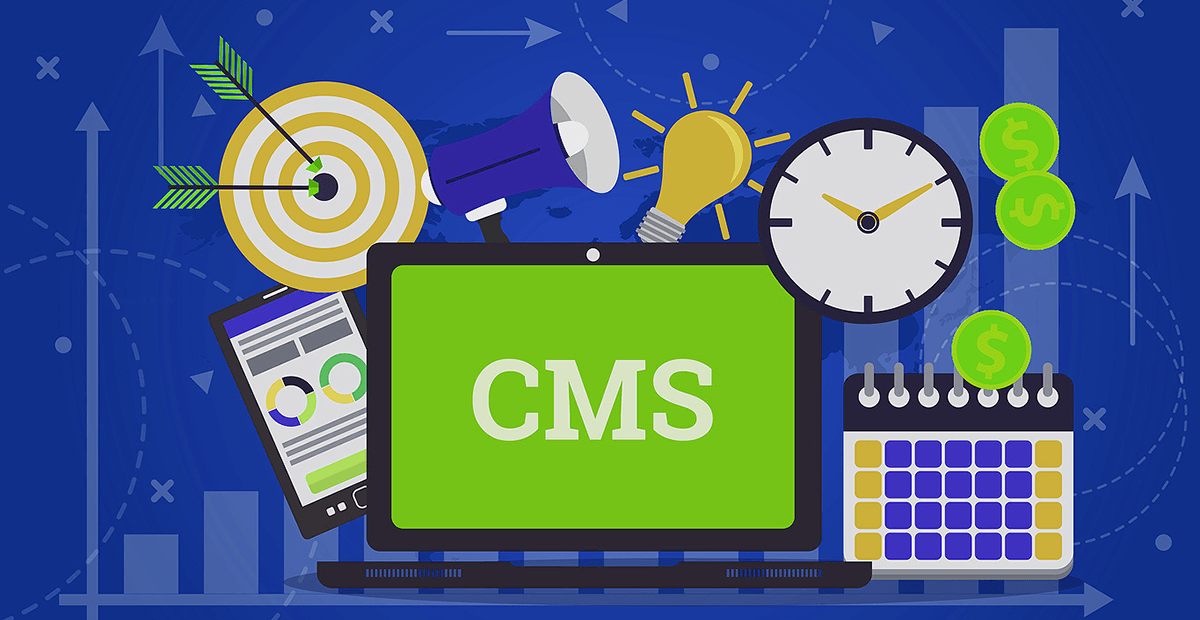
The end of your content management system’s support life cycle is an opportunity for your team to transform your business with advanced marketing technology.
You realized you weren’t getting the most out of your CMS, but your content creators weren’t throwing a fit, your websites worked, and the customer experience was fine (presumably). Rather than take IT/DevOps away from the "working" CMS, you focused on other things.
As the first few minor upgrades were announced, there seemed not to be many features to justify the bother and risk of an upgrade. Other projects competed for your time—after all, you had other elements of your martech stack to manage. Somehow, years passed, and now, mainstream support, extended support, sustaining support—the entire support life cycle—has reached its end.
Now you are in a precarious, uncomfortable, position where inaction could result in disaster.
Best Practices in a Perfect World
In a perfect world, you would have unlimited time and resources to follow best practices. You would have no conflicts or competing priorities, and a stellar relationship with your CMS vendor and/or implementation partner. In that world, you would have kept up with recent updates, taking advantage of new features and fixes along the way.
It’s not a perfect world, so now what?
Abounding Opportunities
The good news is that now’s an exciting time in the CMS world. You’ve been reading about easier personalization and testing, enhanced campaign management, better tools for content creation, simplified form building, integrated analytics, headless and IoT options, JavaScript services, machine learning. … The list goes on.
Concurrently, options for deployment are varied and compelling. If you were there when your geriatric CMS was purchased, then the terms infrastructure as a service (IaaS), platform as a service (PaaS) and software as a service (SaaS) were not even part of the discussion. You ask about your vendor’s cloud offerings, then investigate more options for yourself.
Likewise, since then, the expectations for privacy compliance are much higher. The 2018 General Data Protection Regulation (GDPR), Canada’s Personal Information Protection and Electronic Documents Act (PIPEDA), and California’s Consumer Privacy Act (CCPA) ensure privacy compliance will be part the conversation for nearly everyone. Add to that, the Web Content Accessibility Guidelines (WACAG) published by the World Wide Web Consortium, and you’ll be convinced your modern CMS will need the tools to build compliant environments.
Evaluating the Relationship
If you stay with your current vendor, how do you get to the latest version most effectively? If you shop for a new vendor, what are the considerations?
If you decide to keep dancing with the one who brought you to the party, you’ll soon wade into the debate of upgrading vs. migrating.
There are good reasons to upgrade your CMS over time as minor upgrades are released because, inevitably, structural changes will accompany even minor upgrades. Testing and code modifications are easier to absorb bit by bit while your vendor’s support team and the user community are in the mix providing essential information.
In your situation, many still advocate for the upgrade-test-revise-repeat method, although at this point, you may have five or six minor upgrades to install and test with no official support, relying only on the tribal knowledge left behind by blogs, community postings and archived upgrade manuals.
Migration, standing up a fresh instance of the latest and greatest version of your CMS, then moving all your data and content to the new environment at once, seems faster and easier, but this involves pain as well. Some will find their codebase requires major rewriting because the application framework is no longer supported, or find the many multiple small structural changes made over the years complicate their testing. Consider also, that historical analytic data might also be compromised or lost altogether.
Of course, you could rebuild from scratch on the new version of your current CMS. This would be tantamount to replatforming, which is discussed next
Replatforming Considerations
If you cannot upgrade or migrate easily, or if you just want to realign your marketing spending with a more right-sized CMS, this might be a good time to consider new platforms. Good options abound, and total cost of ownership varies greatly.
Regardless of whether you decide to upgrade, migrate or replatform, now is the time to take an honest assessment of your content strategy and workflow processes. Ask yourself these questions:
- Can your CMS push content into your web and mobile apps?
- Can your marketing teams spin up landing pages without IT involvement?
- Is your marketing automation and website content aligned?
- Are you able to effectively measure your user's engagement?
- Are you able to connect with other martech vendors (eliminating shadow IT)?
Learning From Experience
Painful though it may be, consider the missteps or cultural roadblocks that landed you here. Most apparent system troubles are problems with people, not with platforms. Don’t take shortcuts.
The most essential step is to take this time to honestly access your digital maturity. There is too much to say on this topic to cover it here, but at a minimum, find a good evaluation tool, and take the process seriously. Seeking help on this now will pay dividends later.
Involve a good implementation partner early. Writing for CMSwire.com recently, Dom Nicastro details 14 Rules for Selecting the Right Content Management System (CMS). Several of his rules focus on the importance of the implementation team (internal and external), and the knowledge they have of your business’ current and future requirements. One evaluation question that stayed with me: “Will I be treated like an important customer?”
The article is very detailed, and you should read it yourself, but my takeaway is that bells and whistles and the bright shiny objects aren’t nearly as important as careful preparation and the team’s skill with the tools they are given.
Using the Experience
The sober reality of recognizing the end of your CMS support life cycle can be a catalyst for change and an opportunity for you and your organization to take a giant leap forward. Seize this opportunity and use it as the opportunity to transform your business.

Jennifer McAdams
Jen McAdams was Vice President of Global Demand Generation and Field Marketing.
