

管理式檔案傳輸
MOVEit 最新功能
Progress MOVEit 可協助您極為輕鬆地保護敏感檔案並打造更安全的數位體驗。

新功能
透過全託管 Web 應用程式防火牆 (WAF) 強化檔案傳輸安全
MOVEit Cloud 推出全新防禦層,為您的檔案傳輸提供更強大的保護:Web 應用程式防火牆 (WAF)。憑藉內建的惡意流量防禦機制,MOVEit Cloud 軟體可進一步降低攻擊風險,防止未經授權的存取,確保與外部端點交換的檔案安全無虞。
主要優點
- 增強的安全和防禦: 阻止針對敏感客戶、合作夥伴和營運資料的惡意網路流量。
- 符合合規性要求: 免除維護第三方 WAF 服務以滿足法規遵循的負擔 - MOVEit Cloud 軟體已通過 PCI-DSS 4.0 認證。
- 簡單而聰明的管理: 使用 WAF 即可安心享受服務,該 WAF 可擴展以滿足您的文件傳輸需求,並由 MOVEit 專家團隊進行配置、部署和更新。
- 經過驗證的標準和方法: 使用基於業界領先的 ModSecurity 引擎並由開源規則集支援的 WAF 防禦 OWASP Top 10 攻擊。
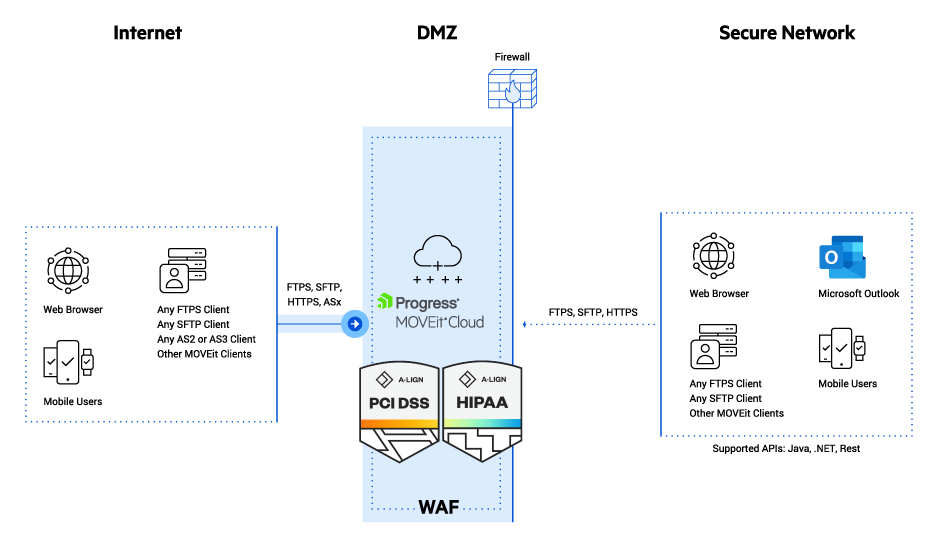
想了解更多?
閱讀我們的部落格,深入了解 WAF 新功能。
閱讀部落格

